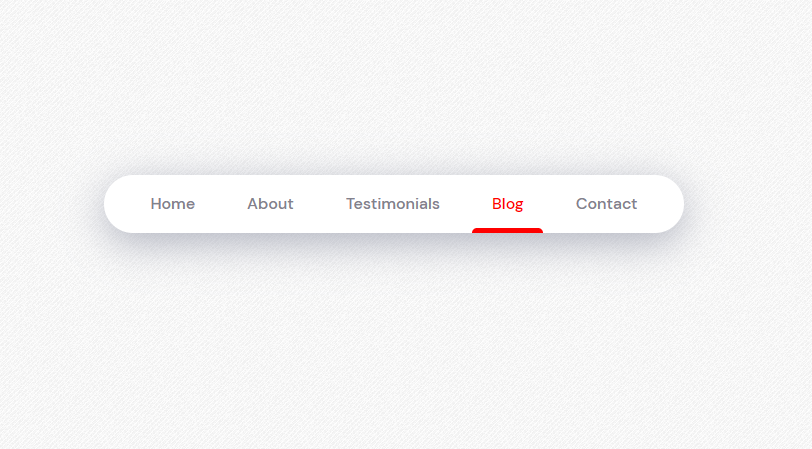Looking for perfect Animated Menu Indicator? Well, now your search has come to an end. This post will cover twelve different menus indicators that can be used for designing your webpage. This may seem unnecessary at first but trust me end result will be all worth it. All you need to know is that in today’s date without proper animation you may not have as many visitors as you may think.
Indicators are those navigation animation that will reveal where you are on the website. With or without these animations your work will not be affected. Although with this animation you can let the users know what webpage they are on. And in the case of menu users will know what menu they are in.
Yes, some people may say it is a waste of time but when these animations are used then well you know more user’s interest.
Amazing Material Design Animated Menu Indicator Design Examples with Source Code
Firstly you must know where they are most important and then move towards the other parts. After you have decided on the location it is time to use them. As a result, you will have more users in no time. Your beautiful website will have that elegant look that most have only dreamt about.
Related Post:
- Creative Free jQuery CSS3 Menu
- React Sidebar Menu Component
- Circular Menu Code Snippets
- Responsive Bootstrap Navigation Menus
For the most part, you can use less animation as this will only increase your website data. But when it comes to designing your menu then you must be as creative as any other guy.
To clarify, the use of animation can be of great use but when you use animation on the menu which is basically your first look on the website. You must be more creative.
1. Menu Indicator with CSS Selectors

Speaking of animations you might want to look at the animation rather than just read the sentences don,t you. So why not try the animation given below.
As this animation is only created with the help of HTML and CSS and there is no JavaScript you will have no problem editing it. Remember more creative you are the more animation you can make.
Using your knowledge and the code above you will make something great in no time at all. For example, if you are building a website for school and each class are there on the sub-menu then you must be able to indicate where the user is looking at.
Author: CSS-Tricks
Demo/Code
2. Animated Menu Indicator

Just because you have some beautiful website doesn’t mean you can’t do better. As you make a website you at first look at what you have to add on the menu.
Using just indicators will make the website a little better. But what if you use colors in those indicators. If you add colors in the indicators then your users will have a clear idea where they are on the website.
For example, if you have four different menu contents Home, About, Blog, Contact. Then you must let the user know where they are and when they switch they must get the feeling that they just moved to some other menu.
Author: Mert Cukuren
Demo/Code
3. CSS Animated Menu Example

Highlighting your content on the menu is fine. But what if you take it to another level. What if you indicate the menu contents and have some hover over them. As you will see in this indicator you can not only indicate the menu but also make the contents indicated.
As you see in most of the indicators that indicators they will only have something that will hover over the menu. But this is such animation that will not only hove but will also make the contents highlighted.
Author: Maxim
Demo/Code
4. Jquery Sliding Menu Indicator

Most of the indicators examples will only show you one. But in this example, you can explore more. You can see many examples to choose from. From default to custom.
Plus you can download this indicator as a plugin and then use them as your website requirement.
As we all have different choices you may not want something the other may want. So what do you do is choose something different that you think is right as this is the best thing for your website. So what are you waiting for go and choose what you want?
5. Animated Menu Item Indicator With jQuery

Having the best effects on our website is something we look for. You can use something simple but others may want to use something more animated.
Let’s say you used something that is simple. But what if you get something unique after you are finished developing your website. So why not keep looking.
Hovering from both ways with the indication on the top which is shaped like an arrow. Yep, you read it it is something that good. You can use that kind of animation almost everywhere where you have a menu.
6. Active Menu Indicator Code Snippet

You may have seen a lot of indicators already. Most of them go back to their initial menu as soon as you let go. But this indicator is different. Different how you may ask. Well in this indicator as soon as you move to the other menu content it will stay their as long as you are on that page.
Hovering on different components of the menu is something that makes the indicator better. If you include something like that on your website then you can make something much more unique. With the combination of HTML and CSS, you can make something much more amazing.
Author: Glenn McComb
Demo/Code
7. Menu with CSS and JavaScript

Adding some indicators to make the menu look better is always better. But what if you can make the menu much better with the help of adding a gradient to it. Using this menu will make the menu look much more amazing and unique. So why not try the animation given below.
Using not only HTML and CSS this menu indicator also uses JavaScript. Looks are something that many people say is not important but when it comes to websites looks are just as important as the contents on it.
Author: hb nguyen
Demo/Code
8. Vertical Menu with Source Code

Making a menu is not so much difficult. But making the menu with great animation is much more difficult. As it takes lot of your time and creativity it is always better to use those menu animation that are already been coded. It saves time and make the website look better.
Just so you know if you can copy the animation does not mean you can’t make it the way you want it. When you copy the animation you need to make sure that you use your concept as much as possible and make it as per your website requirement.
Author: Sheelah Brennan
Code/Demo
9. Sliding Menu Design

Wanting something that looks good and makes the website more interactive is not a bad thing. If you can make something much more creative and animated then you will get what you want. Your website will look better and will allow you to make something good.
If you use HTML and CSS you will get amazing animation but if you can mix JavaScript with jQuery then trust me you will get much better results then you can imagine.
Conclusion
What have we learned so far? The only thing that you may think you have learned is about some menu animation but why not recap. You now must know how to use those animation and where they go. You see if you use any of the animation you will have much better menu no problem. But what if you can animate them as you want.
All the animation above are made by someone else. Try to use them as inspiration not the source. Use you own creativity and make it much better than it was before.