When thinking about web components we think about headers, navigation menu, images, video as well as text content management. However, in that list border might be left away. Border is a simple formation of shape that sets boundary for particulars. Not only that good animation css effects for border as auto play or on hover and the content may the first thing that comes to notice for users. Whether that be plain or gradient css border both impact the users in their own way.
It may have gone unnoticed but almost every web component that we include come up with their border. That may be plain by default. However, in some cases we choose to remove table borders for a pleasant layout. We are today presenting alternative to that by adding animation on top. Most of the css animation here includes dynamic border creation, decorative frames as well as gradient effects. We can’t promise everything with a single border effect. However, what we can promise is that most important parts of your web component will never go unnoticed with these effects.
20+ Amazing CSS Border Animation Effect Examples with Source Code
You know we are friends of designers and for the sake of same friendship we thought of getting an article on examples of css border animation effect. During the period of these examples you’ll go through more than 20 such examples with a number of effects. Whether that be on hover effect to indicate selection among a number of other component or be an eye catching welcome greeting we have got border animation covered in this one.
Related
- CSS gradient button examples
- 3D button CSS examples
- Responsive table CSS examples
- React UI layout components libraries
- CSS ribbon design examples with CSS and JavaScript
Here are the 20+ examples on html css border animation. Each one comes with source code and demo and are completely free to use. Hence you can give your own touch of creativity by going through some of your customization.
1. Border Animation CSS
We start with the border animation which is an auto play css effect. This means that it is not based on any hover action from the users rather just keeps its continuous loop. The effect is very similar to the snake game that we all have played. Each end of the outer border initiates a blue colored line at moves towards its adjacent end in clockwise direction. However not its not every time that border remains colored. Coloring and uncolored border effect is seen on a periodic basis.
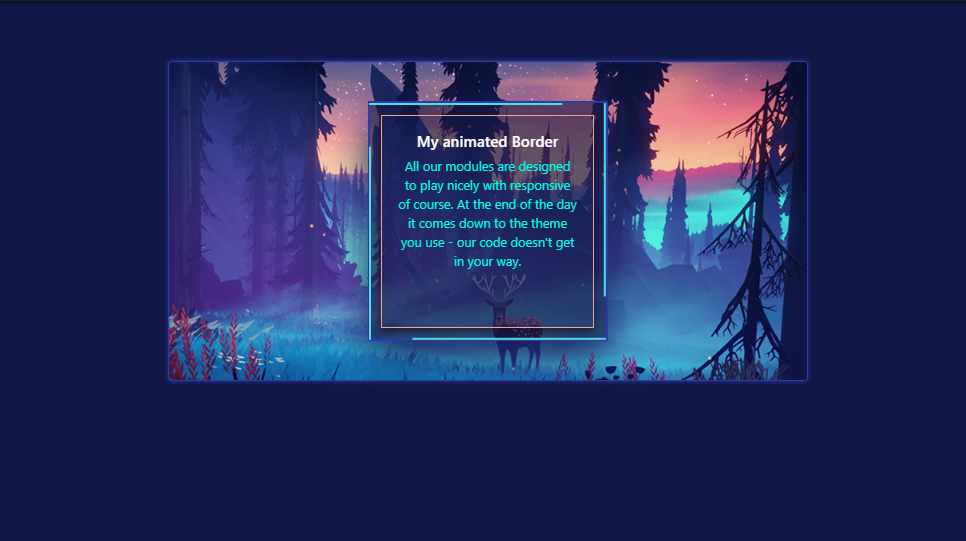
2. CSS-Only Border Animation
This border animation requires hover action to show the css effects that have been placed. Its one of the effects implemented to maintain focus on the button. We get that result in the form of dynamically created border which on completion fills the inside area with different background color. Its the additional shadow effect which appears along with other effects. Just click the area and the effect remains in tact as long as you want. Its simply like turning light on and off.

3. Button Border Slide Mixin
While the very first example on the list was an auto play css effect, this border animation is of similar nature but executes only on hover. Its a very simple effect that changes the color of border. However the change of color isn’t instant. The color slowly renders by originating from one end and moving towards other end in clockwise direction. A simple selection animation effect that will improve user experience with its interactivity.
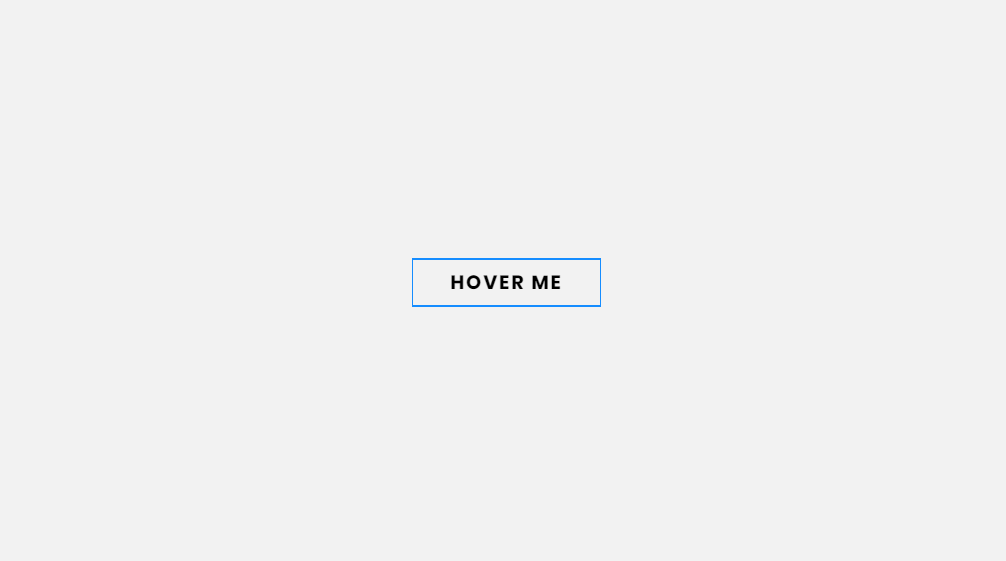
4. Border Composition and Animation
Its another dynamic button creation animation effect that we have on hover. While we saw a slow rendering of colored borders this one is more of a quick line drawing. Since its not colored having just a plain dark color which resembles like a pencil’s writing, it looks like an invisible pencil was responsible for drawing. As an additional effect you may even include a clip art of pencil that follows the path of border while rendering.
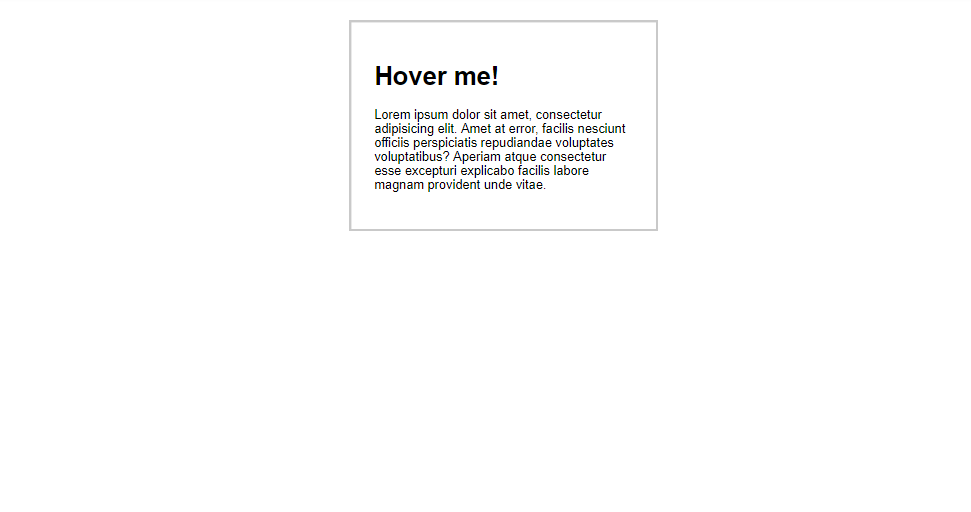
5. Border Animation
Once again we have an auto play effect in this example of border animation. Such type of border animation css effects are useful when you want the visitors to notice something with any user action. If I had to compare this effect with real world example then I would say that its very similar to pumping blood through different paths. They originate from the single source and follow different paths to reach same destination. The loop continues as soon as the components reach the destination end.
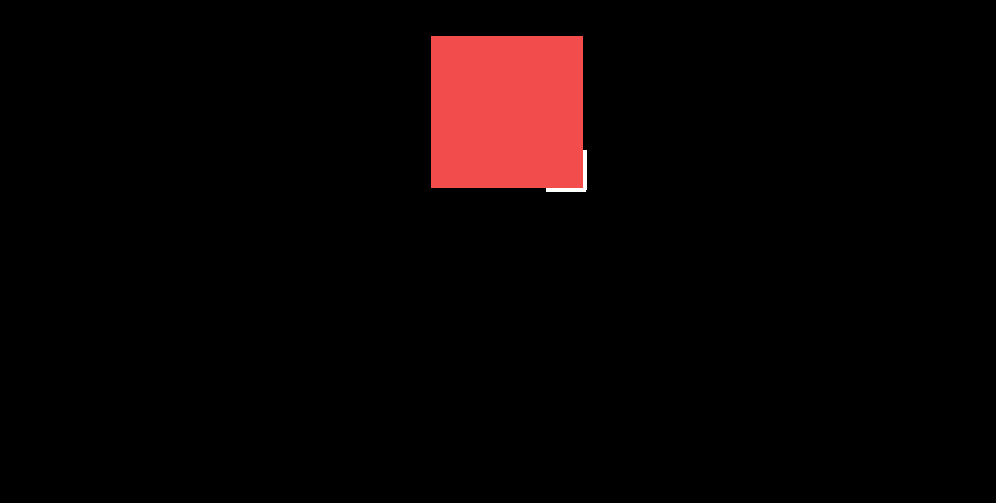
6. HTML CSS Border Transitions
You’re getting six different border transitions effect within a single example here. We have discussed just 1 or 2 effects before. So I will summarize the effects you’re getting here. First is rendering the border in one direction along with text inside it. Next you get the rendering towards both direction that finally meet at a single point. Another one involves rendering starting from center of each side and on both direction. Spinning effect is just like the first example but comes with a magic wand rotating around the border that seems responsible for all. You can have same effect for circle as well and finally we have the effect for entire area not just border.
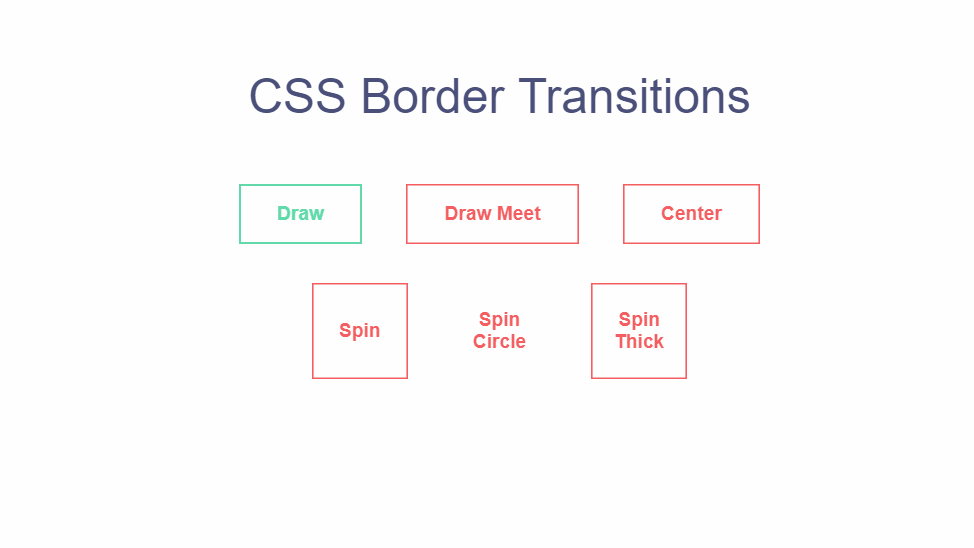
7. Button Hover Animation
Hover on to complete me. That’s what the label is actually trying to say. It is because the foundations for making a border has already been set and now requires just the motion to complete the process. Having said even without any animation css effects initially, the label contains only tiny portion of border touching each side. To understand better its like the border we see while clicking a picture. The same component extends to complete the border.So by the real life example itself the effect can be implemented on a camera application.
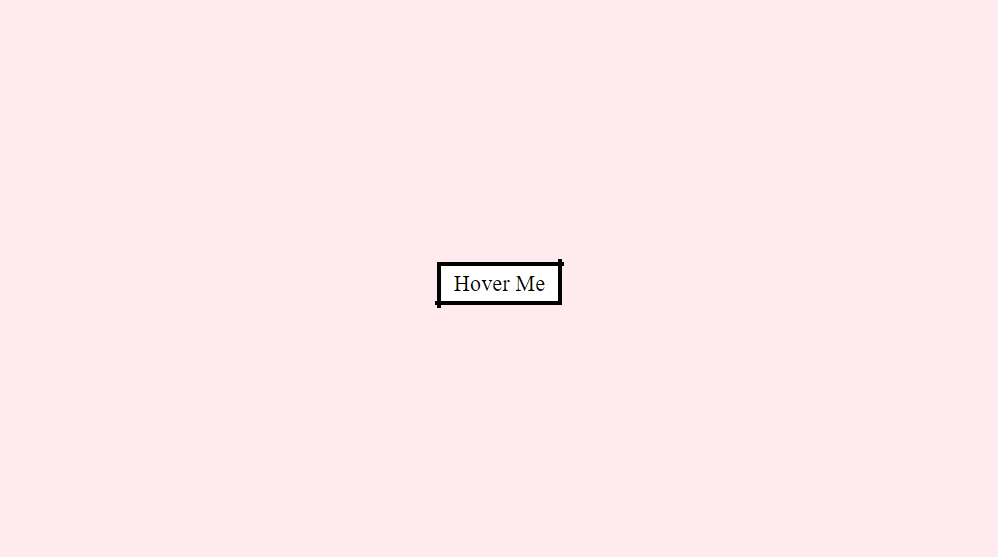
8. CSS Border Animation
Anyone missed gradient colors while talking so much on css border effects? I think you did so the next example is on gradient css border effect. Its not just colors running around the border but its a party going on the back. Why is this because the rectangle seems to be blocking the disco light effects that’s playing on background. That’s why we’re only seeing the some edge effects of light not a focused one.
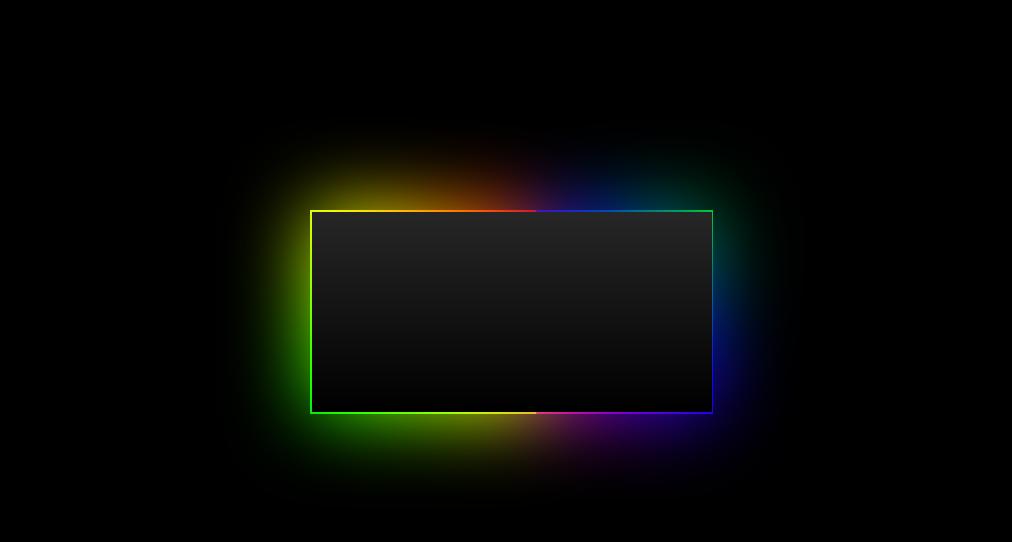
9. SVG Ellipse Border Animation
We talked so much on toggle button didn’t we? Specially hamburger icons that changes its appearance on click or hover. Here we have a button example that can work perfectly for dropdown menu. It is because the initial plus sign turns into minus on hover. This indicates that there has been change in state. Its just showing dropdown menu or sidebar menu or any hidden component that’s remaining. Animation effect on border with html and css that renders new color in a loading fashion along with transition from one icon to another is a good play tool for users
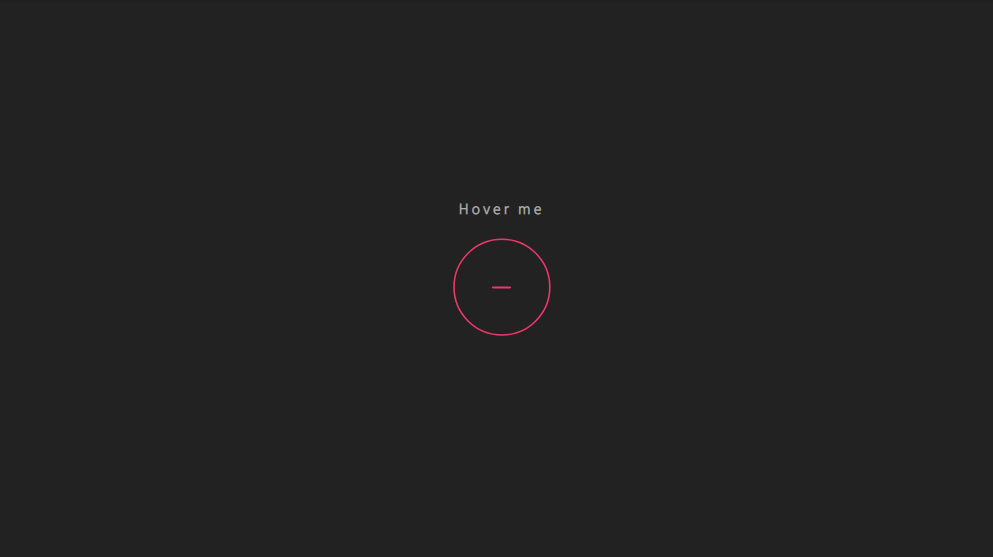
10. CSS Border Hover Transitions
Although there’s css animation effect for border as well, its not the point of focus in this example. It renders fast to know exact effect. However, I do feel that its quickly rendering from center of each side. As I said its not the border animation that catches the eye but another set of animation effects. That effect is the top and bottom labels coming towards the center while changing the color. I am not sure if its a squeezing effect or pressing effect or a bit combination from both. Nevertheless this is one of my personal favorite animation effect for selection indicator.
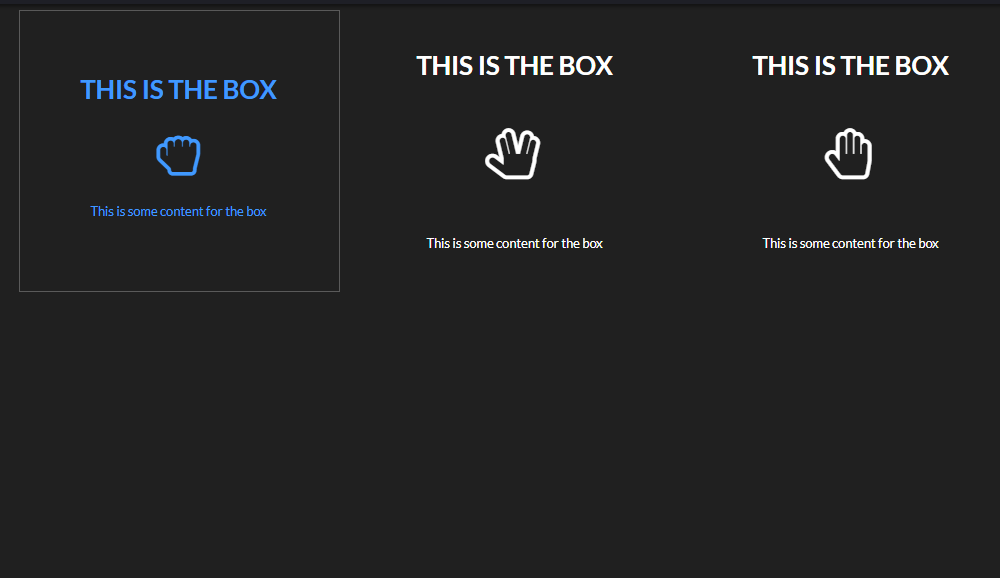
11. [Pure CSS] Border Animation Without SVG
When there’s an auto play animation then you may think that’s all there to offer. However this example proves you wrong in that case. It is interactive in all possible ways. It looks like two flexible lines are guarding a vault and as you hover the laser lights get activated which is of dynamic nature. By dynamic nature I mean the laser like component is a rectangle formed between end points of the line. I see this as good implementation for screen saver or even as header in your web page if you can come up with something similar with your logo.

12. Border Gradient Mixin
On papers we circle something round and round as a indication that’s important. So, why not just implement the same for a website. There’s so much we can do on digital screen with few lines of code. Its exactly what we have here. Not one but three different implementation of gradient color css border on circle. The first one is static just showcasing a static gradient border color. Second one involves the gradient css color moving around the circle border. Finally is the continuous circling effect that is destined to catch some visitor eyes.
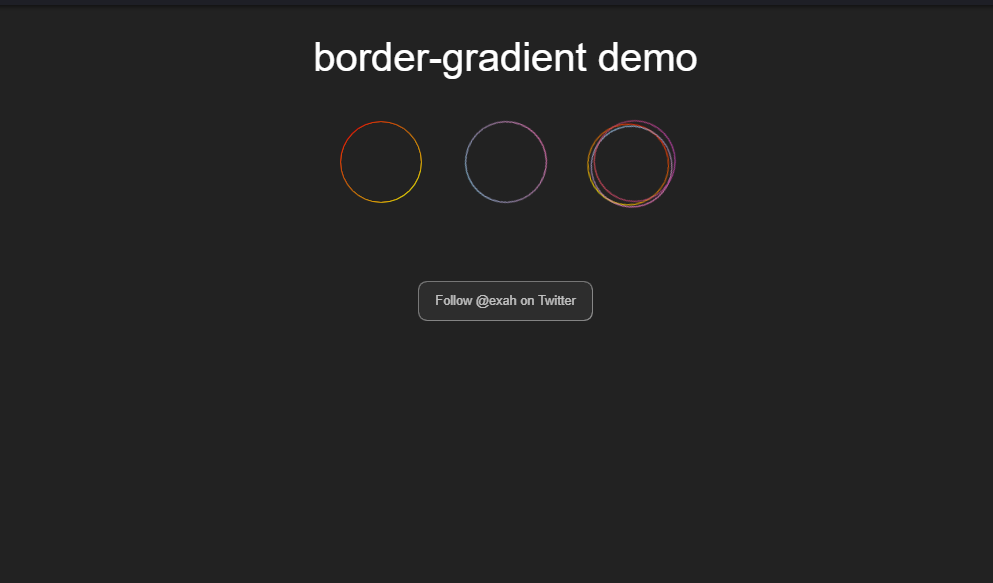
13. CSS Border Animation
In the name of border animation we have seen a number of examples with similar rendering and disappearance effects of the css border. However the next one is slightly different in the sense that its already rendered and doesn’t render any extra component. So, what the animation effect include then if there’s no rendering? No, its not hiding the rendered border component but just a normal shift in the position. With this border animation effect I would try to achieve unlocking a locked door as a result of some user action. It will be like passing a security check for further access.
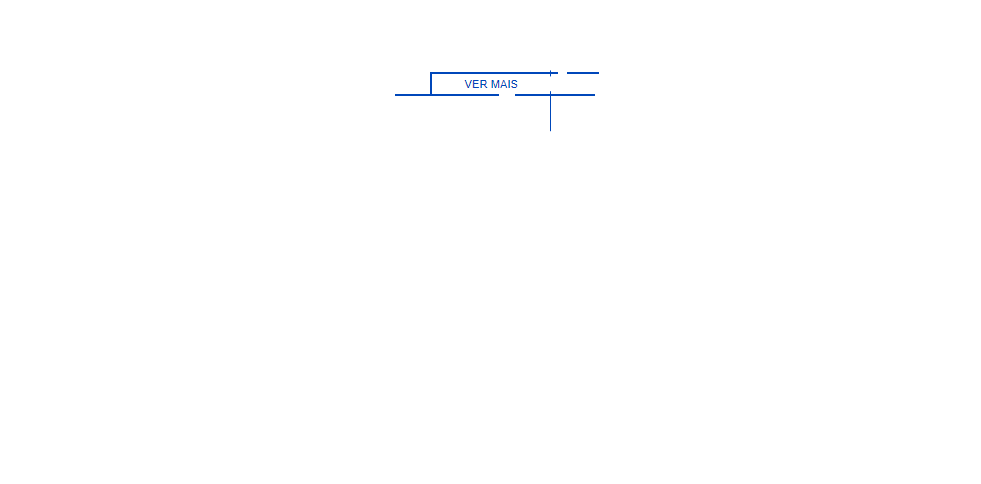
14. One Div Hover Animation
Hover over me and let the dance begin. This is because out of nothing one hover action results in a border with gradient css animation effects. Its a rectangle with curved edges around with gradient colors seem to move in a flash. That’s the main reason for the party like environment that comes around after hover. So considering the nature of the button it would go well on any party related action. Maybe book action for a resort to say that you’re going to have so much fun from here.
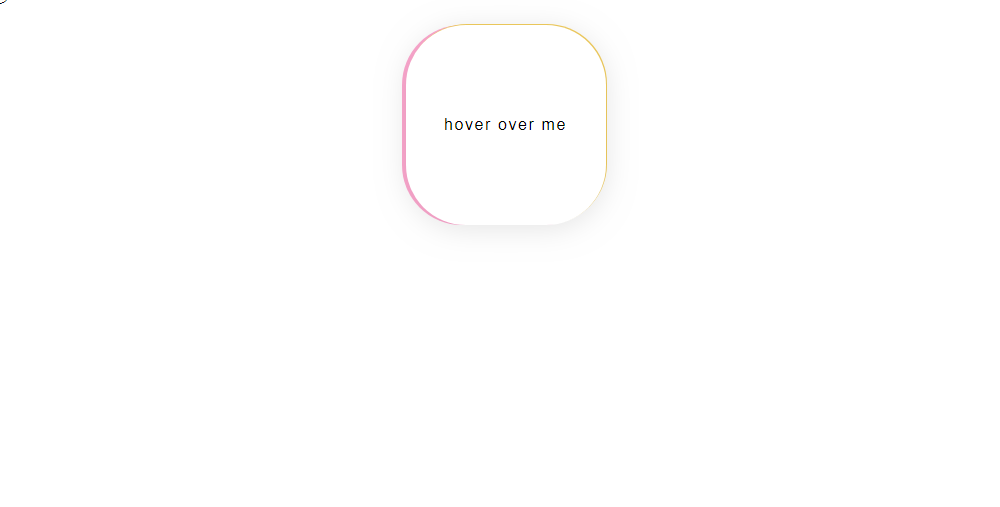
15. CSS Border Animation
Another alternative to continuous flow of component in the border as auto play action is rendering and disappearing of the border periodically. By that I mean the border rendering begins from one part that creates a complete border. However as the border is just completed the component now turns into eraser that removes the rendering results. On completely removing the border its again back to initial action and the process goes on as long as you wish to see. This effect is suitable if you want to dynamically frame some important content on your website.
16. Border Animation Effect
Its the border animation that you can use for your package plans or cards to indicate current selection. Change in background color is the obvious effect that comes to mind. In addition to that its the borders re-rendering from initial layout to include the motion effect. As you remove the hover you’ll see exactly the reverse effect.
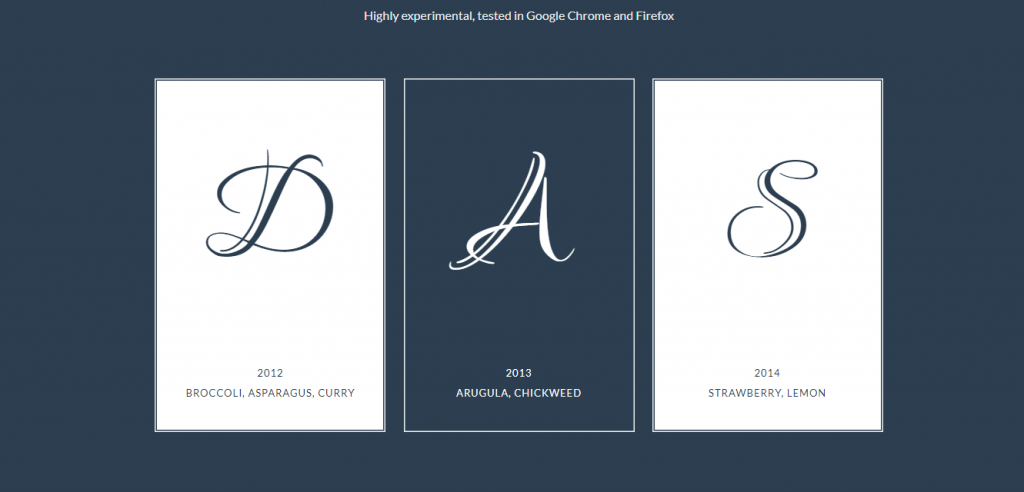
17. Loading Animation
As the example suggests you can stick with this html css border animation while loading something for users alternatively I can give few more implementations of this. Besides loading effect its the welcome note that this layout reminds me. You may have seen a board with lighting effects on the border that tries to focus on text on the middle. There, not just loading or welcome sign but any part of your website that requires user attention can implement this animation effect. We have the code provided below so that you can customize it according to your needs.
18. Rotating Border
Colored components around the border is something we have already seen a number of times. However its a varying speed at which the components travel around the border is something new that we’re seeing. The effect seems to be inspired from a roller coaster ride which adjusts its speed according the slope of the track. Being an example of auto play border css animation effects its primary implementation comes when your web component needs some attention of visitors without any action.

19. Border Animation Using Clippath
I would name this border animation effect as angry borders. Its atleast two layers of frame that are slowly transitioning their position to give a flexible vibes. The initial effect is slow and smooth and you make it angry by hovering it. So what does the hovering do? Its kind of a effect that I would describe as unstable molecules. However, I want you to actually feel the raft of the border frame animation on hover.
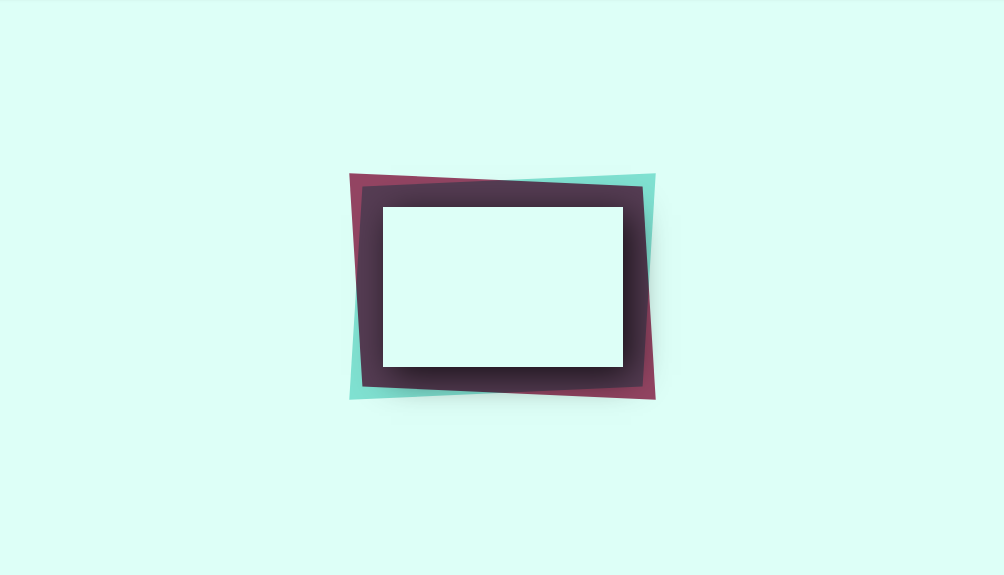
20. Cool CSS Border Animation
If I ask you to predict the direction of border animation effects after watching the first few seconds then you’ll probably get it wrong. This is because it looks like its just one of the other border css effects going in one direction. However, its two side of area that’s rendered in one direction followed by other two in opposite direction. The rendering is comparatively slow so you can feel that border is being dynamically created rather than just appearing out of nowhere.
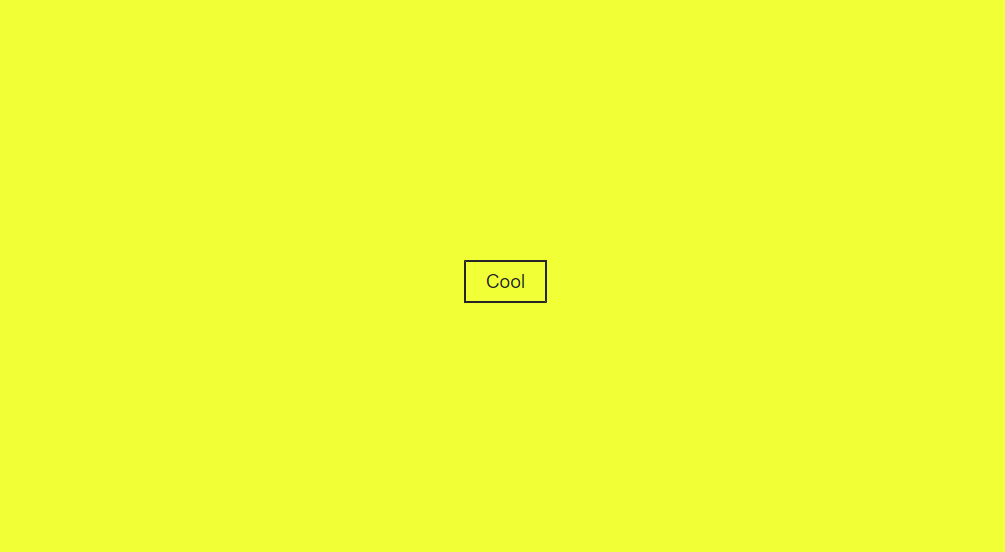
21. Border CSS
The example on css border animation effects we have here is very similar to package animation effect that we just discussed a while ago. On hover the background color changes and as border animation pieces of line rearranges to give the motion effect. Its primary implementation involves selection indication among a number of plans you have to offer for your visitors. This is just about the outer animation. We have an entire content on table that deals with such pricing plans. Do check it for more info.
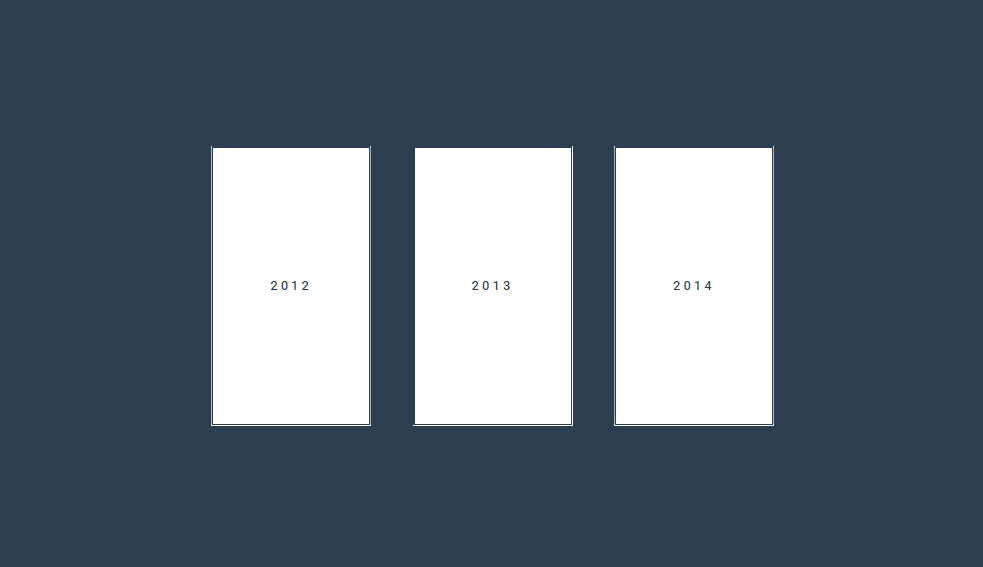
22. Diagonal Stripe Border Effects
Like candy crush? Want something similar for your web layout? If so we have a border css animation effects that seems to take high inspiration for that. Its a number of diagonal pink stripes that continuously moves on background being visible only from transparent border. Its an auto play effect that acts as a frame for some decoration.
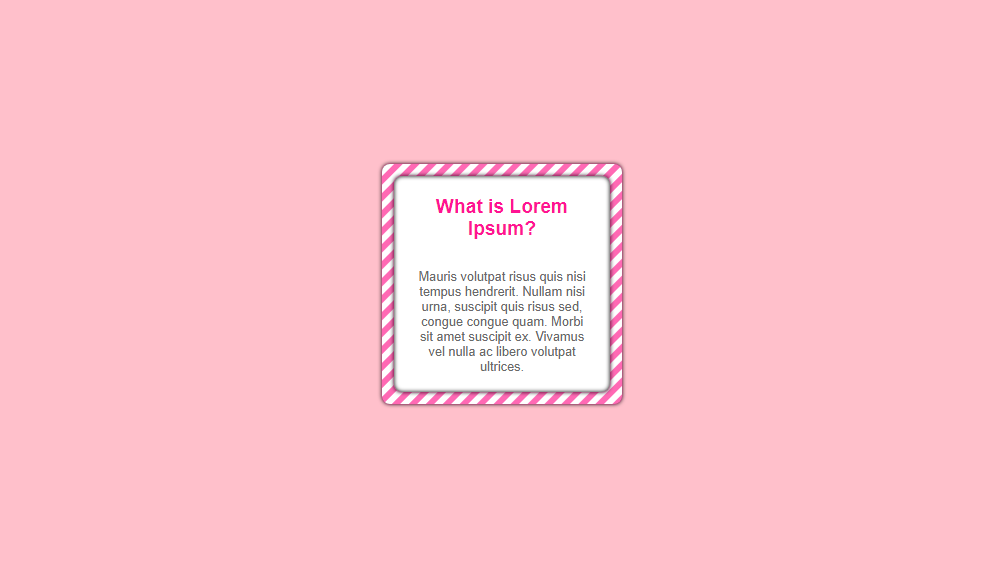
23. Draw Borders From Center!
You get a hidden navigation option from the hovering effect. Its an efficient way to manage the space as well as include amazing animation effect. This is because we just get a plain text label in the beginning which has other navigation links to offer but only after hover. Hovering makes the border visible along with change in internal background and other contents. Imagine having to keep the final layout every time. It would definitely look more ugly and less appealing than what we have right now.
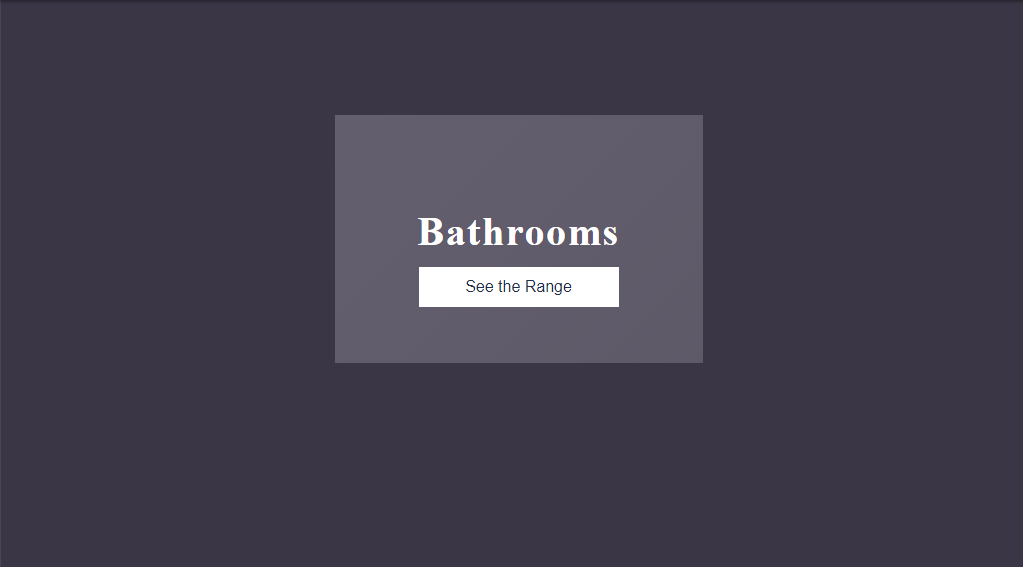
24. Animated Border Tracing
For the final example on the list we have a border animation effect that renders the border as the page initially loads. People may feel that continuous auto play may be some what overwhelming. For those thinkers this one is the best replacement. Thanks to auto rendering motion it grabs the attention of users and its work is done. You can use css gradient colors for border if you wish. It might give even more pleasing effect.
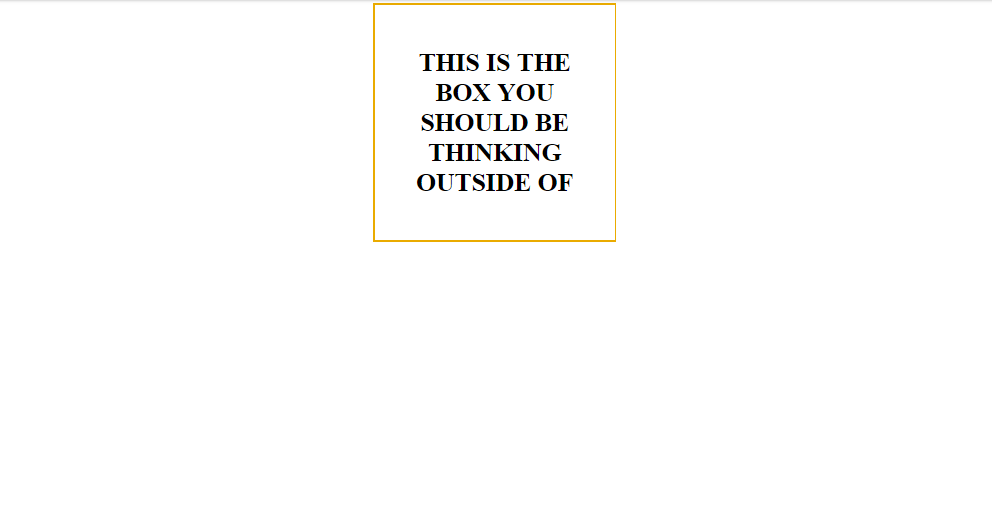
Conclusion
So that’s it. We have reached the end border of today’s article. As final words in the article we can’t boost about border being the most important components on web however can come as a element of surprise. You can offer then something different to see with border animation that wasn’t present initially but comes on a hover. Your website will still look pretty good without border. However, you have the chance to improve the users with interactive features with border animation effects.
