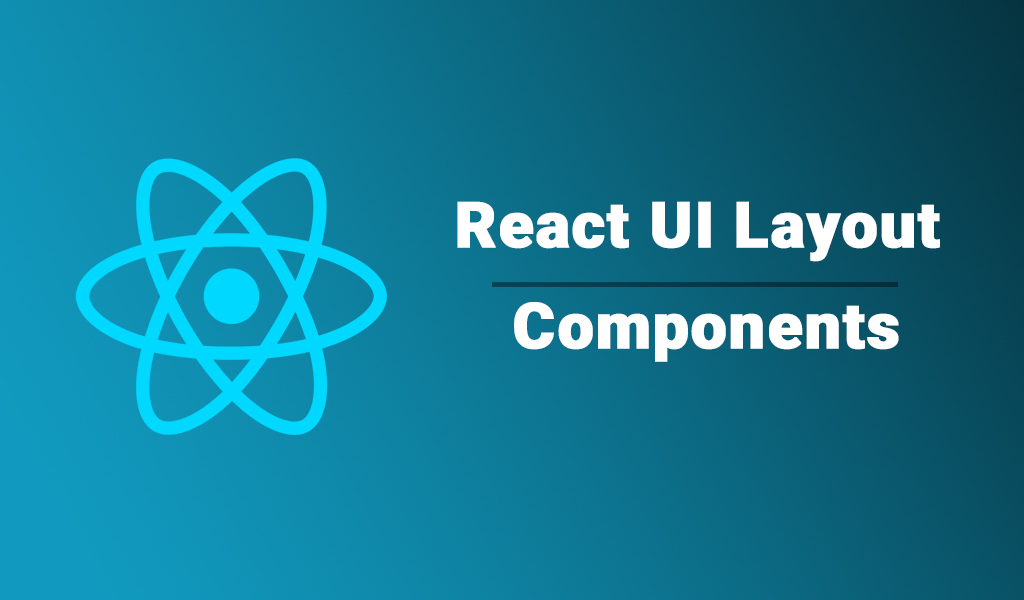Designers spend hours of their work time on planning and finding the layout that would strike to viewers at a single glance. There are hundred of UI components at disposal for amazing UI layout and choosing a single react native library for that isn’t an easy task. You need to consider usability, browser support and easiness while selecting among reactjs UI layout. To take things at ease we have brought this article on react UI libraries for you.
There are a number of styles you may need to know for better web layout. This is because each website has its own requirements, user base and trend during that period. In this article, we have discussed on a number of component libraries for same purpose.
20+ Best React UI Layout Components Library and Examples For ReactJS App
Your search for best UI components has brought you here and we have tried our best to meet your expectation. ReactJS libraries are one of the most popular tool for UI layout because of its fast rendering and support capabilities. You will find a few reasons more to consider react for UI design after going through the list below.
Related
- Best react UI components and libraries
- Amazing CSS mobile menu
- React color picker library
- CSS text glow animation effect
- React parallax scroll effect
Here are 20+ examples on UI layout components coming from reactjs libraries.
1. Autoresponsive React
React grid layout is one of the efficient UI components to manage contents for your website or application. During my early project days I used table to arrange a number of contents. Looked good for the layout but a huge effort on backend with change management and responsive setting headache on other side. However, with this auto responsive grid layout you just need to concentrate on you contents. Rest is handled by the react native UI library.
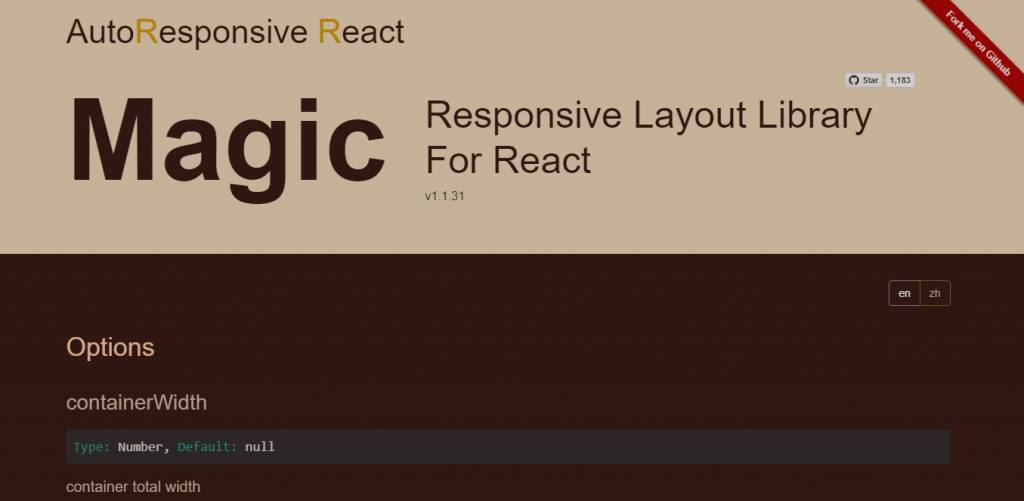
2. Golden Layout
A dashboard is among important UI layout and with multiple react components it can be exactly justified. It should be intelligent and therefore summarize every important factor for its viewers. However, for that purpose you would require UI such as this react layout that provides multiple screen options within a single screen.
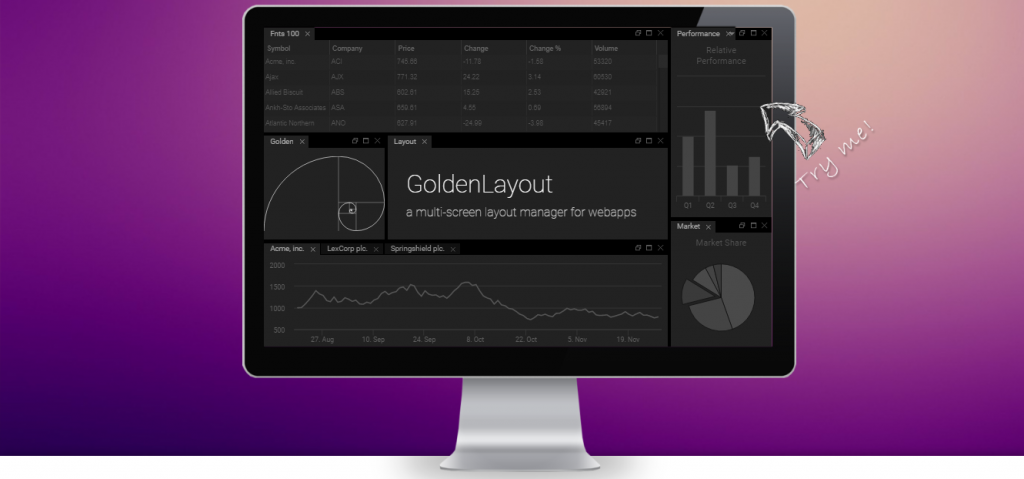
3. React flexbox grid
A reactjs layout that not only serves as a normal UI but also can be a chart diagram on itself. Juts look at the example below which looks like a bar diagram of amount of time people spend on internet at different years. Besides this the library offers a number of react native UI components along with power of CSS modules. Responsive UI layout comes with option to specify varying width and alignment. Furthermore, the UI library has provision for nested components with simple class definition.
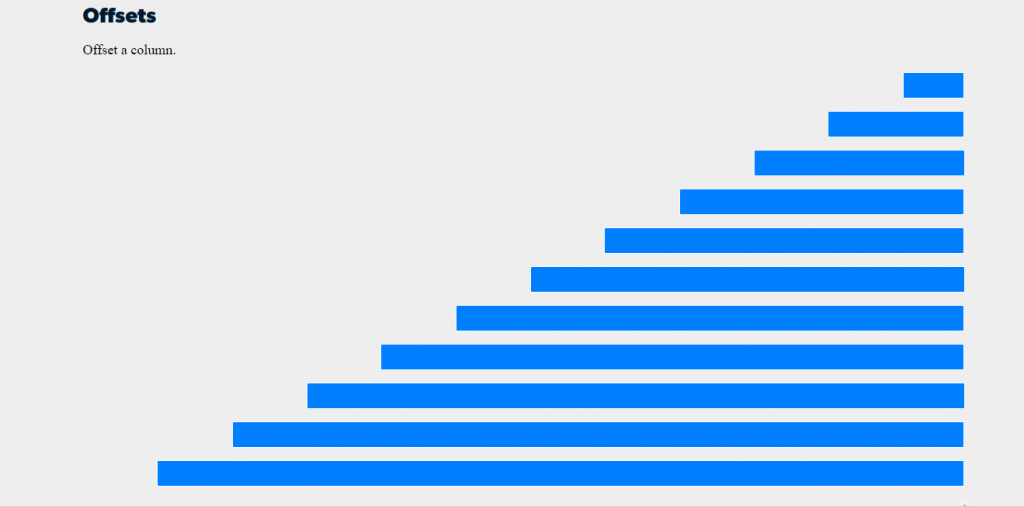
4. React Masonry Component
The next example on the list is a popular grid layout for news content. We don’t prefer to see all the news thrown at us since we all have preference. I used to watch news only it was about to end because that was the time when sports news used to broadcast. Therefore, considering such user experience news website these days bring such layout that can be filtered on the basis of tags and categories. Moreover, with varying width and size each content is capable of grabbing attention on its own.
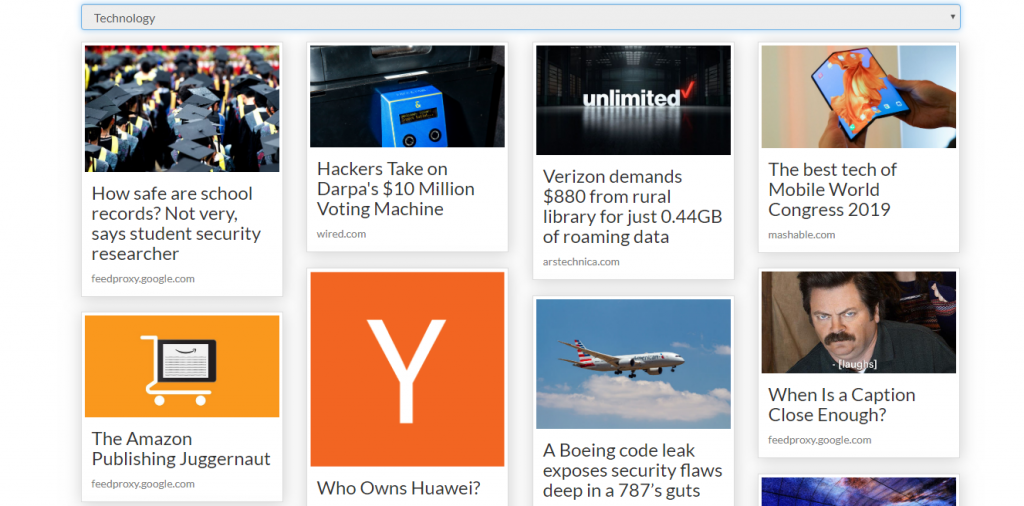
5. React stack grid
Content management with grid layout is already an effective means on itself. Further enhancement can be done by including animation and customization as per the need. The following react UI layout library does the same by providing native settings like duration, margin and other animation and appearance options. The layout is very similar to image sharing site Pinterest if that’s what you have been looking for.
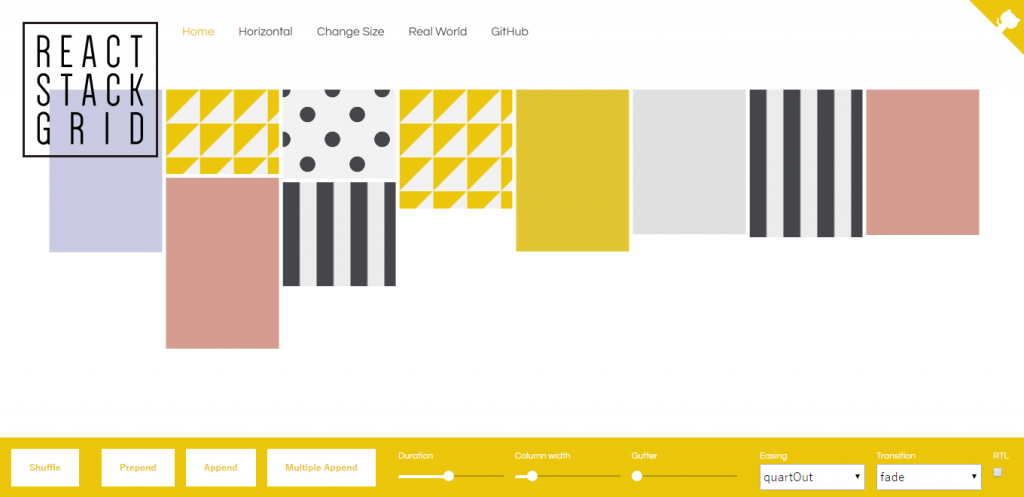
6. React sizeme
If you would like to customize each grid height and width because you prefer variation in your UI layout this one offers exact the same. Besides that other reasons to consider this react UI layout includes fast rendering, responsive components as well as easy usability. Furthermore, size of the package is a compliment coming in a small bundle with extensive browser support.
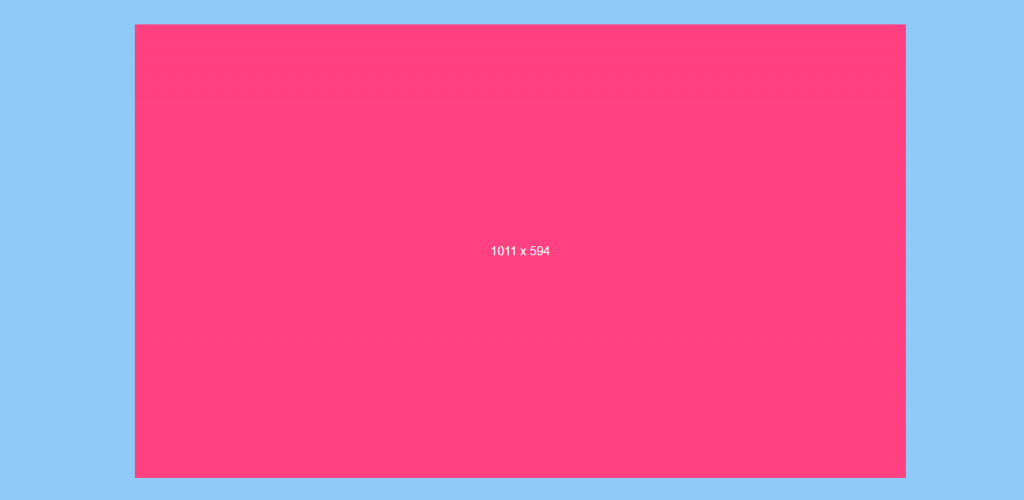
7. Atomic layout
A spatial distribution layout library using CSS grid to render beautiful react components as UI. The library offers composition for defining space between the layers as boost for component maintenance. Since the components are loosely coupled its out of designers concern to go in search of css tricks. Along with layout composition like a real world getting along with reactjs UI library is very comfortable. With all these you get support for over 93% of current browser in a small bundle with responsive props in standardized grid as bonus.
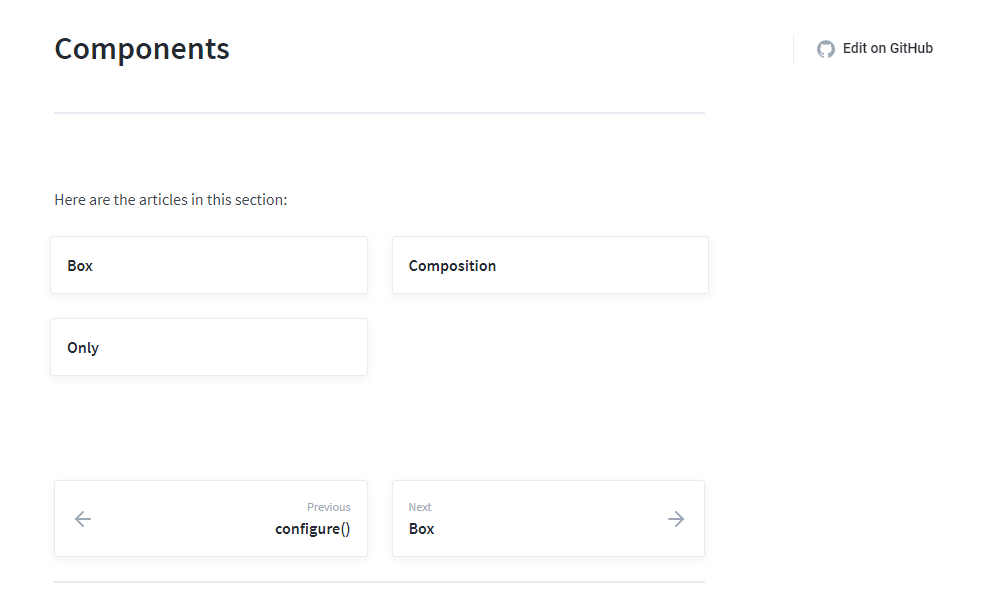
8. Mauerwerk
Building a dream house take you through a number of options and choices. Not only house but any project that you’re doing by heart. The following demo looks like a site for some paints company exhibiting a number of paint colors. Each looks good in different height condition and with shuffle option it might assist viewers to get one for them.
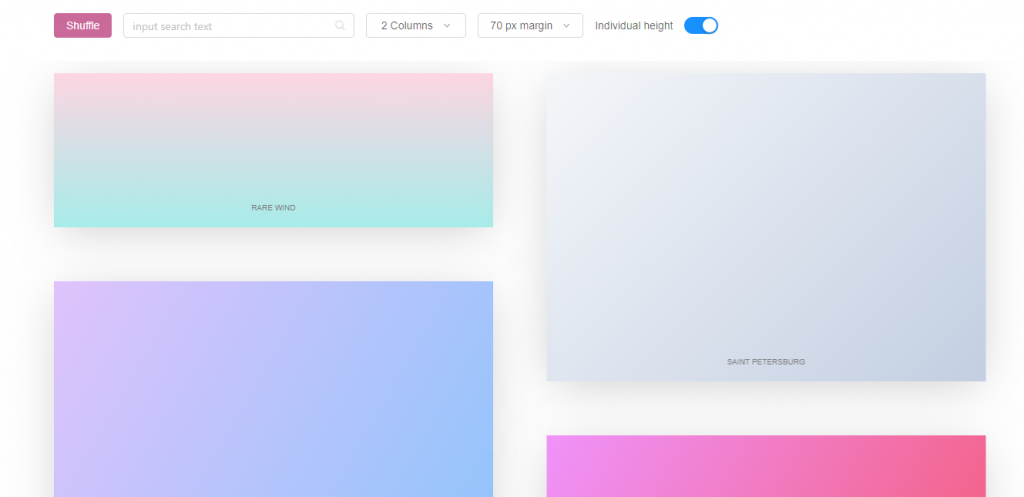
9. Drag & Drop Grid Layout in React
With drag and drop grid layout you can customize the UI layout itself. You don’t like the item that’s first on the list or if its sorting that you would like yo do in your own terms. Either way with powerful UI layout that doesn’t require backend code to change its appearance is another feature that you can proudly boost of in your application.
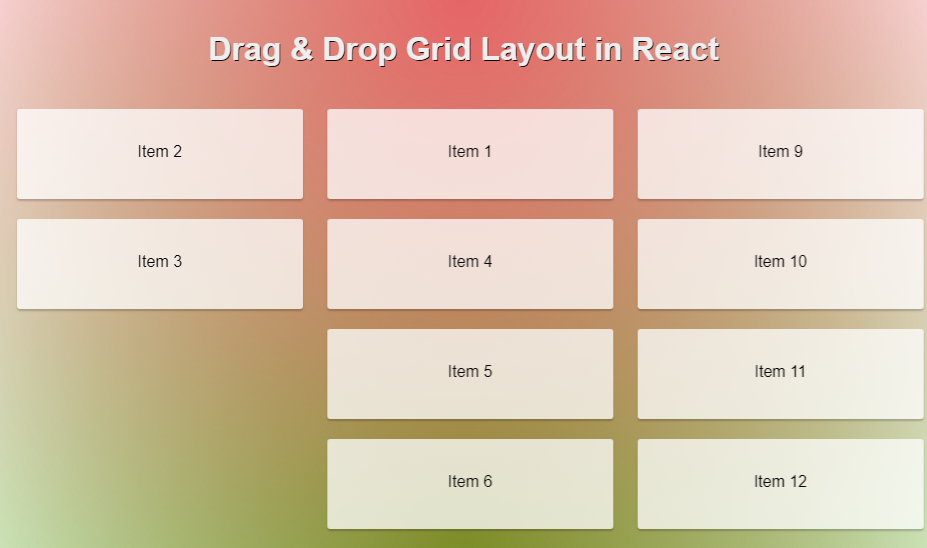
10. Griddle
Griddle is a simple UI grid component written in react. It goes well with a number of real life implementation such as descriptive blocks for indicators on google map. Every business organizations have sitemap on their website. With map components they can easily show all branches that they have over certain location. However, it might be an issue to provide detail description such as contact person, contact details and other. Simple solution is react UI layout is griddle.
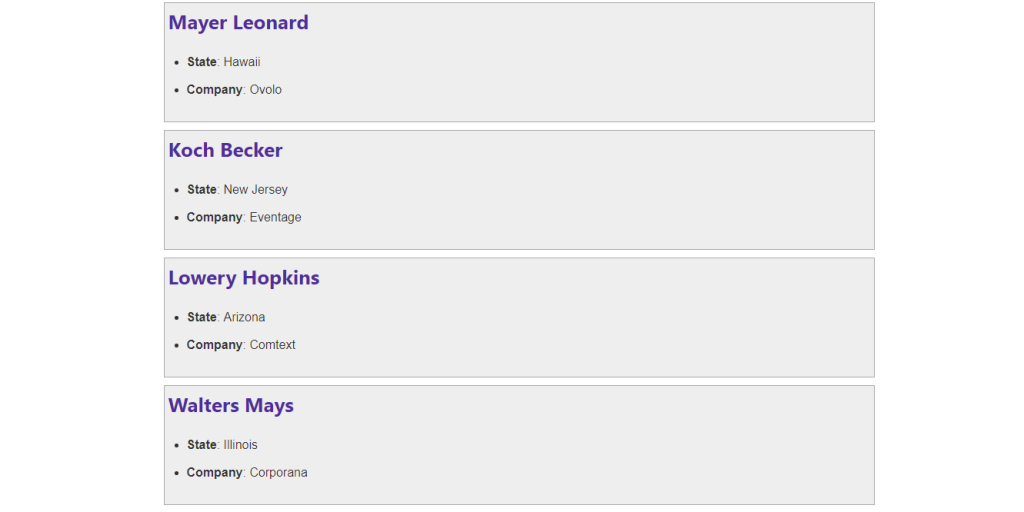
11. React Simple Masonry
The following example is like a real google search for images but sadly under slow internet connection. Alternative implementation is the UI layout of a photo college application which allows a number of pictures to be combined as a single one. Since the examples are very familiar you will know much more about the react UI layout components more than I would be able to tell.
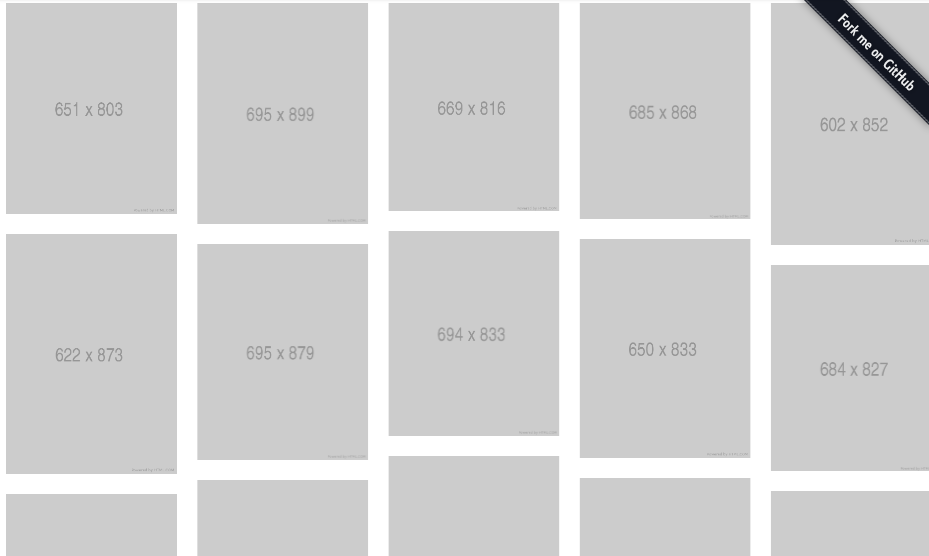
12. Flexbox-react
Nothing but the react flexbox. The words that author has chosen to describe this reactjs UI layout. The library offers a set of unopinionated, standard compliant react flexbox components to render UI layout of your choice. Besides, there’s no propietary APIs so your knowledge on flexbox is all the weapons on your arsenal to use this one. More details from link below.
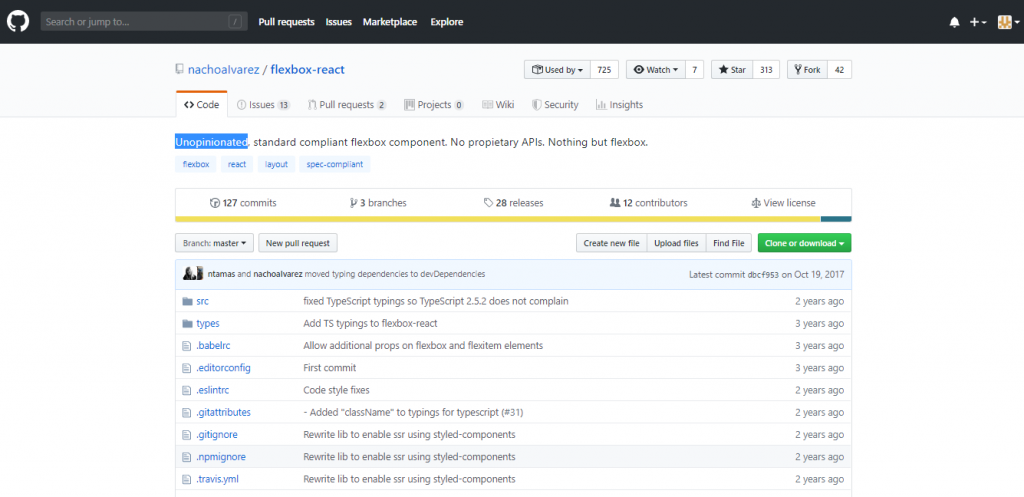
13. Splitters for React
By now we have seen there comes the need when we prefer variable grid size. However, how can we be sure that which grid size is suitable for viewers. On a number of demo you might have changed the width of demo to your preference. If you want to achieve something similar for your application then the following splittters is the solution. Each grid is resizable that adjust the selected component as well as other components on the screen for customizable view.
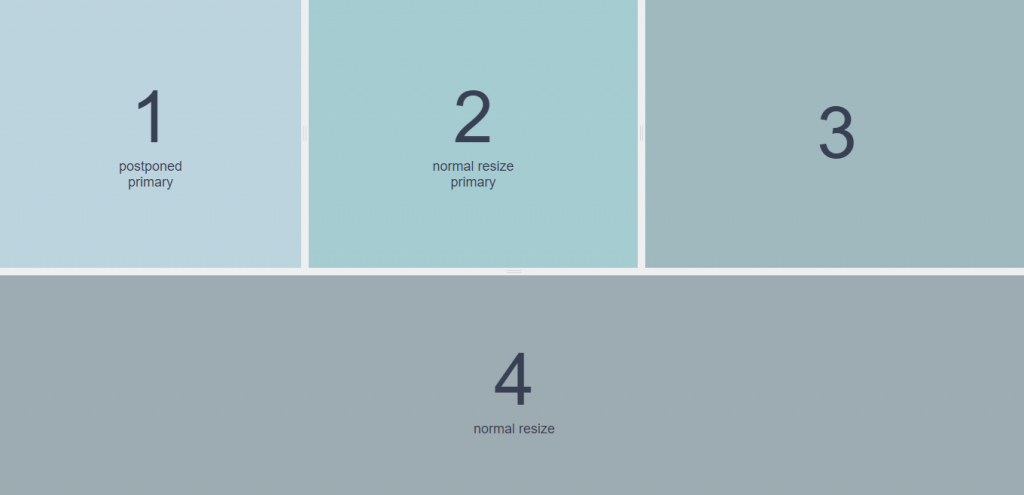
14. React-Grid-Layout
The text box area that we see in a number of forms allow us to type the message. However, unlike other form components message can be long even as long as a 300 words paragraph. So to deal with the issue all of them offers us a resizable option that changes the height and width of the area as per our convenience. This react UI layout is some what similar. It offers resizable option, dragging option to customize content as per layout and on top has a break point. The break point sets the limit for stretch. What animation you would like to include is up to you whether that be blow up or stop resizing.
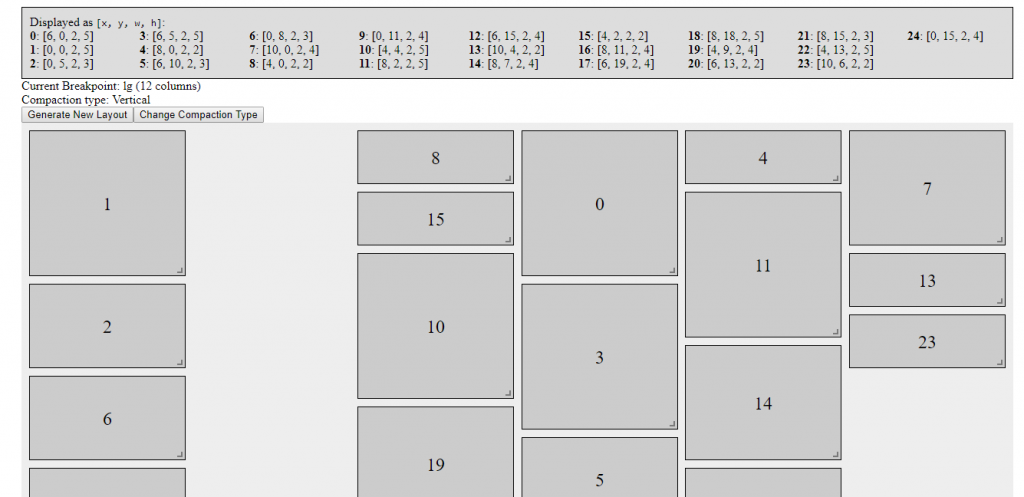
15. React stonecutter
Let’s summarize the majority of examples on react UI components and library then we will get layout similar to this with a number of options. These options include choice to whether select uniform layout or of varying size along with margins between them. Along that you can just tick the responsive option and your content is good to go with all screen size.
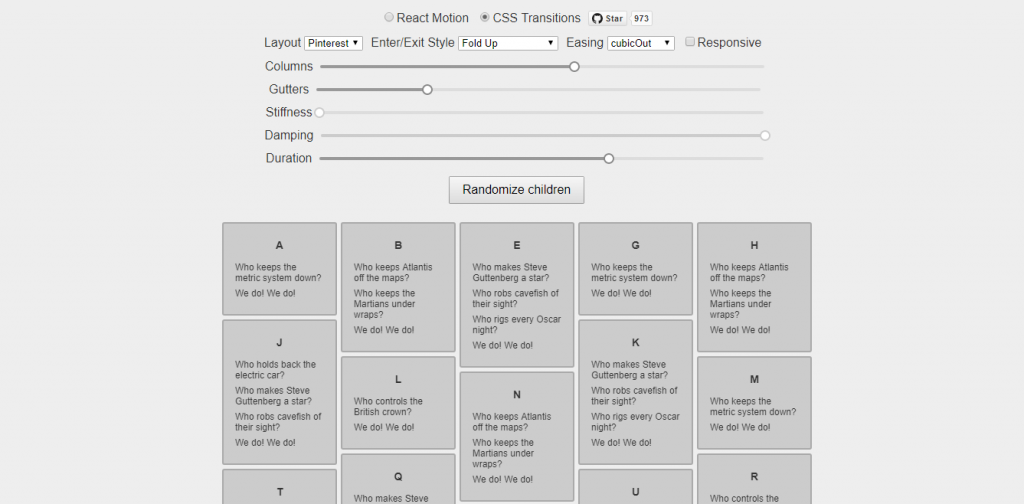
16. React columns
React columns offer component for rendering columns from a list of children with horizontal rendering. Because of responsive design the layout adjusts according to the device used. Additional features include static or dynamic column numbers based on media queries. The ordering of the items are done on the basis of height awareness so the layout is a self adjusting intelligent UI layout.
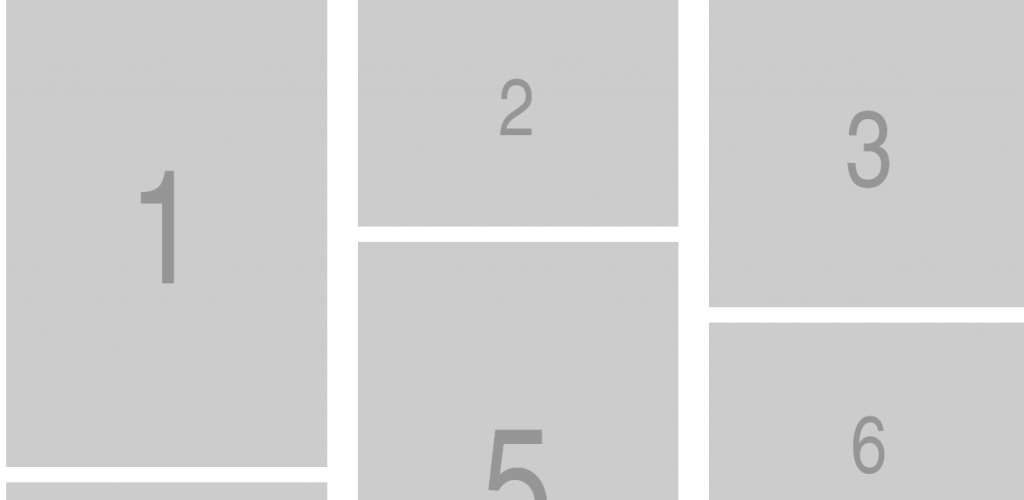
17. Subdivide Layout
Subdivide layout is a split pane layout system where each pane can be subdivided and any widget assigned to any pane allowing users defined layout. There’s no limit to subdivision with action going on infinitely. Moreover, the action can be horizontal or vertical division that can be done by dragging at corner. Furthermore, if any point you feel that you have wrongly subdivided you can reverse the action by merging adjacent panes.
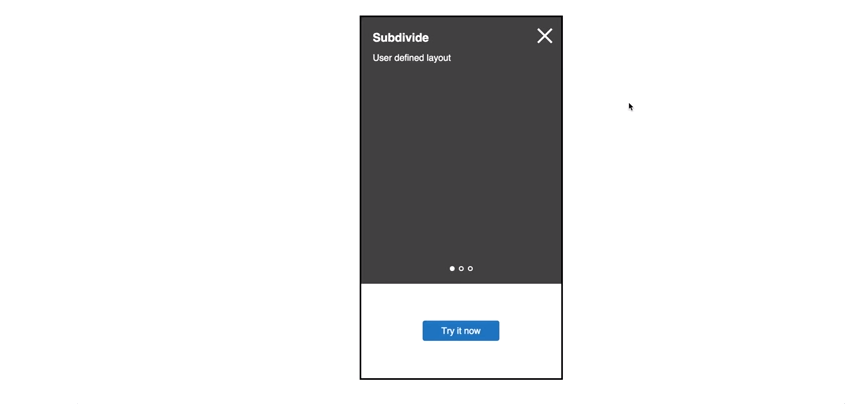
18. React shuffle
Shuffling is change in ordering of contents on some random basis. When users are seeking for alternative options they prefer shuffle. Just take an example of YouTube. You may not even know what you prefer to watch so YouTube offers contents on different basis. Some as per you previous search history, some trending and some under different category. However, if you simply refresh you get all new contents for freshness. Offer similar freshness along with cool animation from react native UI library as one below.
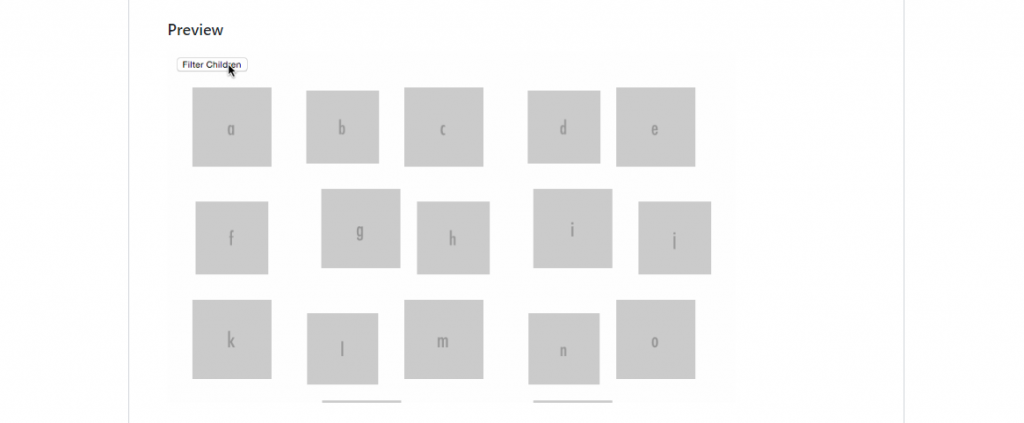
19. React heatmap grid
We discussed on heatmap under calendar and map components. These heatmap allows quick evaluation of conditions. Such as calendar planner which also comes in grid layout that has heatmap according to busyness of the day. Any react application that has to make evaluation and analysis on the basis of period of time needs to consider heatmap in their UI layout.
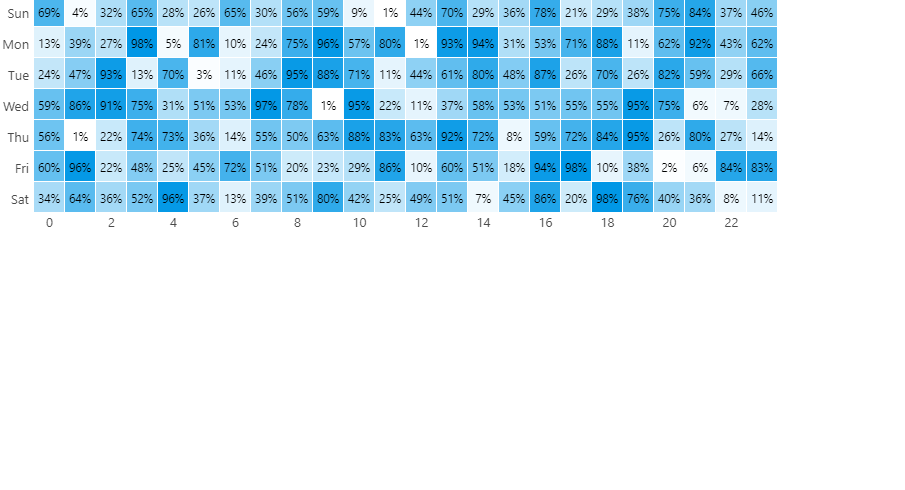
20. Responsive React Flexbox Grid System
Although the title is for flexbox system, the following link to react native UI library offers more than 15 components. These range from heading styles to images. Therefore, I don’t know which one to describe for you. I would suggest you to go through link to get to know each one. However, I will summarize the features which include simple control with API, self sufficient library and great performance dealing with things only when necessary.
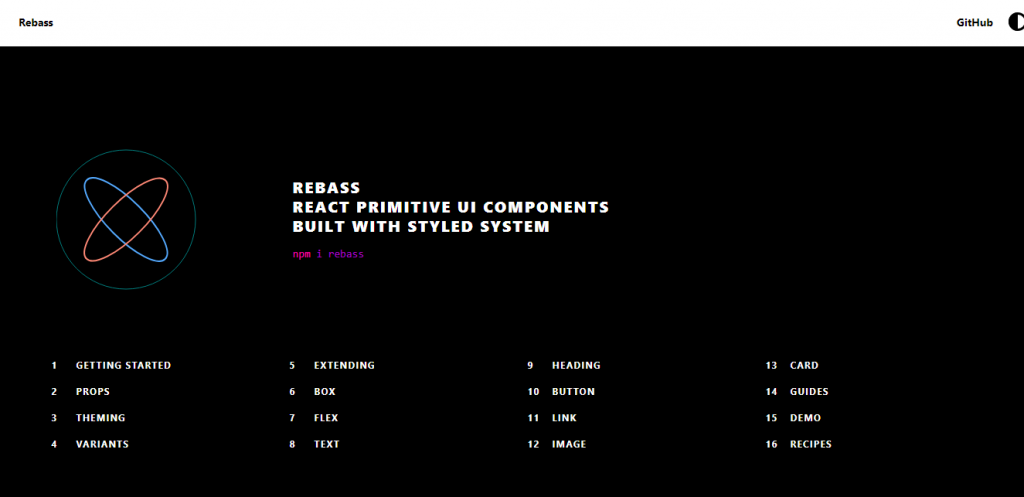
21. Resizable flex grid for React
A resizable and customizable grid layout for full control on view to users itself. This means each component on the layout can be dragged to resize as per our preference. Like examples on code pen where we have one component dealing with code and another with demo. We can choose to focus on any by simply changing their screen size. I also change the width of demo to get amazing screenshots for you while focus on code when I want to practice.

22. Hedron
Not all grid components are clearly visible however we have been practicing in grid style for a long time. We practice in header, content and footer principle while working on web layout and here we get an amazing content presentation with grid box. Unlike other examples of react UI layout not all components are distinctive by border. Therefore making the layout more manageable as well as an example of beautiful crafting.
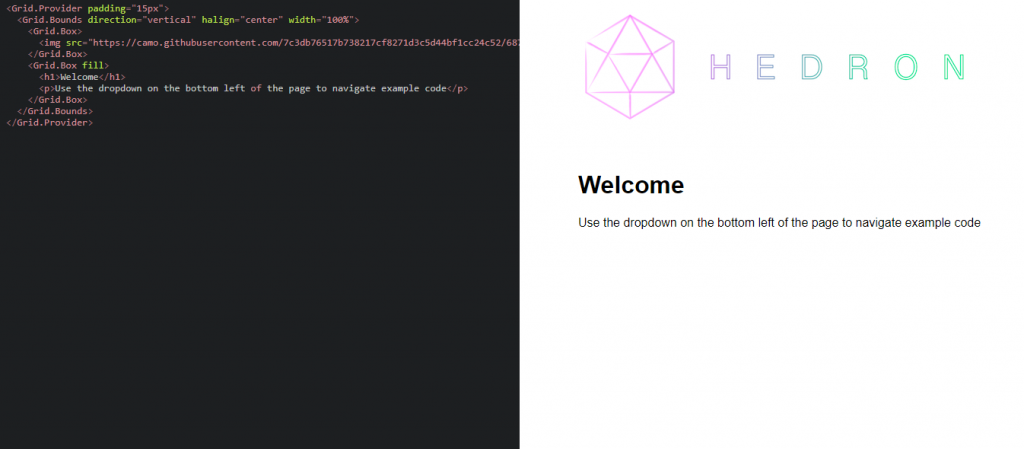
23. Re-Flex
The final example on the reactjs UI layout brings a resizable flex layout container components for advanced react web applications. If none of the examples above were able to meet your needs then have a look at this one. This is because the motivation behind this react UI layout was that author couldn’t find one for him. That makes the layout built while filling in all the gaps discovered. Just try it yourself to find if its true or not.
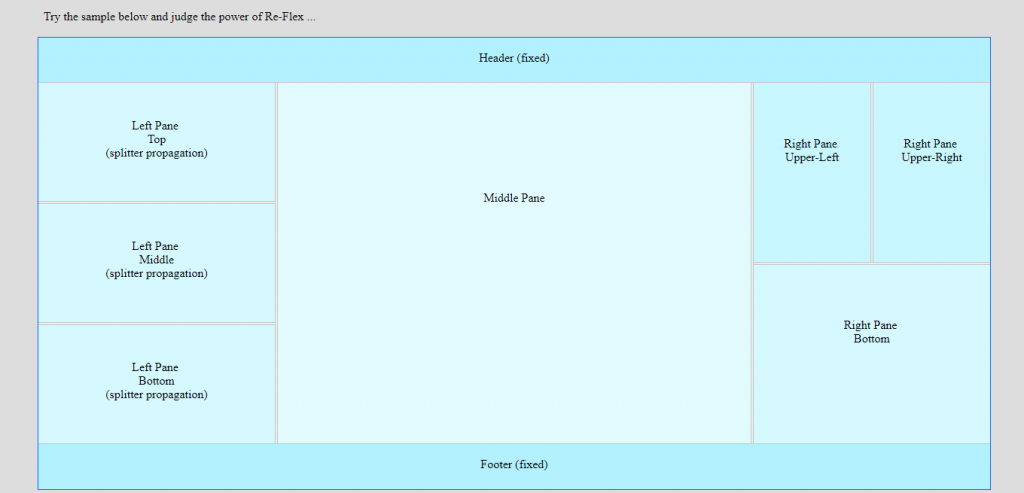
Conclusion
Finally I would like to request all amazing designers and learners that UI layout is something not to be taken lightly so requires a proper planning. Even though you make an amazing product its UI that is taken as basis for evaluation initially. As you pass the UI test functionality comes for consideration. Make a checklist and choose the tool that will best suit your needs because you will thank yourself for this some time later.