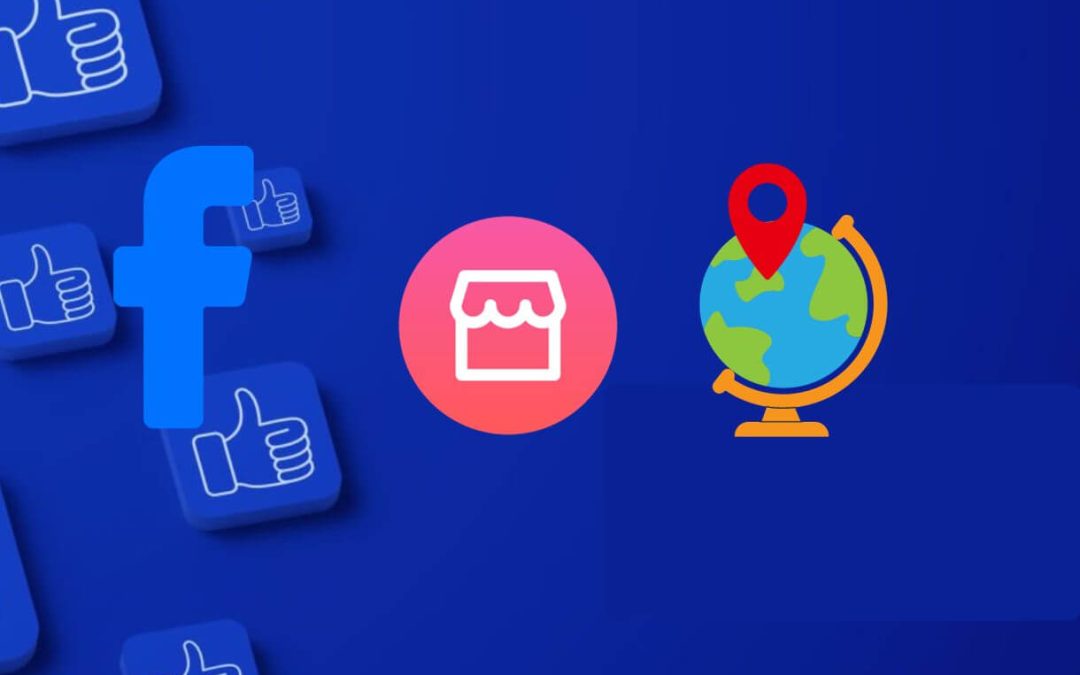With the motive to help people buy and sell products conveniently, Facebook Marketplace was launched back in 2016. Over the years, many users have had a good benefit from it. Now, it’s your time! Just change the country location on the Facebook Marketplace and have access to worldwide shopping and selling products.
Doing so will offer you a passageway to each and every sale item available on that digital store while also letting you list your own items on sale internationally. For instance, you can order products from Canada while you’re living in Nepal, and they’ll be on your door after a few days or weeks.
Or, you can sell Nepali items to foreigners; it’s just crazy how it’s possible within just a few taps on the mobile screen. So, if you’re longing to buy or sell products out of your country, there’s no easier way than the Facebook Marketplace.
And if you’re clueless about how it’s possible, we’re here for you. In this article, we’ll help you to change the country on Facebook Marketplace in the most effective yet simplest way.
Can you Change the Country Location on Facebook Marketplace?
Yes, you can change country location on Facebook Marketplace. In fact, you can switch it over 100 different countries, and it’s not even that complex.
Besides that, you can also change the your address in the Facebook Marketplace while listing your products for sale. By doing so, you can sell your products from one to various nations throughout the globe.
This feature has connected people all over the world with its convenient buying and selling services online. No matter if it’s first-hand or second-hand, everything is sold and bought here.
Grab the chance to become a great entrepreneur if you have any kind of selling items because opportunities are endless here.
And why wouldn’t it? After all, it has over 1 billion daily active users, among which there are many who are eager to buy different products from the platform’s store.
Thanks to Facebook, buying and selling products online has been much more efficient and effective now.
How to Change Country on Facebook Marketplace
Changing country on Facebook Marketplace is an easy feat; you just need to go through the right process.
Here, we’ll guide you with the most effective methods for Laptops (Windows or Mac) and mobile phones (Android or iPhone). This will ensure that you’ll have no problems no matter what device you’re using.
On Mobile App
To change country location on the Facebook Marketplace using a smartphone, follow the below guidance step-by-step:
1. First of all, open the Facebook application on your mobile phone (Android or iOS) and make sure that you’re logged in.
2. Tap on the hamburger icon located at the top right corner and click on Marketplace under All Shortcuts.
But if you want to go through the easier way, simply click on the Marketplace icon on the left side of the notification icon. There, you can turn off notifications on your Facebook page.
3. On the right end of Today’s pick, click on the location icon along with your current address and distance.
4. After that, you’ll see the world map along with your current location. Now that you need to change the nation, zoom out the map.
6. Swipe over to the country you prefer and set the radius inside of it. It’s no different from pinpointing the location to deploy airstrikes on shooting games.
You can even zoom in and locate a city or town if you want to set a specific location.
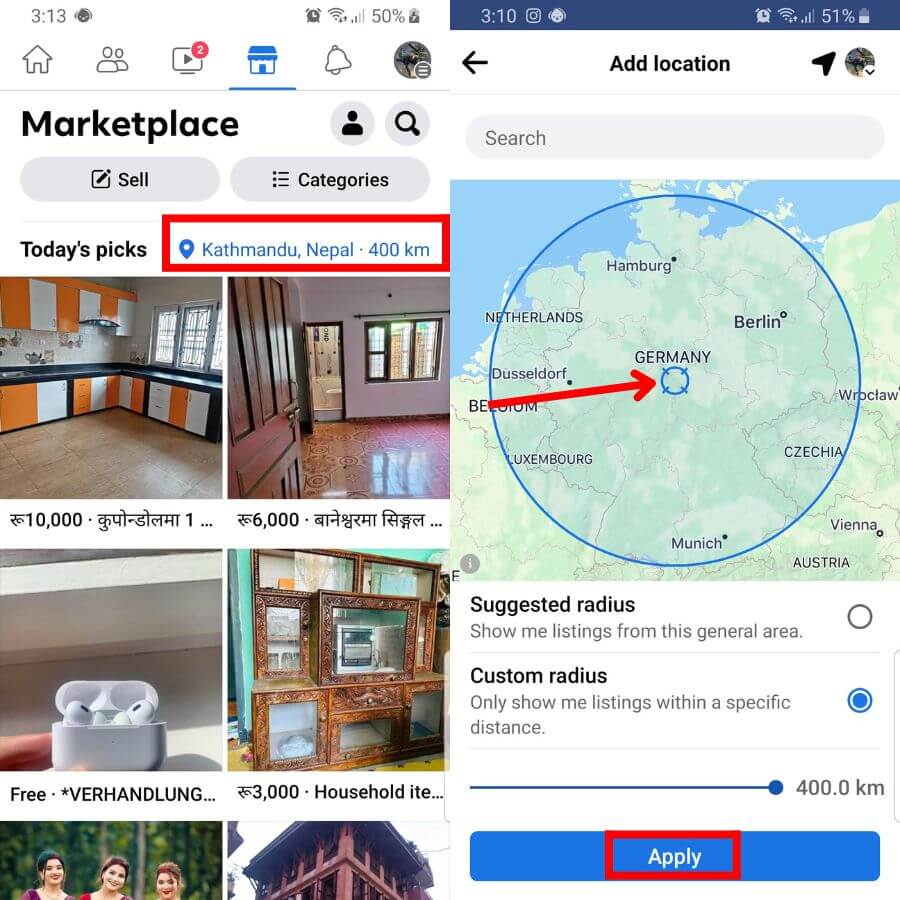
7. Lastly, click on the Apply button, and it’s as simple as that.
With that done, you can get to see the products in sale inside the particular region of that country.
On Desktop Web App
To change country location on Facebook Marketplace using a PC, go along with the process below step-by-step:
1. Open a web browser on your computer and log into your Facebook account.
2. Press on Marketplace, situated on the left side of the screen. You can also find its icon on top of the screen.
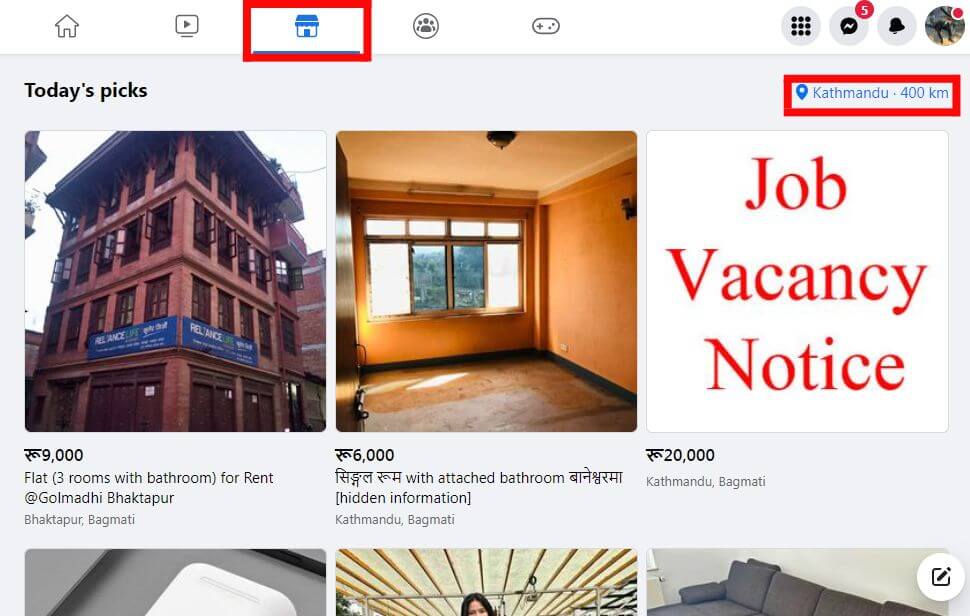
3. After that, click on the location available at the top right.
4. Press on the Search bar and type the name of the country according to your preference. You can also select the city location you want from the below list.
You could swipe and pinpoint the country location on a mobile phone, but it’s different on a desktop. The map shown is not accessible here.
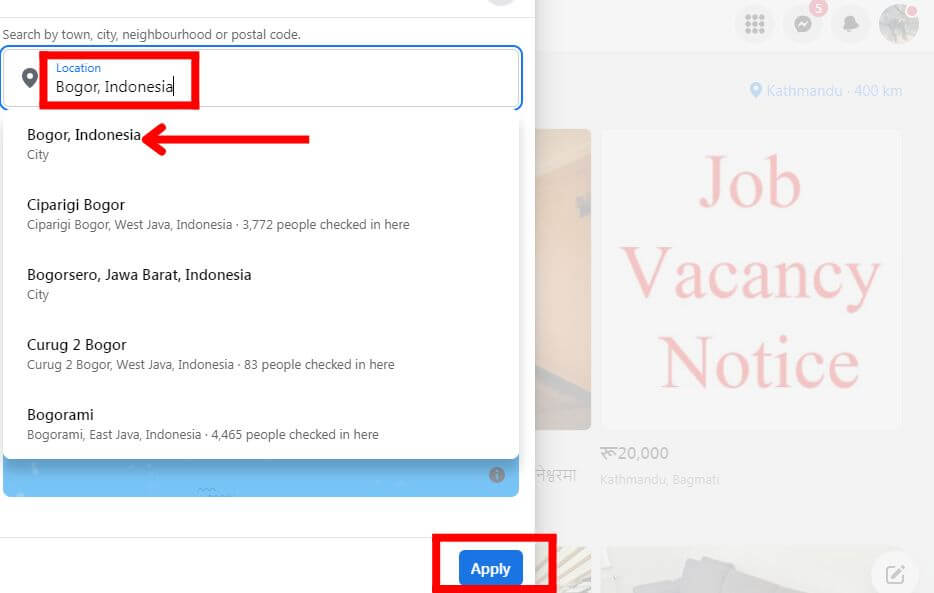
4. Now that you’ve selected the country, click on the Apply button at last, and your work is done.
What Countries Are Supported by Facebook Marketplace?
In this digital era, people’s demand to buy and sell products online has been increasing absurdly because of how easy it is.
Thus, online marketplaces stand as one prominent aspect offering people convenient buying and selling services. And Facebook Marketplace is no exception here; it’s been in this game since 2016.
It is a digital store that connects thousands of people in buying and selling activities globally. Globally? But how far is its reach? Does it support every existing country? You might be wondering.
Talking about Facebook Marketplace’s reach, it’s available in over 112 countries. Whether it’s Asia, Europe, or South America, this shop-like feature is used in every continent except for Antarctica.
And yeah, this platform has been increasing its reach to various countries each and every year. Back then, it supported only 70 countries, but now it’s almost twice as the previous one.
How to Use Facebook Marketplace in Another Country?
Facebook Marketplace’s reach has expanded throughout the globe. So, you don’t have to worry about being unable to access the platform’s digital store while being in another country.
You just need to update your location settings on the marketplace. For instance, if you’re in the USA but want to operate your online store through the FB marketplace to Nepali customers, you can simply set the location of Nepal and list the items on sale.
It’s the same process if you want to buy products from another country. Set the location in the particular nation from where you want to buy, and observe the available items. If you like it, contact the seller and place the order.
FAQs
Yes, you can change the Facebook Marketplace location to another country. For that, you just need to go to FB Marketplace and switch your current address to any nation you prefer.
Yes, you can use Facebook Marketplace in multiple countries. In fact, this platform allows users to use it in over 112 countries. You can find the available country list in the Facebook Marketplace directory.
To change your listing location on Facebook Marketplace, you should search for the name of the nation in the location section and apply it while filling in other information about the product.
Wrapping Up
Being all that said, you can change your country location on Facebook Marketplace. And not only one, but you can switch it to two or multiple nations as it’s available in a wide range of countries.
Because of this, you can easily use FB Marketplace to get and provide services internationally.
Besides that, you can also change the listing location inside the Facebook Marketplace, which allows you to sell products outside of your country.
We hope our guidance was helpful to you. If you’re interested in more, also learn to find sale items on Facebook Marketplace near you.