Buying goods online on Marketplace has become the norm since it is easier and more convenient. However, it is necessary to find the sale items on Facebook Marketplace near you to avoid incurring additional delivery or shipping costs.
You may have that experience where you find a good product at a low cost, but the location is very far.
If you don’t want to encounter such an embarrassing situation, you should limit your search location on FB Marketplace.
You won’t have to get confused once you set the search place near your area. And, it is easier to buy the product without an exorbitant delivery charge since the goods are in your area.
Hence, this article will teach you to find the sale items on Facebook Marketplace near you, along with helpful tips. Meanwhile, let’s also learn to add videos to Facebook Marketplace listing while at it.
Is Facebook Marketplace Available in Your Area?
Yes, Facebook Marketplace is available worldwide; hence, it is also available in your area.
However, since this Marketplace depends entirely on the users in the specific area, the items available also depend on it.
To know if the FB Marketplace is accessible, tap the hamburger menu on the homepage and press the “market” icon from the shortcuts.
If you see the product list with the same currency in your country, it is available. You can also pinpoint the location, which will be discussed below.
Can you Search for Sale Items to Buy on the Facebook Marketplace Near You?
Yes, you can easily search for sale items to buy on the Facebook Marketplace near you.
Facebook allows you to filter the products based on categories, price, and location on its Marketplace. Hence, it isn’t hard to find the listings specifically in your area.
Of course, there are chances you may not see the goods from your area due to low listings. You may also see items from other places.
So, setting the location’s range to a little wider to find the items more easily is preferable.
Remember, you can search for items on Facebook Marketplace based on the distance from your location and the listing date.
Also, it is possible to search for specific stuff directly or using the category. For example, you can search for a laptop or choose “Electronics” in the category.
Once you search the products, you can narrow down your search location.
Facebook allows you to search within a 400-kilometer radius for this purpose. So, you can easily find the goods of your choice near your place.
Also Read: What Does SKU Mean On Facebook Marketplace?
How to Find Items for Sale on Facebook Marketplace Near You?
You can quickly find the items/stuff on Facebook Marketplace near you using a Smartphone or a PC (Windows or Mac).
So, let’s go over both processes so you can search for items with whatever you have and wherever you are.
On Mobile App
Follow the step-by-step instructions below on your Smartphone (Android or iOS) to find sale items on Facebook Marketplace near you.
1. First, sign in to your account using your credentials on Facebook or the Lite app using your Mobile Phone.
2. Next, tap the menu or profile icon on your homepage and choose “Marketplace” under the “All shortcuts” heading.
3. After that, you need to search for the items you want to purchase.
You can either directly search for the specific product or user category search.
For this, press the search icon from the upper right corner and type the item name.
Otherwise, press the “Categories” button and select one of them from the list.
4. Now, tap the location icon with the name of your place from the top.

Generally, it is the name of your country or city by default. Facebook can automatically find your general location and assign the place accordingly.
Note: If the Facebook app doesn’t have the location permission, your address will not change on the Marketplace.
5. You will now see a world map on your Mobile phone. So, drag it on your screen and fix it to the place you are currently located.
You can also tap the “locate” icon from the top right corner and give the location access to the Facebook app.
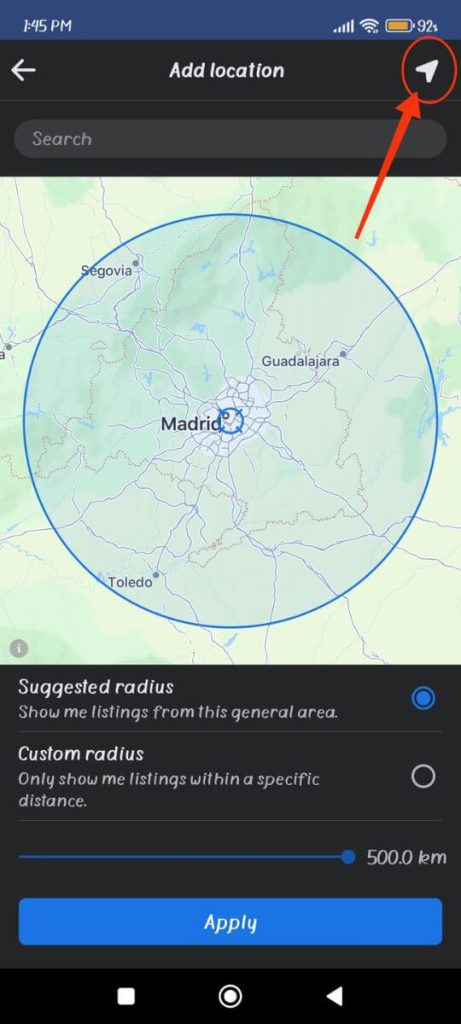
This will immediately find your location and show it on that map.
6. Once your current location is marked on the map, you have two choices to fix the search range: Suggested radius and Custom radius.
Suggested radius: This will help you search the sale items around the fixed range from your location.
Custom radius: This allows you to custom edit the search range. For this, just drag the line below this option. You can fix the radius up to 400 km with this option.
7. Finally, press the “Apply” button from below to immediately see the products or things for sale near your location.

If you want to narrow down the search further, you can also press the “filters” button from the top.
You can now fix the price range, condition, date listed, availability, brand, color, etc., for your search.
On Desktop Web App
Follow the step-by-step guide below on your computer or laptop to find sale items on the Facebook Marketplace near you.
1. First, log in to Facebook Web on your desktop browser and click the “Marketplace” option from your left panel.
You will now see the “Today’s pick” section with the list of items on your right side.
2. Next, type the product name (e.g., Smartphone) on the search bar at the left panel.
You can also choose one of the categories from the bottom. You will now see the list of items related to your search on the right side.
However, since you need to find those items near you, you need to change the location.
3. After that, press the name of the location under the “filters” heading on your left panel.
You can also click this option at the top right side of your right panel.
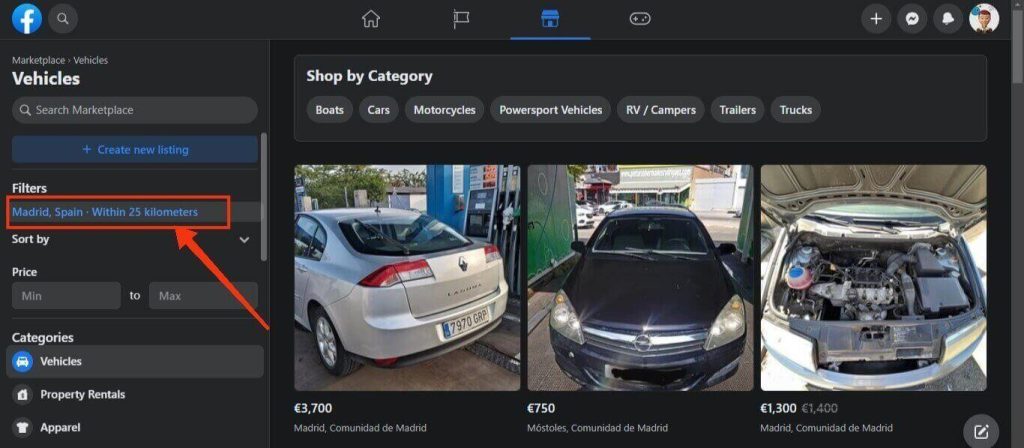
4. Now, type your location address on the top input field.
You can also automatically find your location by giving the location access.
For this, press the “locate” icon from the top of the map.
5. Press the “Radius” option and choose a suitable range from the drop-down menu once the location is determined.
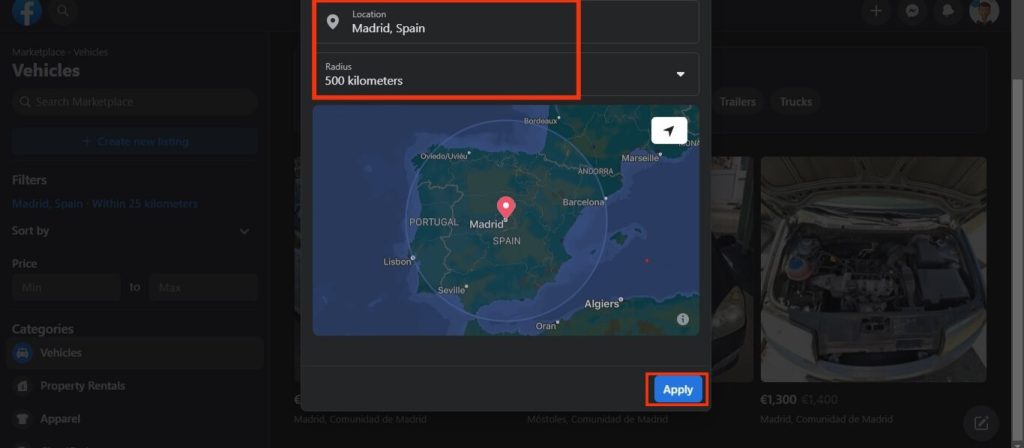
You can choose a maximum of 500 km of radius.
6. Finally, click the “Apply” button from the lower right corner, and you are done.
Now, you will see the sale items or goods near your location on the right panel. You can use the “sort by” option on the left panel to find the exact products.
So, browse through them and place an order once you find the things you are looking for.
What are some Safety Tips for Buying Items on Facebook Marketplace?
You should consider many safety tips when buying items on Facebook Marketplace. This is because, unlike other platforms, you will directly engage with unknown sellers when purchasing anything.
So, during transactions, you should meet in a public place, bring at least one friend with you, inform someone, check the item carefully, avoid sharing your personal info, don’t pay in advance, verify the seller (if buying new items), and so on.
Furthermore, remember to communicate properly and don’t trust anyone online without evidence.
Also Read: How To Search Within A Facebook Business Page?
What are the Most Popular Categories of Items for Sale on Facebook Marketplace?
The most popular categories of items for sale on Facebook Marketplace are fitness equipment, fashion apparel, furniture & home decor, mobile & accessories, books, baby care products, seasonal items, vehicles, etc.
Facebook Marketplace is also very popular for selling second-hand and used items. However, unlike other platforms, there is more risk in this market.
Is it Safe to Buy on Facebook Marketplace?
It is safe to buy on Facebook Marketplace as long as you apply the proper safety measures.
Remember, doing transactions on FB Marketplace is riskier than on other renowned platforms.
Generally, the liability to risk is borne by the buyer since there is no guarantee or protection available.
Hence, you should always verify the seller, use a public place for the transaction, properly inspect the item, use the cash purchase method, protect your personal info, properly communicate, etc.
If you are reasonably careful, then Facebook Marketplace is safe to buy anything.
FAQs
To find the items for sale on Facebook Marketplace near you, tap the location from the top and fix your location and the radius. You will now immediately see all the goods near you.
Yes, you can buy and sell items on Facebook Marketplace for free. This platform has no extra charges or fees; any user can be a seller.
To contact a seller or owner on Facebook Marketplace, tap the “message box” below the product image. Now, type your offer and press the “send” button. You can also use the “Send Offer” button if it is available.
Wrapping Up
In conclusion, finding sale items on Facebook Marketplace near you is pretty easy. All you need to do is to give the location access and fix the search radius.
However, remember that you may not always find the required product through this method. Hence, try increasing the radius of your search for better results.
Overall, that’s all for this topic. If interested, let’s also learn to add photos to the Facebook Marketplace listing.

