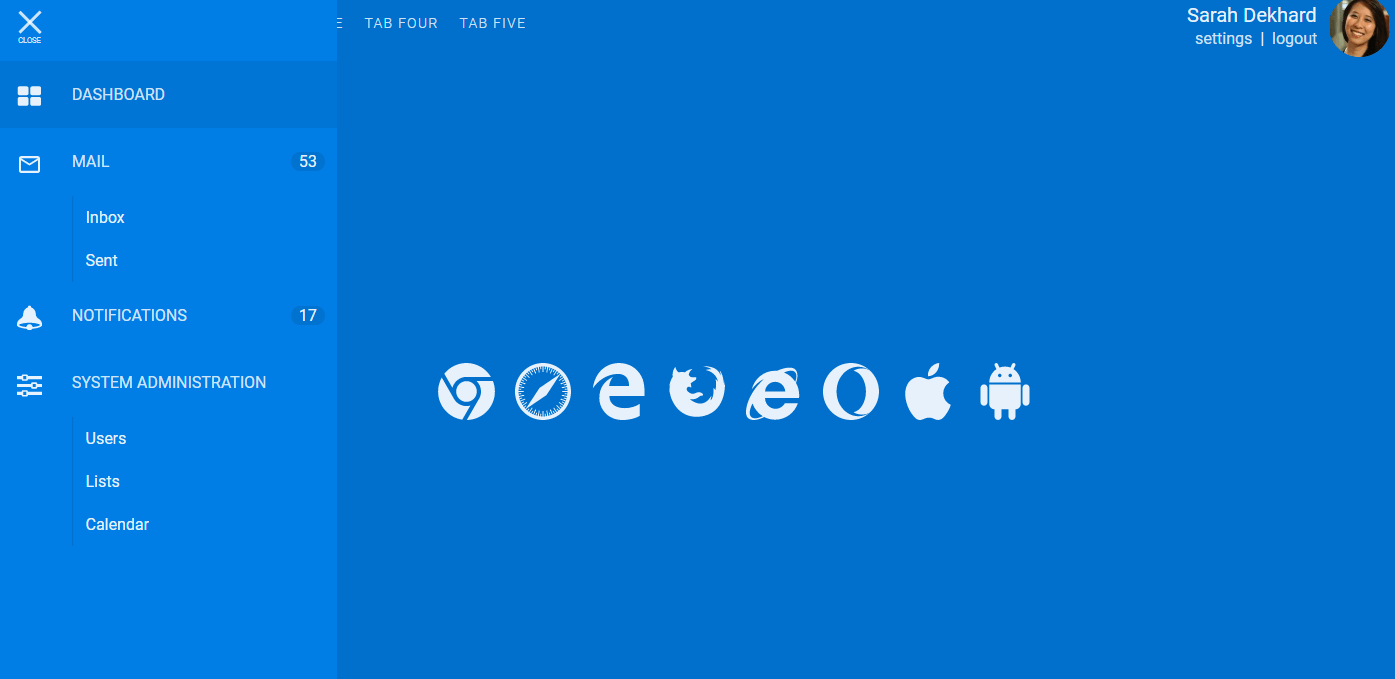Menus are always better if they are using css and slide from one place to another for example sliding menu. As menu are very important part of any website we must be able to make them more attractive as possible. This can be simply done with the help of codes such as css. Among all the menu styles sliding menu always look more attractive than the others. When a menu slide from top or left to down tright it just makes it look much better. But remember using too much animation to show your work look good may not be what is best for you.
Best menus are those menu in which their is animation but look simple and efficient. With the help of HTML and CSS animation you can make some efficient sliding menus. We could explain about what sliding menus are and what they are used for. But we have other related topics that has already covered the importance of menus and how they work so we won’t be going into every details. All you need to know is that these types of menus are used to make to make the work in the website easier and look much more attractive.
Collection of Amazing CSS Slide Menu For Web Designer
Just because you have some attractive menus won’t mean that you have the best. Until and unless you don’t have a responsive menu you will only have a box with few animation. Just remember that responsive menus are the more attractive when you add animation to them as well. Sliding menu is just that. Sliding menus are the combination of CSS and HTML which slides from one place to the other to reveal contents within the menu.
Related Post:
Dropdown Menu CSS Examples for Incredible Web Results
React Menu Component Code Snippet
Sticky Header Elements for React App
Flipping Menu Examples With CSS and JavaScript
React Loader, Spinner and Progress Bar
So why not now move towards the example of sliding menu given to you down below.
1. Easy Sliding Menu w/ Animated Button
Sliding menus are one of the most amazing sliders that can be used when it comes to adding menus in your website. Just take an example of the menu given to you below. The color used in the background alone can win you over but when you will look how the author has used css and html to make this sliding menu then you will want to use it. Let’s just say that you are running low on time and need a menu as soon as possible then you need not to worry as you can just copy the link from the demo code and then you can see what it can do.
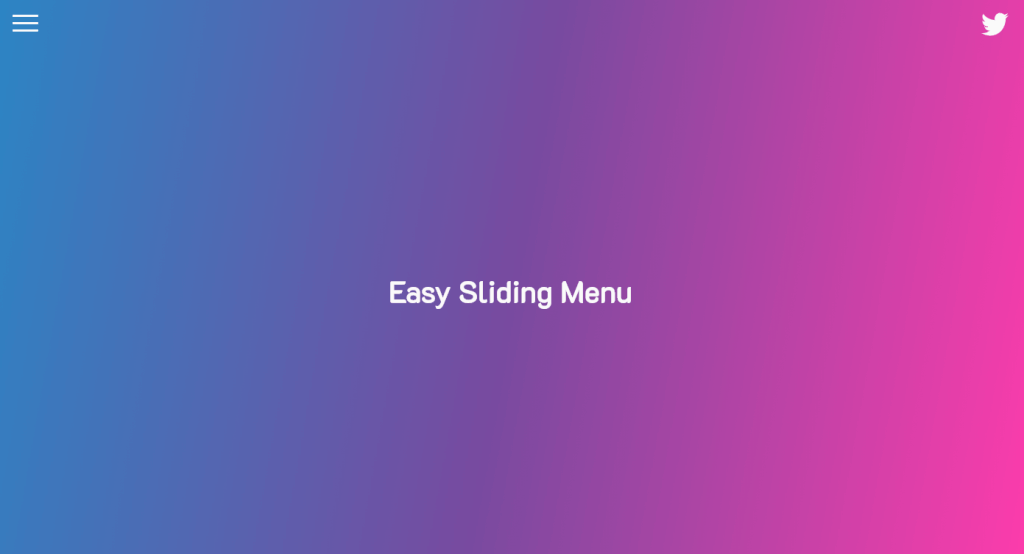
Author: Yago Estevez
Demo/Code
2. Transparency
Now a days you can see just how much people use so many types of animation on their website. But as they do they remember to use just the right amount of them. As you can see in the demo below that the author has use only CSS to animate this content. But just look how much attractive it is. The background of the menu and the content matches perfectly and you can see that the menus have just the right amount of animation to it.
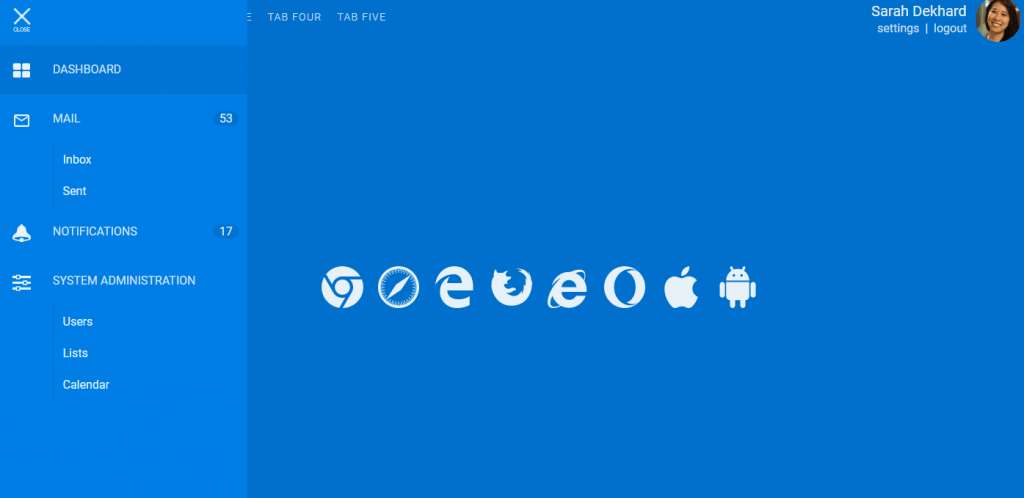
Author: Brady Hullopeter
Demo/Code
3. Pure css drawer
You may have seen something much similar to this demo. The example before this one is not much different than this one. Using css to slide menus are much common but it depends how you are planning to slide the menu. Sliding menu in the example below is mostly done with the help of css. The menu transparent which allows the user to know where they are in the website. This is clever way to use the animation in such a way that the menu look good and is responsive at the same time.
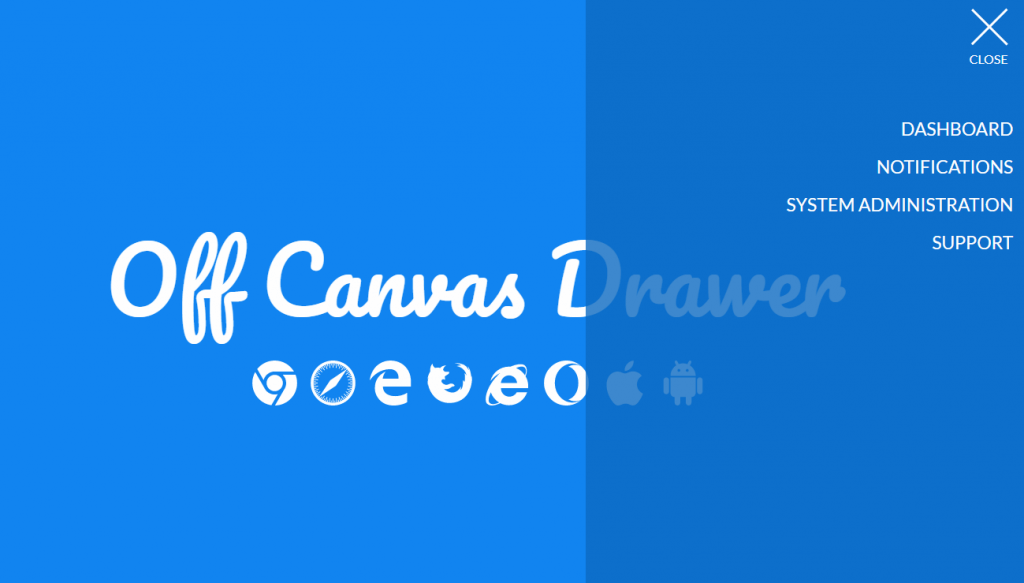
Author: Bardy Hullopeter
Demo/Code
4. Pure CSS Slide Out Menu
Making responsive menu is one thing but making the menu more responsive is other. For example you can simply see the demo below. When you first open the menu you can see that their is nothing but a blank page. But as you hover your move over the menu icon you can see that the menu opens itself. This is one of the most common example of CSS menu but with added hover effect.
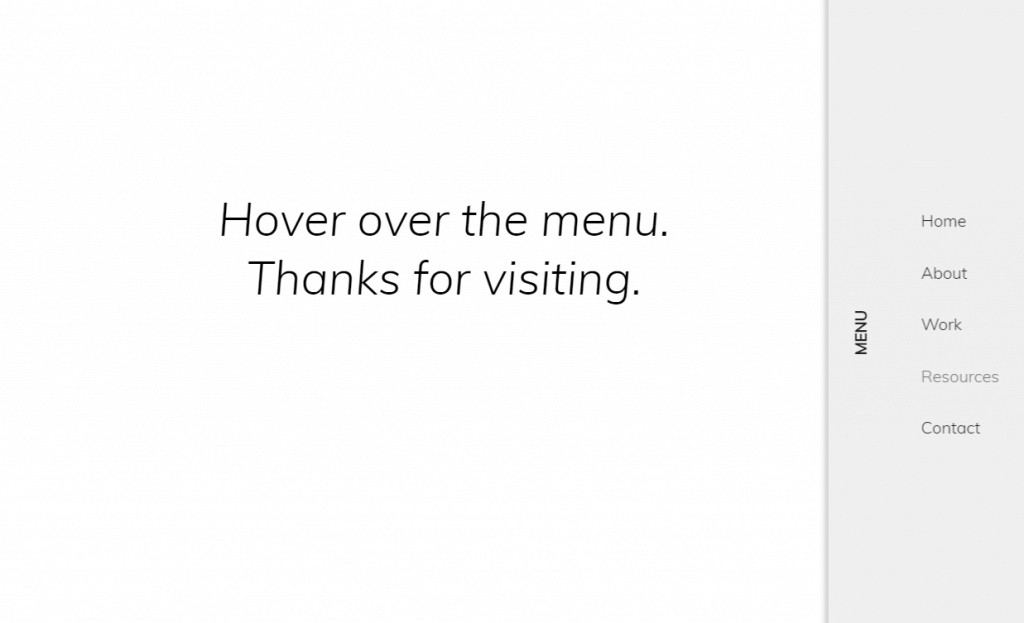
Author: Max Kurapov
Demo/Code
5. 3D Off-canvas navigation
Making something new and exciting is something everyone craves. If you can make some amazing slide menus for your website then why not make it. But sometimes you may be out of time and must do your work as soon as possible. For that you can simply use the code for the example below. As you can see that the menu used below that the author has used nothing but css. Yet there is some amazing menu right here. As you can see that there is every animation that a menu need like hover effect and menu indicator.
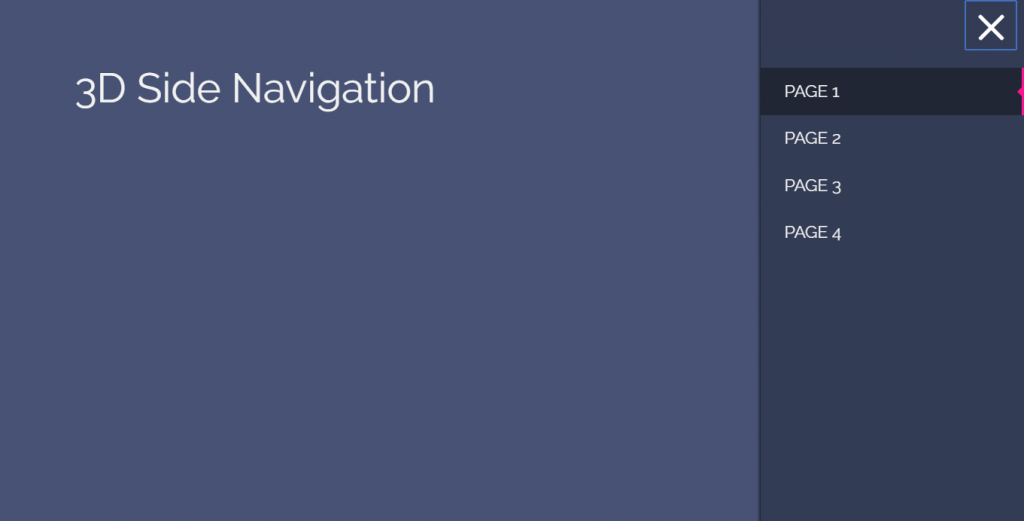
Author: Iamarend
Demo/Code
6. Left slide menu with icon
The menu example that you can see below is just a combination of CSS and HTML. The color used in the menu is just right. All you can first see in the demo is that they are using hover color that goes perfectly with the menu. Their is just the right amount of amination. Using nothing but CSS and HTML you don’t need to worry about JavaScript. Simple code can make these kind of menu much more effective. When you first see the menu you can see that it is not much different than the other menu in the example above. But as every one has their own taste someone will find this a little different than the other.
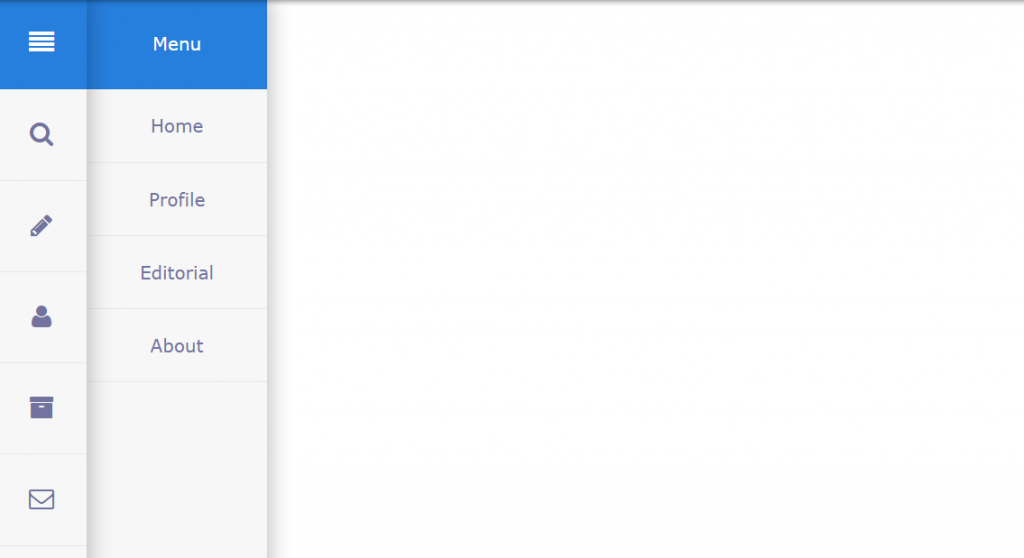
Author: Roman
Demo/Code
7. Side Sliding Menu CSS
Using JavaScript may not be the best case for you then why not try this pure CSS sliding menu. All you need to make this menu is knowledge about HTML and CSS. As you can see in the demo below that their is hover animation that makes the work much more attractive. With the combination of gradient color in the main background and then adding hover menu is just brilliant way to make menu. Now not only the menu but the background also looks better.
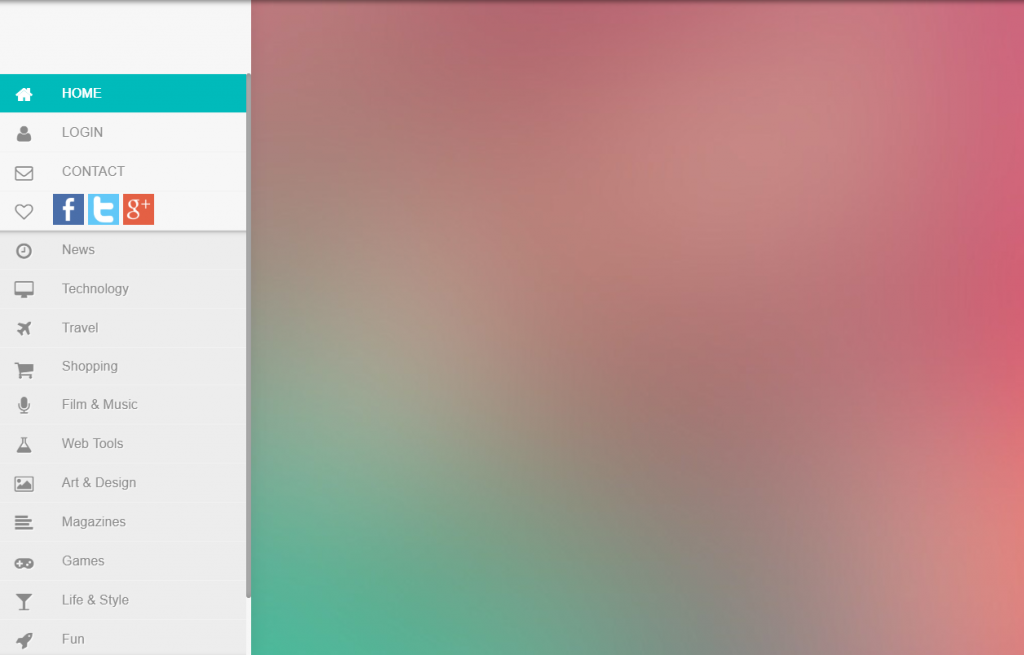
Author: Eduard L.
Demo/Code
8. Full screen slide menu
You must be already tired using CSS only but now you can use JavaSCript too. As this menu below is the combination CSS and JavaScript. Although CSS menu might look good but if you have more responsive menu then you can it even better. When you look at the demo below you can see that the menu takes all the space as soon as you click the menu button. Imagine using this kind of menu in the website which is more attractive and responsive at the same time. Not only will you have attractive page but also have more responsive one.

Author: senthil raja
Demo/Code
9. Sliding Menu
CSS and JavaScript may be able to make amazing menus but what is you add little effects from bootstrap. As you can see in the demo below that the author has used a little bootstrap and made the menu look simple but efficient. When you are able to combine two different things you may not always get the best result but here you can find an expectation. As you can combine core design codes with their framework to make most amazing menus.
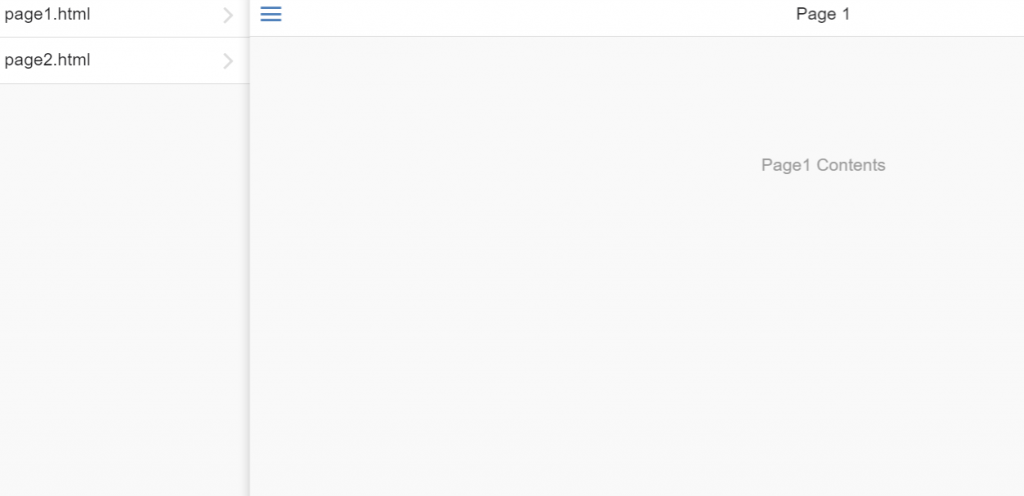
Author: Onsen & Monaca
Demo/Code
10. Pure CSS slide in push menu
You may have like the example above with you know the use of bootstrap. But sorry to say that we are back to no framework. Here in this menu you can their is push menu. Well push button are those button that makes the entire web page to make space for the menu. This menu is just pushes all the content and makes room for itself. However, the use of the menu will make the content disappear but little to the other side. If you are thinking about making something like this and don’t have enough time then why not try this one out.
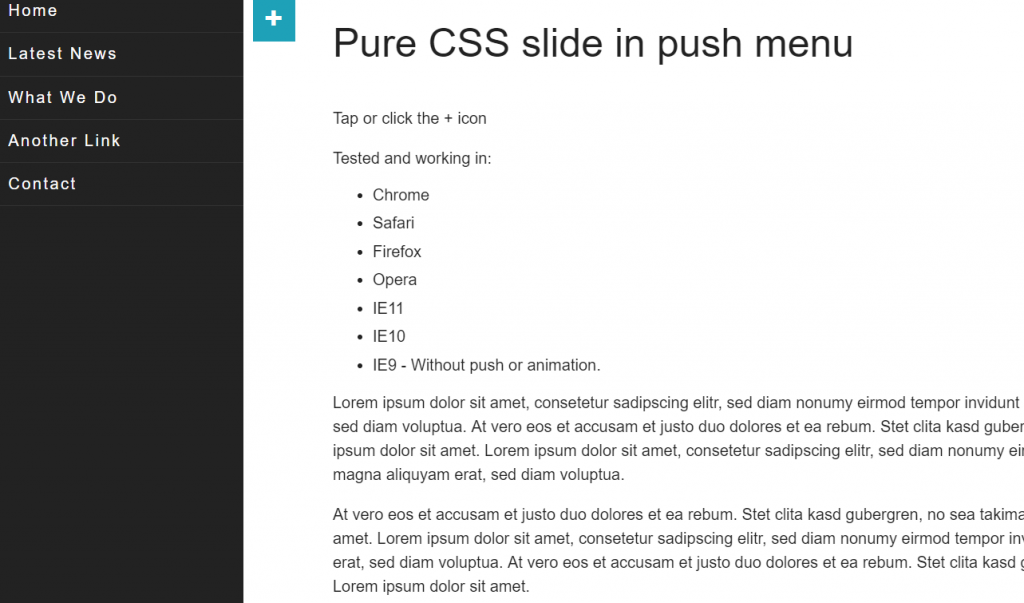
Author: Marc Lioyd
Demo/Code
11. Simple jQuery Slide Menu
Hey JavaScript lover we are back with some menus which uses not only CSS but also uses JS. You already know when you use JS you can make some of the most responsive menus. For instance just look at the demo below. You can clearly see just how much the menu is responding to the with the main content. The menu is transparent and make some unique design for the website. This is the perfect example in which you can see that menu doesn’t take much space and yet reveals the background.
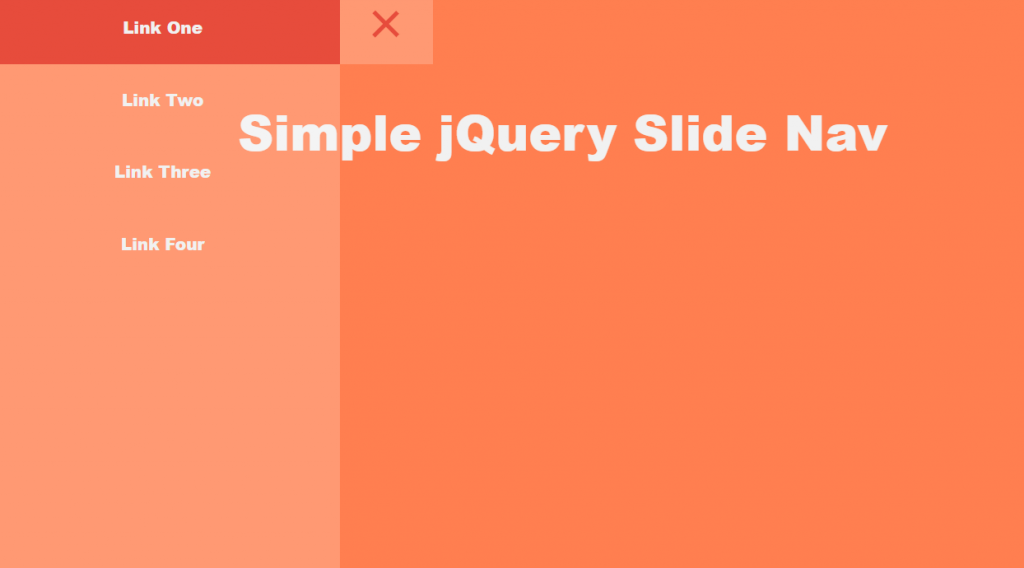
Author: P.S.Blakemore
Demo/Code
12. Off-screen nav with :focus-within [PURE CSS]
Sorry JS lover we are back to pure CSS. Here in this demo you can see that how the menu is first hidden but as soon as you open it you can see all the items in the menu without losing the sight of background. When you open the menu you can see that the background is blurred but you can still see what is on it. These kind of menus can be especially used by software companies or ecommerce company.
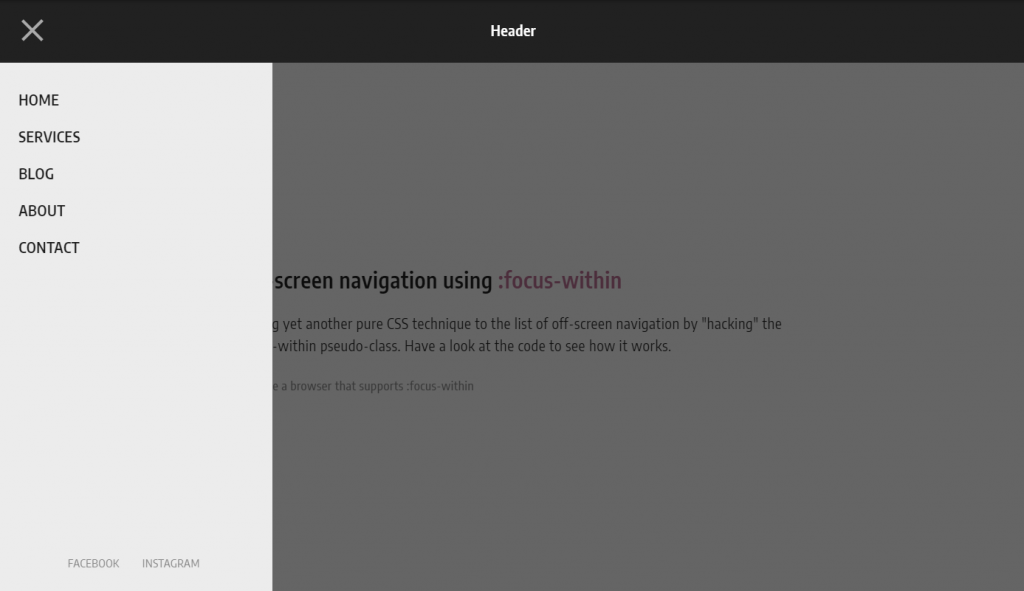
Author: Dannie Vinther
Demo/Code
13. Pure CSS side reveal effect
The way that the menu slides to the side is something that makes the menu look amazing. Well this is just an example of CSS menu that you can use on your website. When you open the menu you can see that how the menu pushes the content to the other side to make room for itself. Although this demo has no background color in the content you can simply add the color and make it look much better.
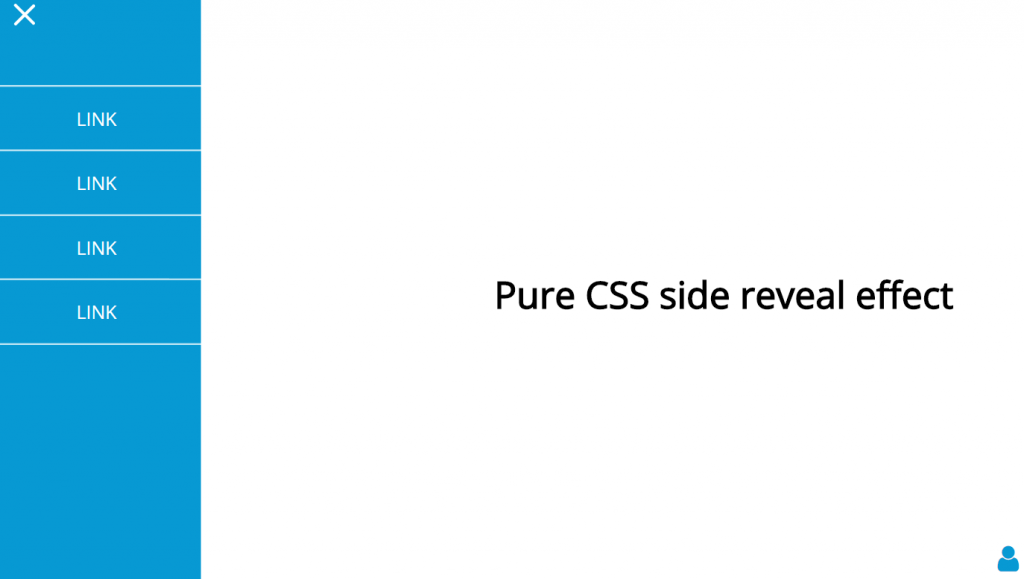
Author: Antonija Simic
Demo/Code
14. Multi level css only push menu
Having only one option on the menu will only make the menu longer and that is not something that you may want. Don’t worry in this example you can see just how CSS has been used to make this menu solve your problem. As you can see that the menu in the demo below there are few options that you can that can reveal the items sub items. For example if you are making online store website and the store sells clothes you may want to make sub menus for men and women. This saves lot of space for the other items and you can add other items instead of unnecessary ones.
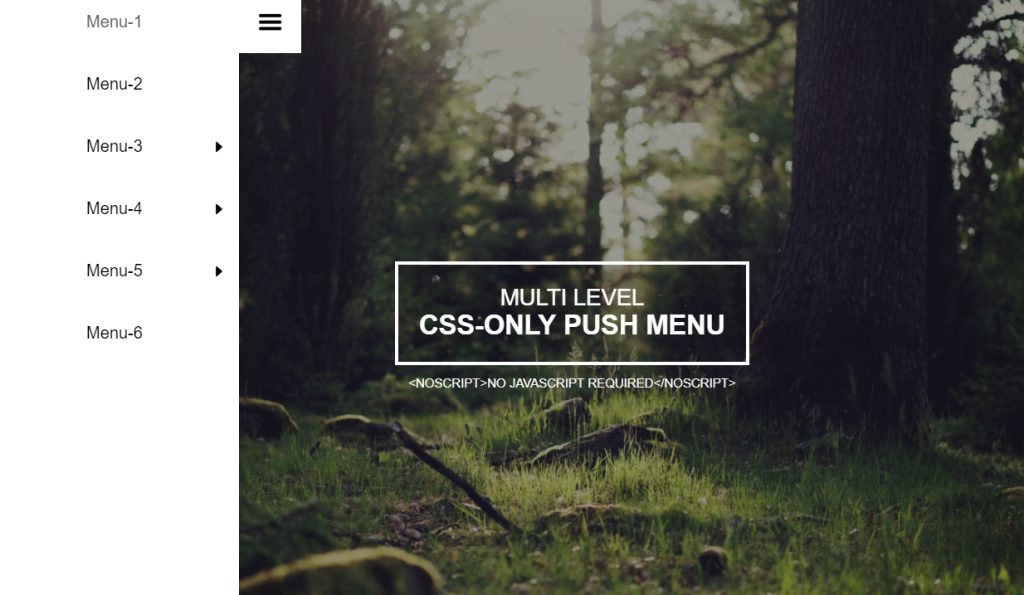
Author: Shven
Demo/Code
15. Pure CSS Slide menu
Using menus on your website is something you must do with much attractiveness like any other. For instance you can look at the demo below. You can see that menu here not only reflect its work in the side but also at the top. The top represent the menu that you have just selected. This menu example made with css represents quotes of some famous personals. You can see how the menu shows the biography and work of those personals as well. You can use these kind of menus if you are thinking about making online book store.
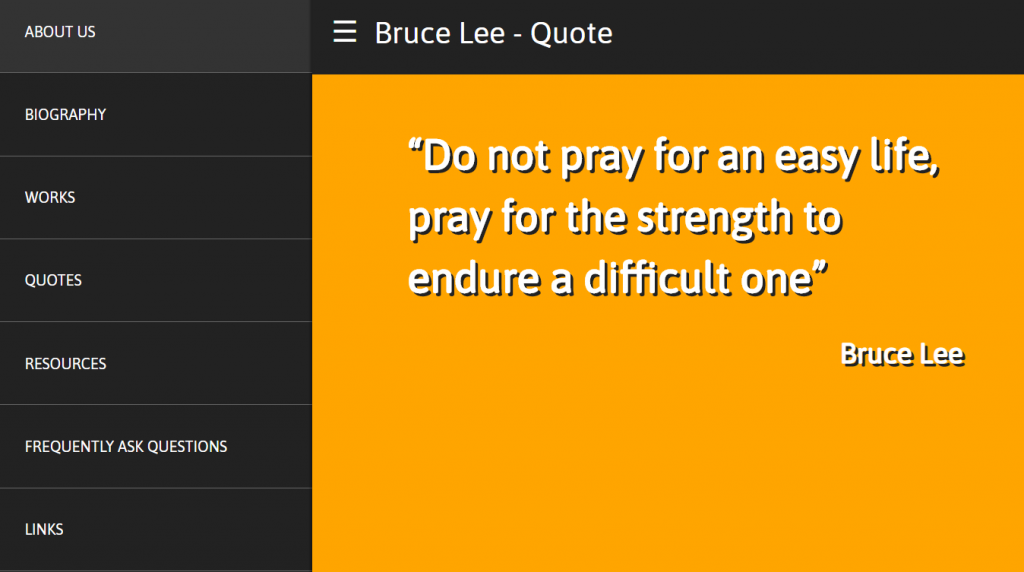
Author: Niall Maher
Demo/Code
16. Slide out / hamburger / club sandwich menu
As we are now at the last of the example why not see how it works. As this menu looks simple but once you open the menu you will just see how much it has to offer. This menu is using CSS and JavaScript you can expect it to be more responsive than any other non responsive menus. You can see just how much the author has done to make this menu. The background color reflects the beauty of the website and the menu will represent the responsiveness. Once you open the menu you will see all the items that is used in the website.
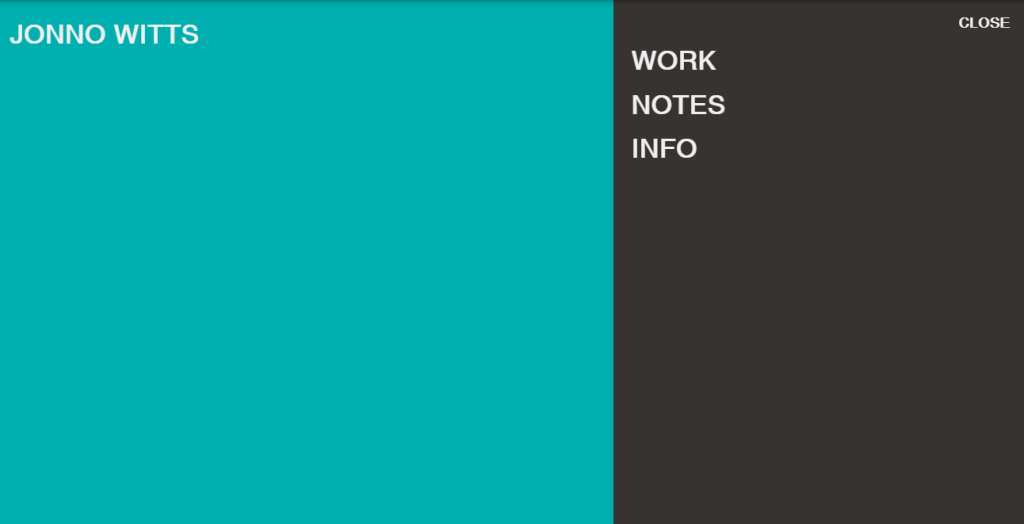
Author: Jonno Witts
Demo/Code
Conclusion
Using menus like these may seem little difficult at first but with the help of these example and knowledge of CSS and HTML you can make menu like these with ease. With the help of CSS you can make sliding menu with no problem. Menu are one of the most important aspect of any website as they make the best impression to your visitors as soon as they open your website. To sum up with the knowledge of designing codes such as HTML, CSS and JavaScript you can make one of the most amazing menus that will make you have more viewers left and right with css menu slide.