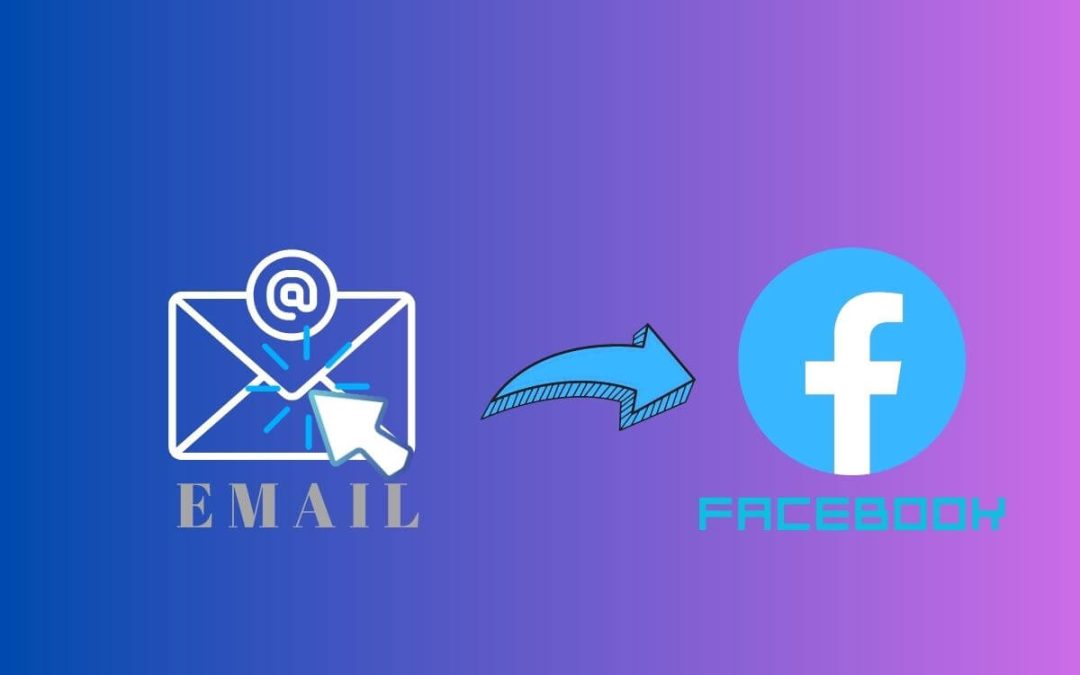Since Facebook’s popularity has exploded, there are only a few people who do not use it. There are just as many new users as there are old. And this could be the reason you need to change (for old users) or add your email address (for new users) to your Facebook account.
As you know, you need an email address or phone number when creating a new FB account. Having any one of them can work, and an email address isn’t mandatory.
But using only numbers isn’t safe enough. Especially for the features like two-factor authentication, you need to have both a phone number and email address.
All of this adds up to the fact that you should add your email address to your FB account. It has many advantages and almost no disadvantages.
So, this article will teach you to add an email address to your Facebook account and change it if necessary. While we’re at it, let’s also learn to find out if someone unfollowed you on Facebook.
Can You Change Your Email Address on Facebook?
Yes, you can change your email address on Facebook anytime you want. In fact, you can even delete the email address and only keep your phone number as a contact method.
However, it is best to have both contact options for improved security and more options when you forget your password.
Actually, people tend to change their address on their Facebook account because they no longer have access to it or it is outdated.
Of course, there can be other reasons behind it, which we will further explore below. But whatever your reasons are, you can always change your email address whenever you want with no restriction.
Why Add an Email Address to Your Facebook Account?
There are multiple reasons to add an email address to your Facebook account. Some are so significant that you might also add your email immediately after reading them below.
1. To Verify Account
Yes, you read that right. You must add an email address to verify your account, especially must enable the two-factor authentication on your FB.
This is the same for any platform by Meta (Facebook, Instagram, etc.). So, if you want to get verified and have that blue tick mark on your Profile, you better start adding email to your account.
2. To Reset the Password
How many times have you forgotten the password of your FB account? Don’t lie because there’s no way you haven’t experienced that.
So, sometimes you need to reset the password for whatever reason (not just forgetting). And Phone numbers aren’t reliable at all. It will hit you in the back at the worst possible time. So, add an email address immediately as an alternative method to avoid having headaches in such a scenario.
3. For Account Recovery
Things happen, and intentionally or unintentionally, you will find that your account is disabled for whatever reason. Maybe, you violated the policy, posted offensive content, someone maliciously reported your account or typed the wrong password multiple times.
For such situations, you must recover your account as soon as possible. And without an email address in your account, good luck doing that. Phone number isn’t always reliable.
4. To Receive Notifications
Another perk of adding an email address to FB is you will receive notifications in your inbox. This way, you can organize them better and won’t lose essential alerts quickly.
Overall, as you can see above, there are numerous reasons why adding emails to a Facebook account is critical. So, let’s learn to do just that in the following section.
Also Read: Threads App Keep Crashing? Here Are 7 Ways To Solve
How to Add Email to Facebook Account?
Now that you know how important emails to a Facebook account are, you might be in a hurry to learn that.
So, let’s not dawdle and learn this process on a Smartphone (Android or iOS) and a PC (Windows or Mac) so you can follow it on any device you have.
Oh, and let’s also learn to change the emails on your Facebook account at the same time since the steps are similar.
Using Mobile App
Follow the steps below on your Android or iOS (iPhone or iPad) device to add a new email address to your FB account.
1. First, open the Facebook app on your Mobile phone and tap the hamburger menu from the home page.
2. Secondly, select the “Settings” option under the “Settings & Privacy” heading.
You can also tap its icon from the upper right corner next to the “Search” icon.
3. Press the “See more in Accounts Centre” or Account Centre box at the top once you are on your Settings page.
4. After that, tap the “Personal details” option below the “Account Settings” heading.
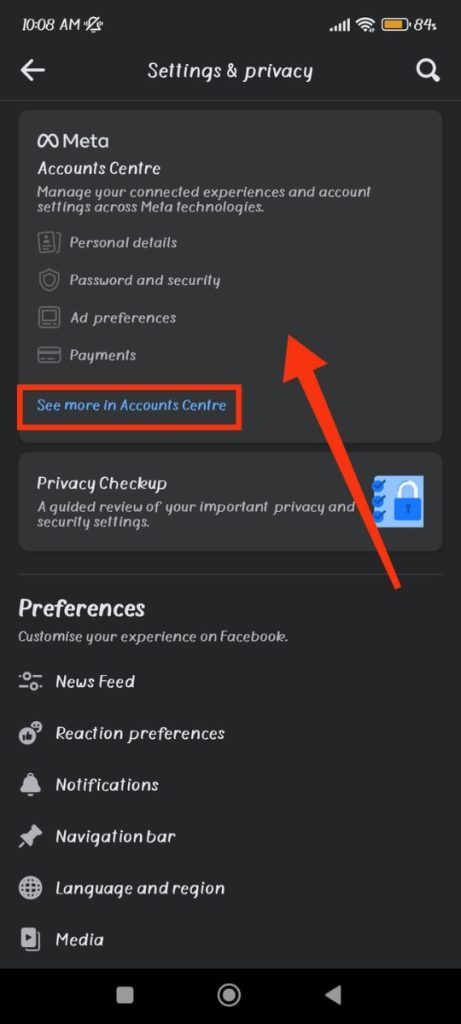
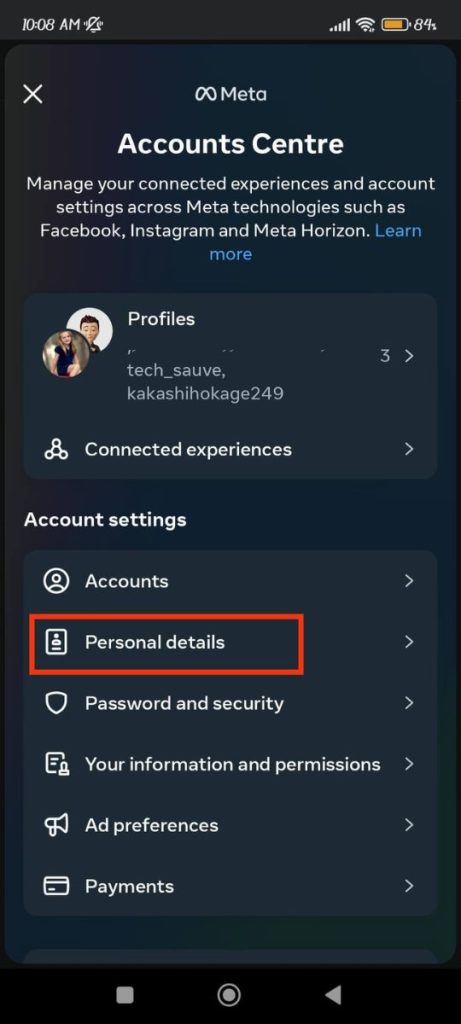
5. Now, hit “Contact info” on the following page.
6. Then, tap the “Add new contact” button below the page and choose the “Add Email Address” option.
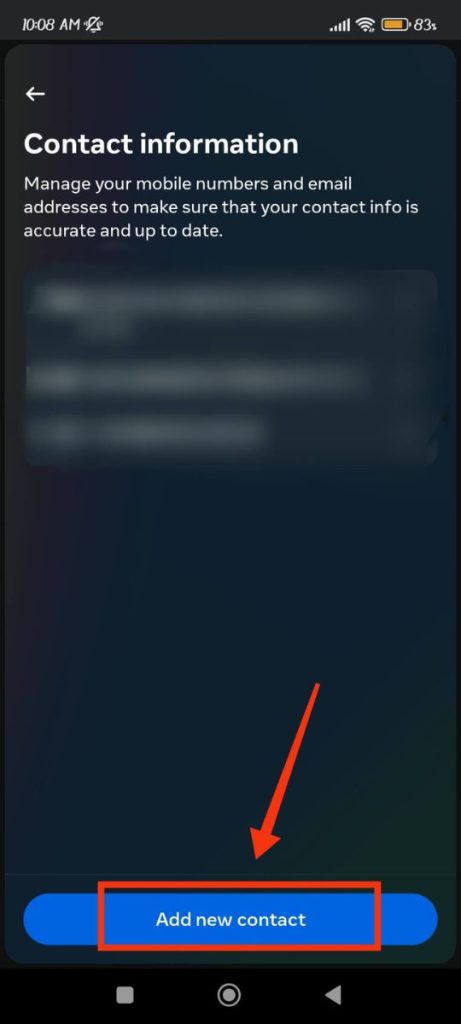
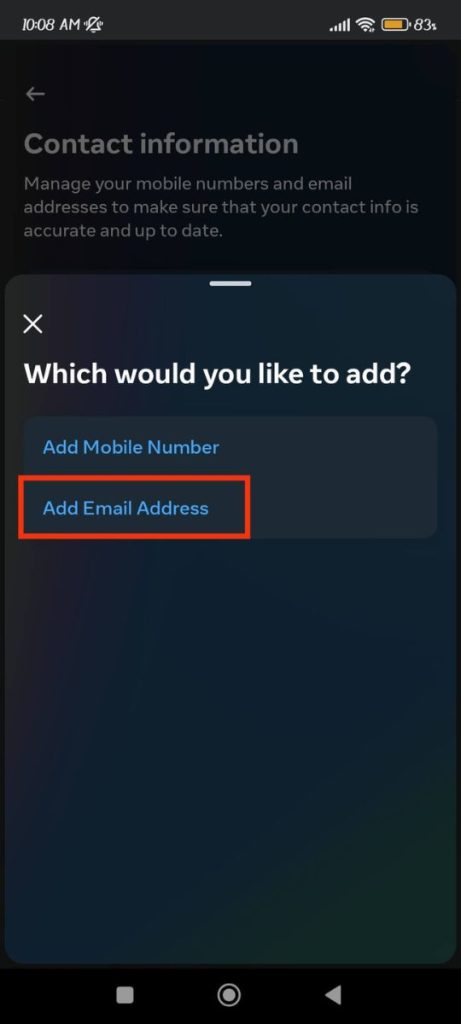
7. Finally, enter your email ID in the input box and press the “Next” button. And don’t forget to verify it.
Also, you might need to choose an account if you have multiple accounts connected (Facebook and Instagram).
This is all you need to successfully add an email address to an account.
Change Facebook Email Address
Now you know how to add emails to your Facebook, let’s also learn to change it. The process isn’t that difficult; you only need to do a few extra steps.
Disclaimer: Facebook allows you to have multiple emails. So, only do this if you want to change it to the new one and remove the old address.
1. To change the email address on the FB account, you must first add your new email.
So, follow up to step 7 from above and add another email to your FB account. Skip it if you already have two emails.
2. Next, just like before, go to Settings >> Account Center >> Personal details >> Contact info.
3. Now, tap your old email address from the list since you need to delete it to change to a new one.
4. Finally, press the “Delete email address” button and confirm it with your current password on the prompt.
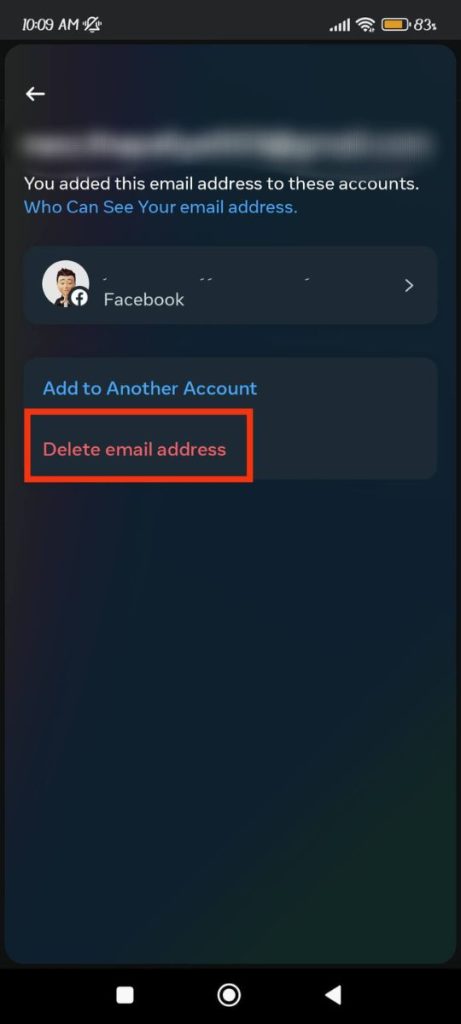
Now, you will see only one email on your account as a primary address.
Using Desktop Web App
Follow the steps below on your computer or laptop to add or change the email address on your Facebook account.
1. First, go to Facebook.com on your desktop web browser, click the Profile icon from the top right, and select “Settings & Privacy.”
2. Next, click “Settings” and then “Account Center” from the left panel.
3. Then, press “Personal details” on the left panel and “Contact Info” on the right side.
4. After that, press the “Add new contact” button and choose the “Add email” option.
5. Finally, enter your email address and press “Next” from below, and you are done.
You may need to verify your email with a code or link to add it to your FB account.
Note: If you want to update your email address and remove the old one, first add it according to the steps above. Then, tap the “Contacts info” option again and choose the old email from the list.
After that, you can press the “Delete email address” button to remove it from your account. You will need your current password to perform this step.
How to Add Multiple Emails on Facebook?
Your primary recovery email address is the email you add when creating a FB account. However, Facebook also allows you to add multiple emails anytime you want.
To add multiple emails, go to Settings >> Accounts Center >> Personal details >> Contact info >> Add new contact >> Add Email address.
Now, type in your new email and press the “Next” button below. This is how you can add more than one email ID to your FB account.
Remember that adding multiple emails can help in the recovery of the account, extra communication, improved security, etc. However, only add your address and never put an account that others can access.
If someone gains access to your email, they can easily use your account and cause a data breach.
How to Make Your Email Private on Facebook?
After adding an email address to your account, you should make it private to avoid exposing it to the public. It can protect the privacy of your account.
For this, go to your Profile page and tap “See your About info” below your “Details” section. Now, press the “Edit” button next to the “Contact info” heading.
After that, select “Manage contact info” and press open your email from the list.
Finally, change the privacy to “Only me” for the option “Who can see this email address?”
This will immediately make your email private, and only you can access and view it on your FB account.
Note: You can also use this method to add or change your email address on Facebook.
However, it is better to do it from Accounts Center since Meta is currently trying to make a uniform page for personal information editing.
This means you can use the same method above to add or change email on your Instagram account too. Of course, you first need to link the FB and Insta account together to make this work.
How to Remove an Email from Facebook?
To remove an email from a Facebook account, go to your Settings page and open the Accounts Center.
Now, press “Personal details” and then the “Contact info” option.
Finally, tap open the email you want to remove and click the “Delete email address” button from below.
After you provide your current password, tap “Continue,” and that email will be deleted forever from your account.
Note: You cannot delete an email if your account has no other contact options besides these. So, you should first add a contact method (phone number or another email) and then delete the old one.
FAQs
You may be unable to add emails to your Facebook account due to non-verification, limits, that address being linked to another account, a glitch, or a technical error.
Yes, to add a new email address, you must log in to your account, but you don’t need to provide your current password. However, if you want to remove it, you require to type your current password.
Yes, you can easily recover your FB password with the connected email address. For this, select “Send code via email” on the forgot password page, and you will get a reset code in your inbox.
Yes, you can change the primary email at any time on FB. For this, tap the “See About info” on your Profile and open the “Contact info” page.
Now, press the “Manage contact” option and open an email from the list. Finally, tap the “Make primary” button.
Wrapping Up
In conclusion, you can quickly add, change or remove an email address on your Facebook account. It is also possible to have multiple emails.
However, never give access to any of these emails to anyone. Such an address can assist you in recovering your account, but it can also result in a data breach.
So, be extra careful and take this seriously. And, let’s also learn to tag someone on Instagram comment if you have time.