As social media is taking everyone together by storm, Facebook is always ahead of them. So, whether you have a personal or Professional account, having more followers can increase your influence. However, it is also very important to know if someone unfollowed you on Facebook so that you can analyze and make a decision.
Remember, you will quickly know if somebody followed you on FB since this comes under your privacy and rights. However, you won’t find out (get notified) when that person unfollows you afterward.
You see, FB needs to seriously cater to everyone’s privacy since many users don’t like to get overly exposed to everything. So, you will get no notifications if someone unfollows you, unfriends, or blocks your account.
However, this doesn’t mean there is no way to know if somebody removes you from their following list. You can still find out about it easily by looking manually or using third-party software.
Hence, this article will teach how to know if someone unfollowed you on Facebook, why they did it, and how to respond. Meanwhile, let’s also learn to share a Threads post on Facebook if you have time.
Difference Between Unfollowing and Unfriending
Before starting, knowing the difference between unfollowing and unfriending on Facebook is beneficial.
Remember, when you unfollow someone on Facebook, you don’t unfriend them automatically. But if you unfriend that person, you will also unfollow that account.
Of course, if you are following an account with Professional mode turned on (pure follower, not friends), then unfollowing it will completely disconnect you.
So, someone unfollowing your account means they are preventing your content and post on their news feed and limiting interactions with you. But they can still be friends with you, find your posts if they want, and can message you anytime.
However, unfriending means completely disconnecting from that account. So, unless you post public content, they cannot find and interact with it. Also, they cannot send a message to you directly like before, and it will transfer to the “message request” section.
Another thing about unfollowing is it is a one-way discreet process. It means someone can unfollow your account while you are still following them without knowing about it.
So, they can prevent your posts from appearing on their news feed while still being able to share their content on your account. It is, in a way, a privilege for each user.
This is one of the reasons why you should find out who is unfollowing you on FB since you keep following their account makes no sense. Why give them an unnecessary advantage when you get nothing in return?
Overall, unfriending someone means completely disconnecting from an account, while unfollowing prevents only the content and post interactions. And if someone blocks your FB account, they prevent any chances of future interactions permanently.
Why Someone Unfollowed you on Facebook?
Many circumstances can lead to someone unfollowing your FB account. This could be due to your reasons or theirs.
So, understanding why they are doing this can help you prevent such things from happening in the future. Anyway, let’s look at a few common reasons below.
1. Personal Preference
Everyone’s preference is different. Sometimes, someone may follow you first but discover that your contents aren’t in their interest. In such a case, they might unfollow your account. And you can do nothing in such a scenario since they aren’t your audience.
2. Too Many Contents
Nobody likes their news feed full of content from one account. If you have too much content irritating people, then it isn’t surprising that you are getting unfollowed. Remember, you shouldn’t publish many posts at a small time interval. It can seriously influence someone’s experience and can cause bad effects.
3. Privacy Reason
Sometimes, somebody may not be comfortable with the level of privacy you are sharing in your account. In such situations, they can unfollow you to keep some distance.
4. Negative and Offensive Content
One negative and offensive piece of content can result in a massive loss of followers on social media. So, you should never do this, and if it is a mistake, it is best to apologize. Remember, it is best to use FB to spread positive influence.
5. Accidentally
Sometimes, people can unfollow your account accidentally. Maybe they are looking at your Profile and mistakenly press that button without knowing.
Besides these, other reasons, like changes in relationships, frequent updates, different opinions, etc., can cause this. If the reason is curable, you can look for a solution in that direction.
Also Read: How To Enable Data Saver On Facebook Messenger?
Will you Receive a Notification if Someone Unfollows you?
Unfortunately, you won’t receive a notification on Facebook if someone unfollows you. It is the same scenario when someone unfriends, blocks, or restricts your account.
Remember, in every action, there are two parties involved. If you are being unfollowed, you may think getting a notification is necessary. But for someone unfollowing an account, they don’t want anyone to find out.
It can easily create misunderstanding and increase negative influence on this platform. So, FB won’t notify you if a person unfollows your account.
However, you can still find out about it easily if you manually look at it or use an external application. We will discuss this in the following section.
How to Know if Someone Unfollowed You on Facebook?
You can use two ways to know if a person has unfollowed you on Facebook. You can either check it manually or use a third-party browser extension.
If the number of followers and un-followers is small, it is better to check manually. Otherwise, you can also use such external software.
Method 1: Check Manually to Know if Someone Unfollowed You on Facebook
Since you won’t get a notification when a user unfollows you on FB, you can only go to your Profile and look manually.
You can do this with your Mobile Phone app and a computer or laptop. So, let’s take a look at the steps for both devices below.
Using Mobile App:
Follow the steps below on your Android or iOS (iPhone or iPad) device to know if someone unfollowed your Facebook account.
1. First, go to your Profile page by tapping the hamburger menu from the upper right corner (Android) or lower right corner (iOS) and pressing the username.
2. Once on your Profile page, tap the “See your About info” text below the “Details” section. After that, scroll down and press the “See all” button next to the “Followers” heading.
Note: You can also tap the “Followed by … person” option below the “Details” section.
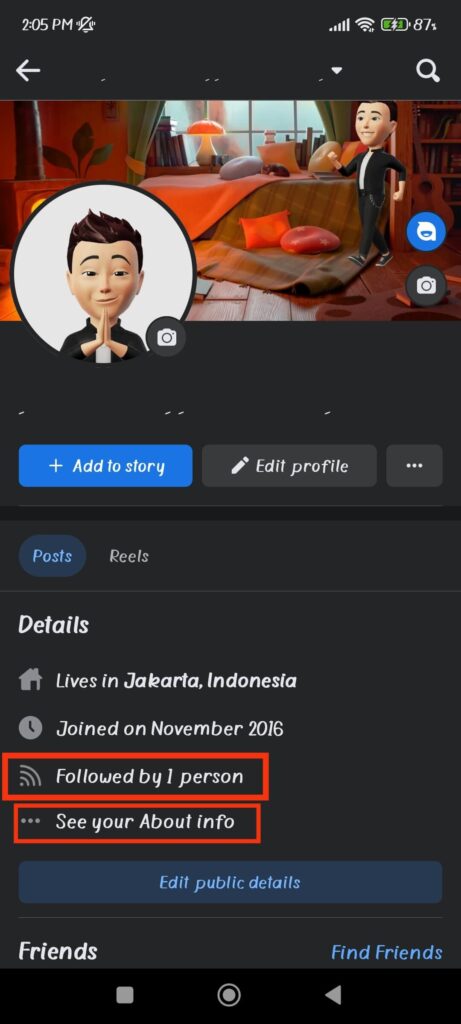
3. You will now see the list of followers on your FB account.
So, look through the list of usernames and search for that suspicious person. They have unfollowed your account if you can’t find them on this list.
Disclaimer: This case may also happen if someone has blocked or deactivated their FB account, so you should research properly before concluding.
Hence, it is a good idea to change and improve your content and strategy on this platform than to point at someone badly. Since this method isn’t guaranteed, it may cause misunderstanding instead.
Using a PC (Windows or Mac):
Follow the procedure below on your computer or laptop to know if someone has unfollowed your FB account.
1. First, go to your Profile page by clicking your username from the left panel on your desktop web browser.
2. Next, click the “Friends” tab on the horizontal menu below your Profile and Cover picture.
3. After that, select the “Followers” option, and you will see a list of users.
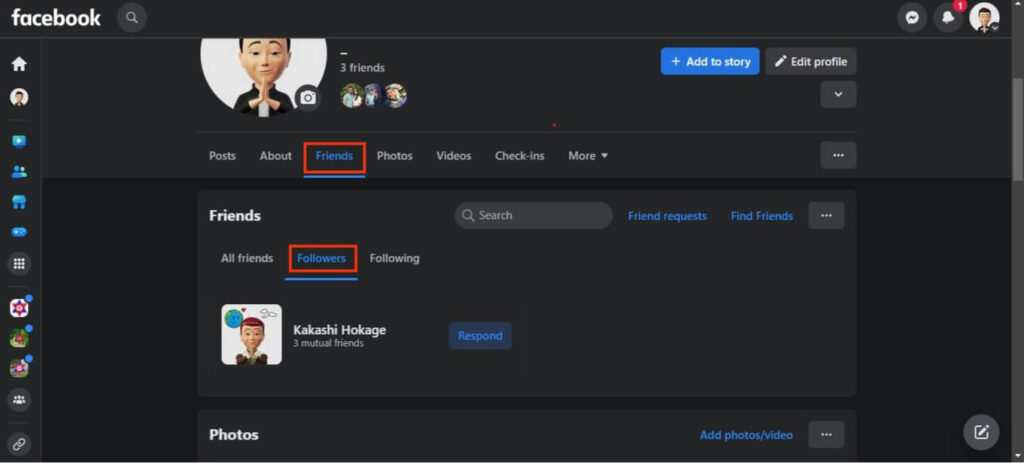
Note: You can also click the “Followed by (20) person” option on your Intro section. This will directly open the follower list on your FB account.
4. Finally, like before, search for the name of the person you are suspicious of. If you can find it, they are still your followers; if not, they have unfollowed you already.
Remember that this list can also allow you to keep track of your followers in the long run. You can simply take a screenshot of that list on your device and check from time to time for any changes. Though it will be time-consuming, it is still one of the working methods available on FB.
Note: A user can unfollow you while being in your friend list. Since this “followers,” list only keeps track of pure followers (not friends), you cannot find out about such unfollowers.
Method 2: Use Third-party Software
If you have a larger number of un-follower or the extent of your connections is so large, it isn’t possible to keep track of them manually; you can always opt for third-party software.
One of the best software in this category is browser extensions like “Who deleted me.” This will keep track of the total number of unfriends and non-followers and the list of such users in a few clicks.
Of course, the use of third-party unofficial apps or extensions is not a good choice on FB. Such apps can easily violate the privacy policy and community guidelines, and your account may get banned or suspended as a result.
But still, if you are careful, then only finding out who unfollowed you on FB isn’t that hard by using such software. Just don’t misuse such data, abuse others, or ask them why they are unfollowing. It can give them a false impression that you are jeopardizing their privacy.
Note: Third-party software requires you to give sensitive permissions related to your account for an accurate result. So, only use such methods when you trust them completely.
FAQs
No, if you unfollow someone on Facebook, they won’t know since they won’t receive any notifications. However, they can still manually find out if they are suspicious by looking at the signs or using third-party applications.
Yes, you can unfollow someone on FB without them knowing, and they won’t get notified about your action. However, there is still a possibility of them finding out if they are suspicious and looking at your account carefully.
No, the person who unfollowed you cannot see your posts and activities on their news feed. However, it doesn’t mean they are unable to look at it. If they go to your Profile, they can view and interact with your content since they are still your friends.
You can know if someone blocked you on Facebook by looking at the messages, voice/video calls, Profile picture, online status, and so on.
Wrapping Up
In conclusion, there isn’t a direct way to know if someone unfollowed you on Facebook since you won’t get a notification. However, you can still check it manually or using a browser extension.
However, be careful while doing this and try to improve yourself rather than pointing out to others why they are doing this.
Overall, try to minimize negative influences and focus on the positive aspects. And if you are interested, let’s also learn to tag someone in a comment on Instagram.

