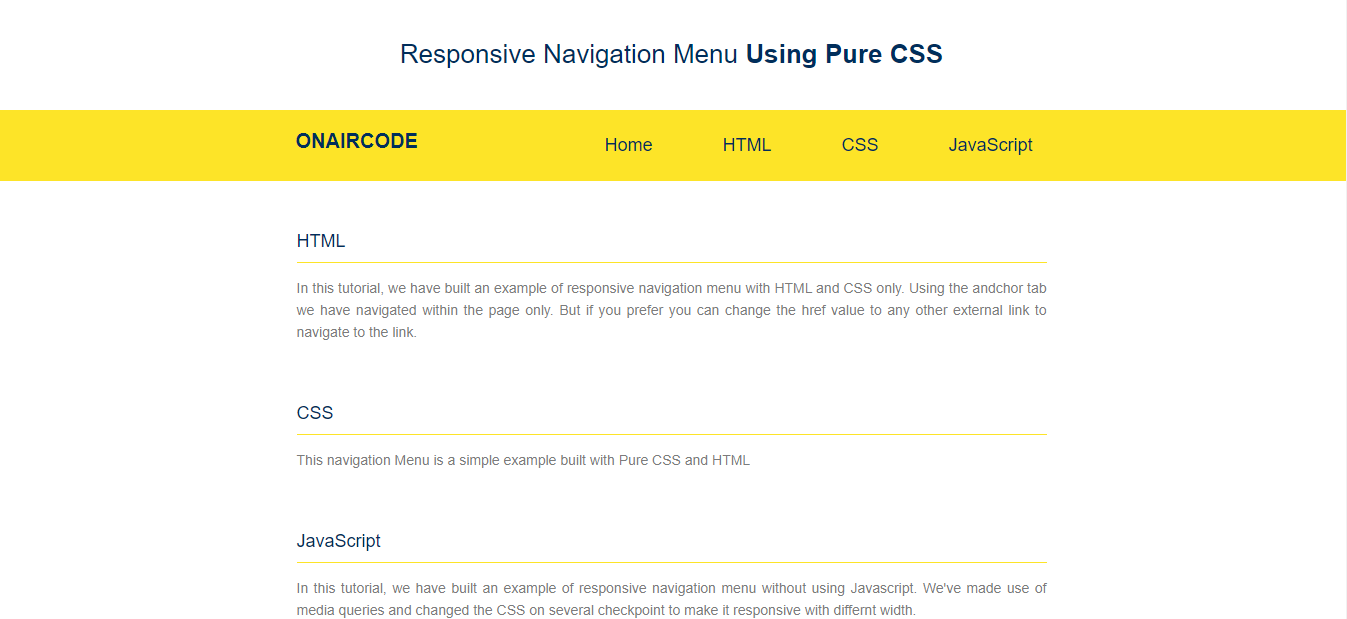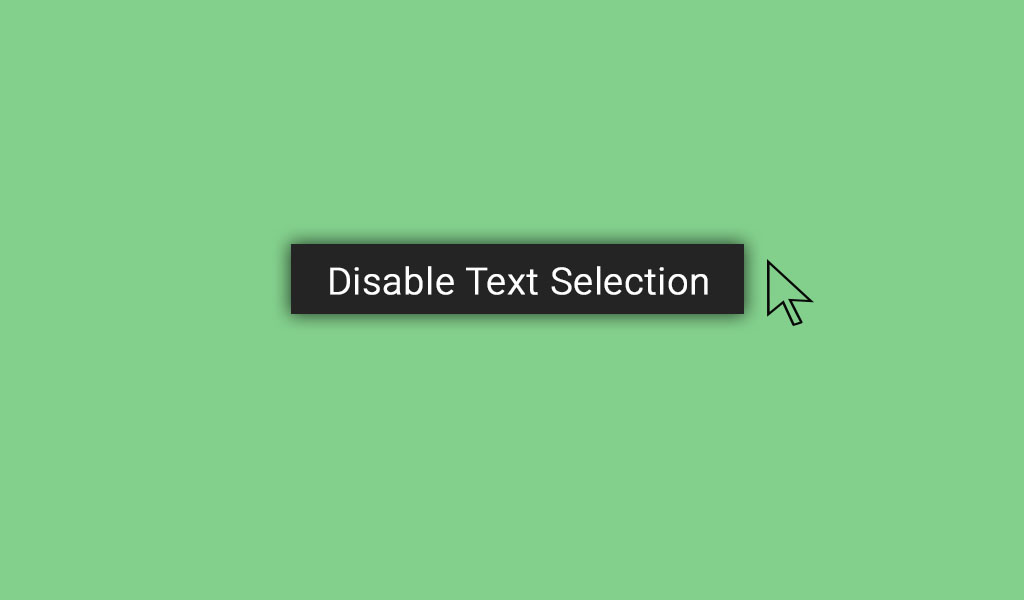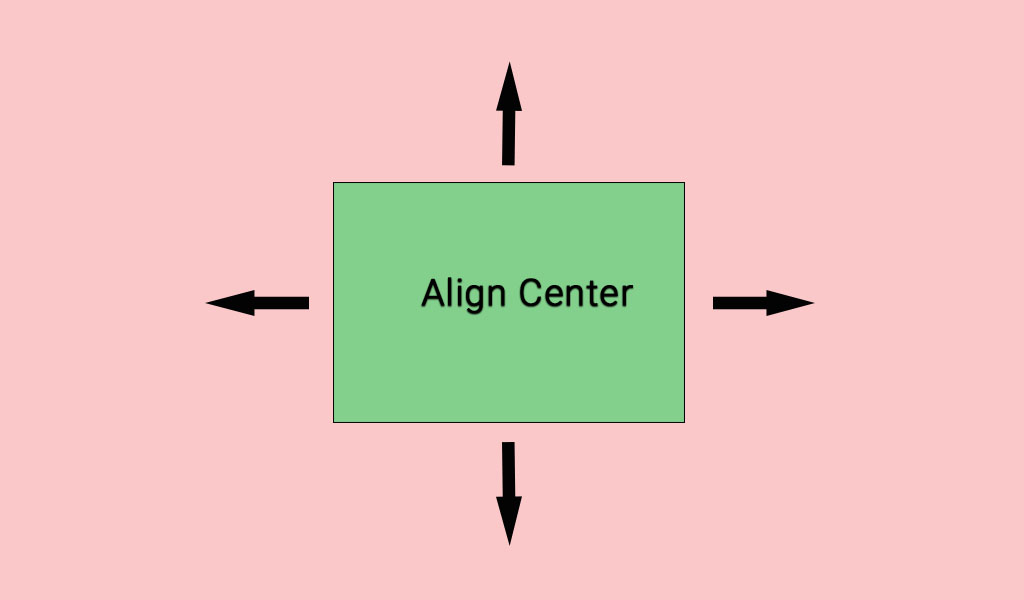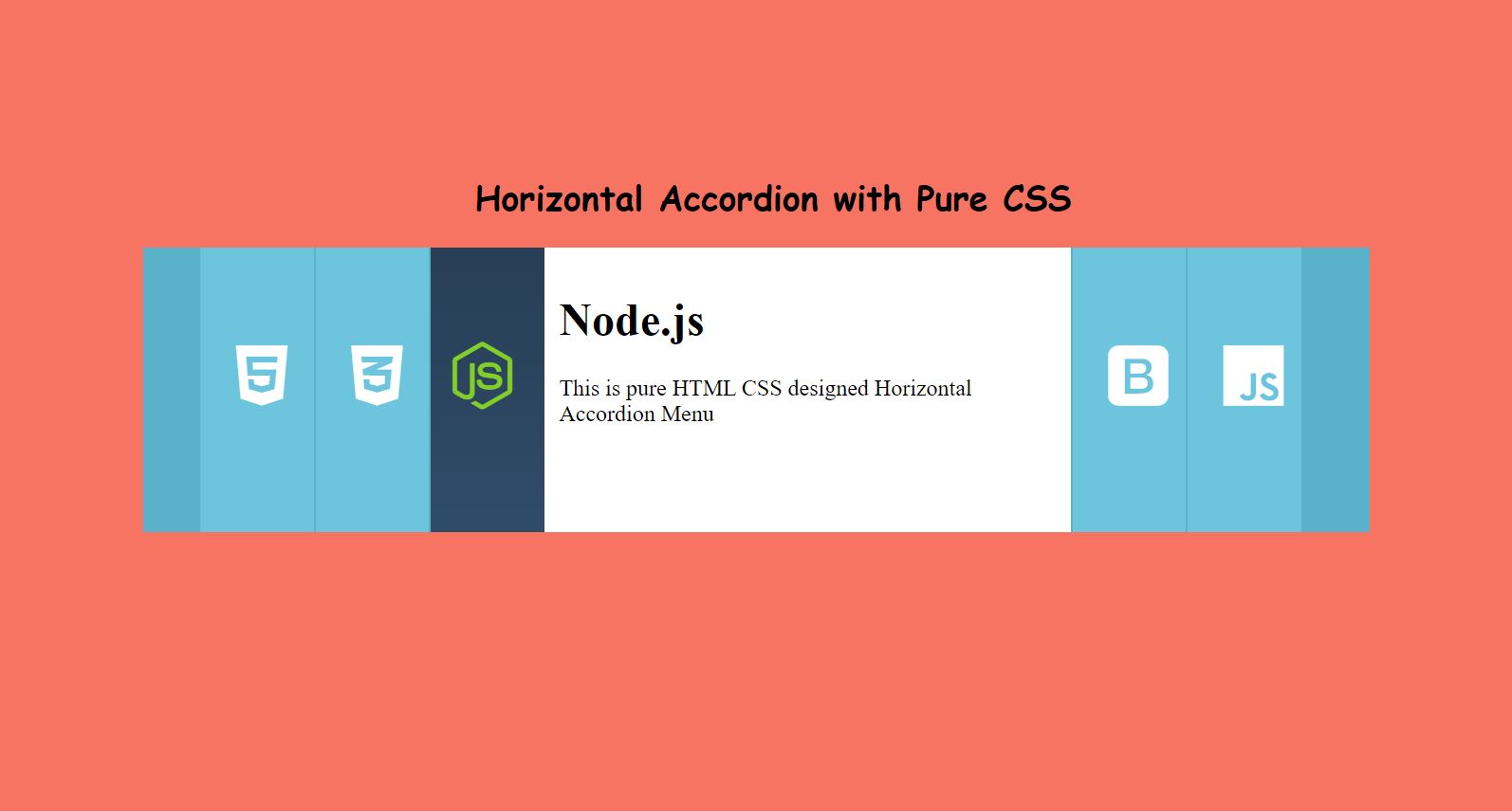by OnAir | Sep 15, 2019 | HTML CSS Tutorial
Placeholder, as the name itself suggests, is some characters or strings which holds a place until the place is needed. That’s just the literal meaning of placeholder etymologically speaking. In web page development, input placeholders are present on input... 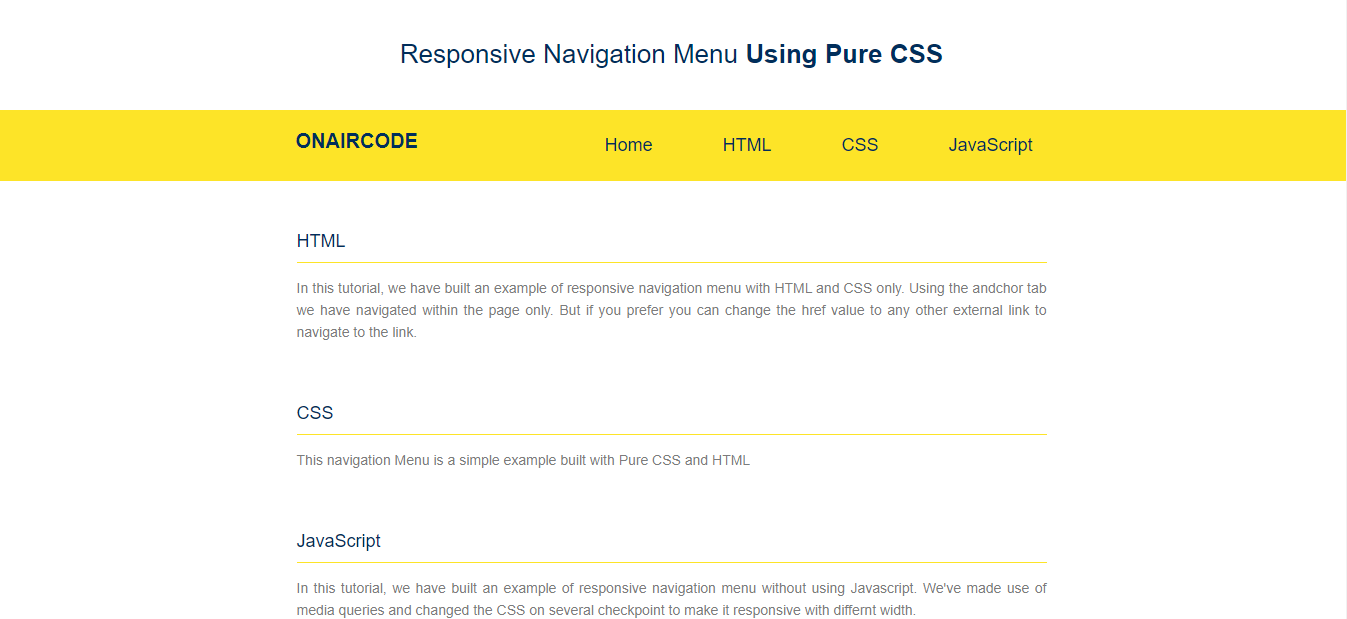
by OnAir | Sep 13, 2019 | HTML CSS Tutorial
Navigation menu is a set of buttons, text or any graphical items which has a link to other sections of your website or any other external sites. They guide website visitors in their web exploration and take them to relevant location where they can retrieve what they... 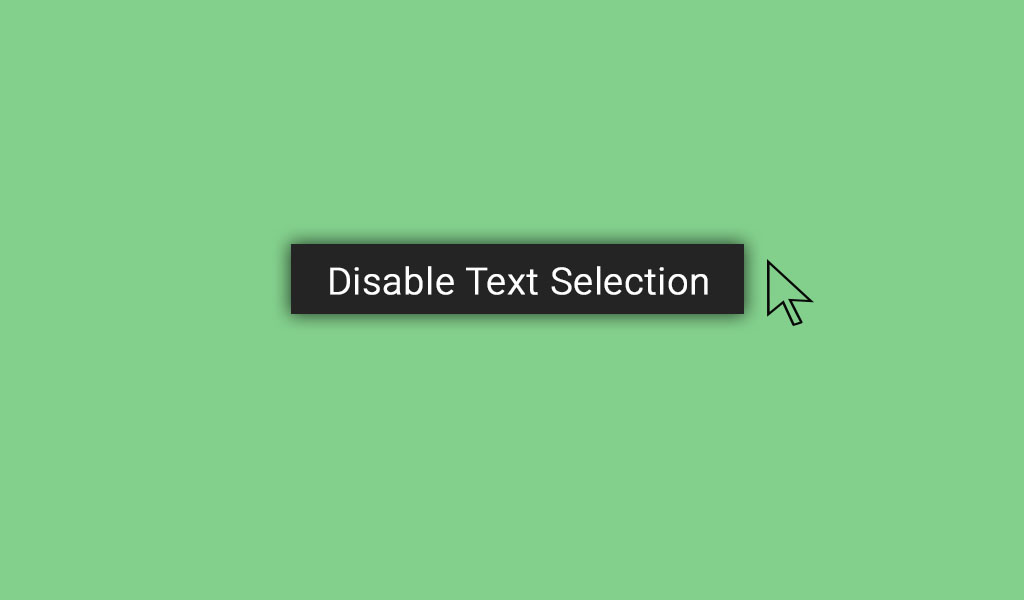
by OnAir | Sep 11, 2019 | HTML CSS Tutorial
Sometimes your designs require that some part of your web page be restricted to be accessed provided certain conditions have been met. You might be infuriated that your contents are being stolen by simple copy paste and so you want to disable text selection. Whatever... 
by OnAir | Sep 10, 2019 | HTML CSS Tutorial
Tabs provide a simplistic approach to organize and manage your contents in a web page without having to navigate though loads of pages. As the application of single page web pages are increasing, tabs supplement to the growing application by providing in-site... 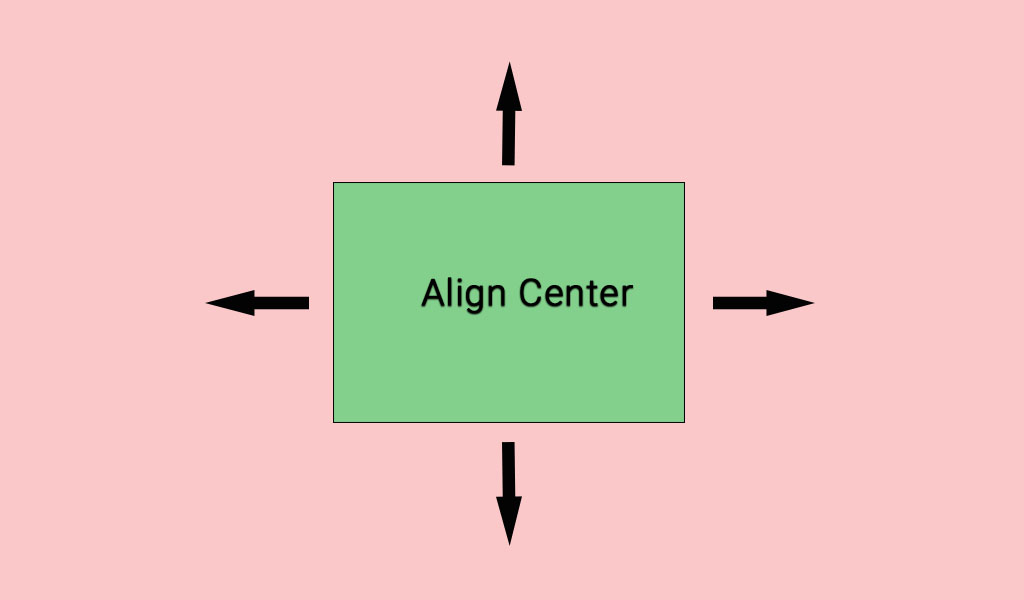
by OnAir | Sep 9, 2019 | HTML CSS Tutorial
Okay! So you got stuck in horizontally aligning <div> element to center. Its fine. Trust me, I’ve been there. It even gets more frustrating when you stumble across several solutions for a problem simple as this. Mind you, I said simple, coz let’s... 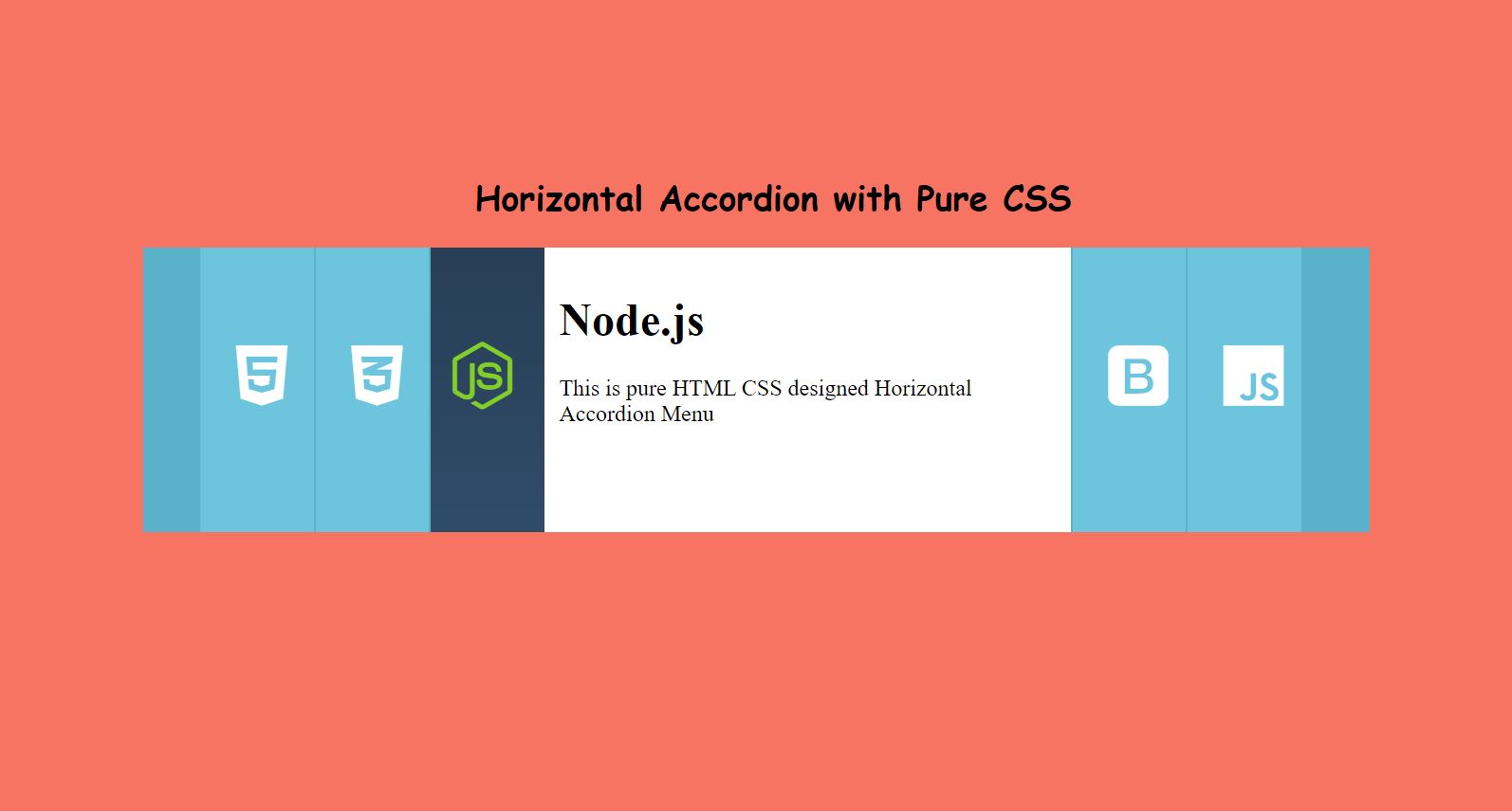
by OnAir | Sep 6, 2019 | HTML CSS Tutorial
Accordion Menu provides a presentable interface for web site visitors to navigate through the content within a single page. This eliminates having to arrange multiple pages to display relevant contents on separate interface. You can built accordion menu to organize...