In any online market, location is very important. The place of the seller or the item determines its price, currency, availability, and so on. Hence, you may need to change your location on Facebook Marketplace in such a situation.
Whether it is for buying or selling in a different area, searching for specific items, expanding your reach, for privacy and security, or testing the market, changing location is inevitable.
It also helps you find the sale items on Facebook Marketplace near you. So, you can save time and money by purchasing something closer to your place.
Of course, though the changing location is a great feature, the sellers should still list their items in the specific area where they are located.
Anyway, this blog will teach you to change the location on Facebook Marketplace, along with some related suggestions. Meanwhile, let’s also learn to find listings on Facebook Marketplace if interested.
Does Facebook Marketplace Show Address?
Yes, the Facebook Marketplace does show your address on its page. You can find it at the top right corner of your screen.
Generally, this location is fixed at the place where you created your Facebook account. So, it will show your city or country name. The items will also appear in your currency and from your place.
However, if you turn on your GPS and set the range, you can easily make this address specific to yours or any area you want.
Also Read: How To Add Tags On Facebook Marketplace?
Can you Change Location on Facebook Marketplace?
Yes, you can change your location on Facebook Marketplace easily. Facebook allows you to edit it without restrictions.
This means you don’t need to use external software like VPN to change your location.
You can quickly edit the address from settings and view all the products in that place without any issues.
This feature is incredibly helpful for research and price comparison. Likewise, sometimes, you may find rare items in other locations which you are looking for.
After all, if you are willing to pay high delivery costs, there is nothing that can’t be bought.
Furthermore, if you are traveling frequently, changing location to find local goods at a cheap price is easier with this feature.
It also helps when you move from one place to another. For instance, sometimes, you may even need to change the country on Facebook Marketplace.
And, since there is no need to use a VPN, you won’t get any ban or restriction for doing this.
So, it is a win-win scenario. Just don’t forget to switch to your current place after using it to find items in your vicinity.
How to Change Location on Facebook Marketplace Search?
You can quickly change the location on your Facebook Marketplace search using a Smartphone or a PC (Windows or Mac).
Since this is an in-built feature from FB, you don’t need to use a VPN or change the address of your account.
So, you can follow any of the processes below according to your device to modify the market address.
Note: There are many methods to update the address on FB Marketplace. For example, you can use a VPN or a third-party app or change the account address entirely. However, unless necessary, you don’t need to do this.
On Mobile App
Follow the step-by-step process below on your Mobile phone to change the location on Facebook Marketplace search.
1. First, launch the Facebook or Lite app on your Android or iOS (iPhone or iPad) device and log in to your account.
2. Next, tap the hotdog or profile icon on your homepage and select “Marketplace” from the shortcuts.
3. After that, tap your location address from the top right corner once you are on your Marketplace page.
It will appear in bold blue letters.
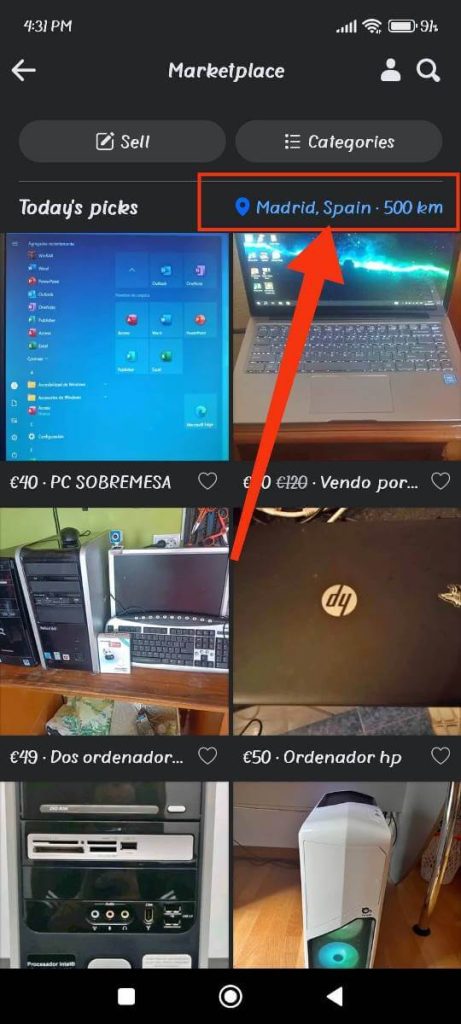
4. Since you are changing your location, tap the search bar from the top and type your correct address.
You can also use the map to find the place you want. Just pinch your two fingers closer to your screen and drag it to find the country on the world map.
After that, zoom in by pinching out until you see the correct location.
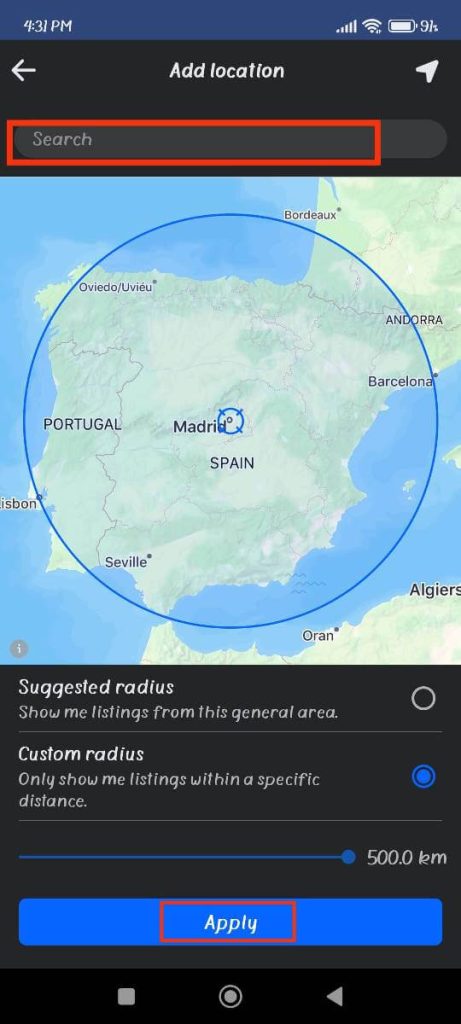
If you have traveled to another place and want to geo-locate it automatically, press the “arrow” icon from the upper right corner.
Once you give the permission, Facebook will automatically find your address.
Anyway, once you find the address you want using whichever method, fix the radius using the options below.
You can search within a 500-kilometer radius of the chosen address.
5. Finally, hit the “Apply” button from the bottom of your screen.
You will now see listings on that specific location. Look at the currency to see if it is working properly.
Note: You can update the location like this any number of times you want. However, you should return it to your correct address at last to avoid confusion.
On Desktop Web App
Follow the steps below on your computer or laptop to change the location on the Facebook Marketplace search.
1. First, open your account on a Facebook web browser and click the “Market” icon from the top menu next to the “Friends” icon.
You can also click it from the left panel on your homepage.
2. Next, press your location name from the top right corner of your Marketplace page.
You can also find this option in the left panel below the “filters” heading.
Now, you will immediately come across the “change location” box.
3. After that, type the address of your choice in the “location” input field at the top and select it from the list.
You can type in the “city name, country name” format. For example, type “Madrid, Spain.”
Note: You can also search the area by using a ZIP code.
4. Now, set a radius for your search. You can fix it from a 1-500 KM radius.
5. Finally, click the “Apply” button from the bottom right corner of that box, and you are done.
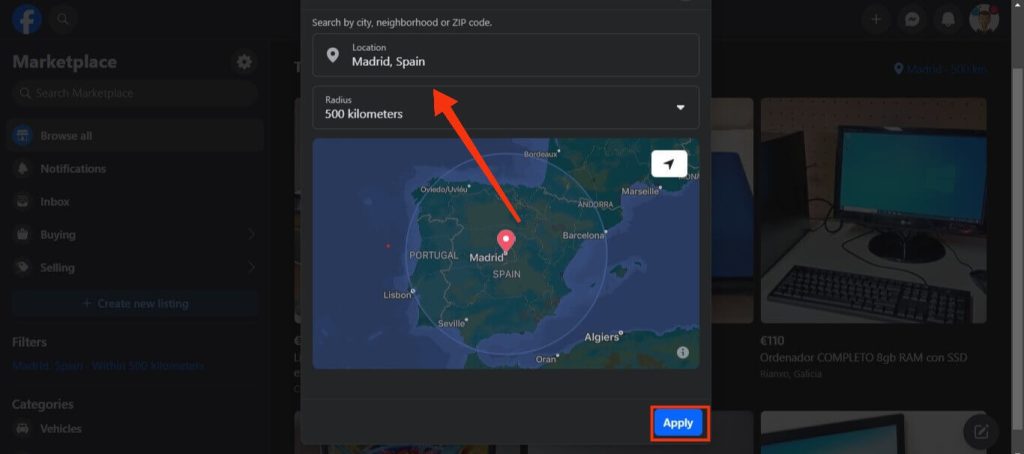
Now, you will see items, vehicles, or properties from that address on your Marketplace. You can refresh your browser if you can’t see the change.
Is it Safe to Give Your Address on Facebook Marketplace?
No, it isn’t safe to give your complete or exact address on the Facebook Marketplace. Of course, for searching items, you can use your general address with a large range.
Even if it is a seller, you should receive your goods in public places along with at least one friend by your side. You can also change the delivery location to a general shipping address in your area.
This is because many people are vying on this platform to collect and sell your personal data online. Your privacy may be affected if your exact address is exposed.
Likewise, you cannot trust the sellers unless they are a popular and branded company. So, keep your private info protected from the public, and you should also never give your phone number on Marketplace.
Why can’t you Change Location on Facebook Marketplace?
You may not be able to change the location on the Facebook Marketplace due to app glitches, browser issues, or other technical problems.
To resolve this, clear the app cache, restart your Mobile Phone, or remove cookies and cache files on your browser. After that, try again, and your issue may be solved.
How to Change Address on Facebook Marketplace Listing?
Generally, your search address will be fixed as the listing location on FB Marketplace. However, you can also update it as a seller on your account.
So, follow the steps below on your Smartphone or a PC to change the seller address on the Facebook Marketplace listing.
On Mobile App:
1. First, go to your Marketplace page and tap the user icon from the upper right corner.
2. Next, scroll down and choose the “Location” option under the “Account” heading.
3. After that, set your selling location as you want and press the “Apply” button below.
Note: You can also change such location when creating a new listing. For this, tap “Additional listing options” on the new listing page and update the address from the available input field.
On Computer:
1. First, click “Marketplace” and create a new listing on your FB account.
2. Next, press the “More details” option from the left panel.
3. Finally, click the “location” input field and choose an address of your choice.
After you change your location and publish your post, it will become visible to the people at that address.
FAQs
You shouldn’t give your exact address on the Facebook Marketplace, even if it is a seller. You can use a public place for transactions. Likewise, use the general location (city) to search on Marketplace.
When you create a listing on Facebook Marketplace, it usually shows up in the feeds of people within a certain radius (say, 100 miles). Hence, they cannot see your exact address from your listing. But, if you want to hide your address, you should not include it in the description.
Wrapping Up
In conclusion, you can quickly change your location on the Facebook Marketplace from the in-built feature.
Hence, there is no need to use a VPN or change the account’s address entirely. Of course, you should never use the wrong address when selling products online.
Finally, have fun exploring this feature, and follow our Facebook Marketplace tips for more knowledge.

