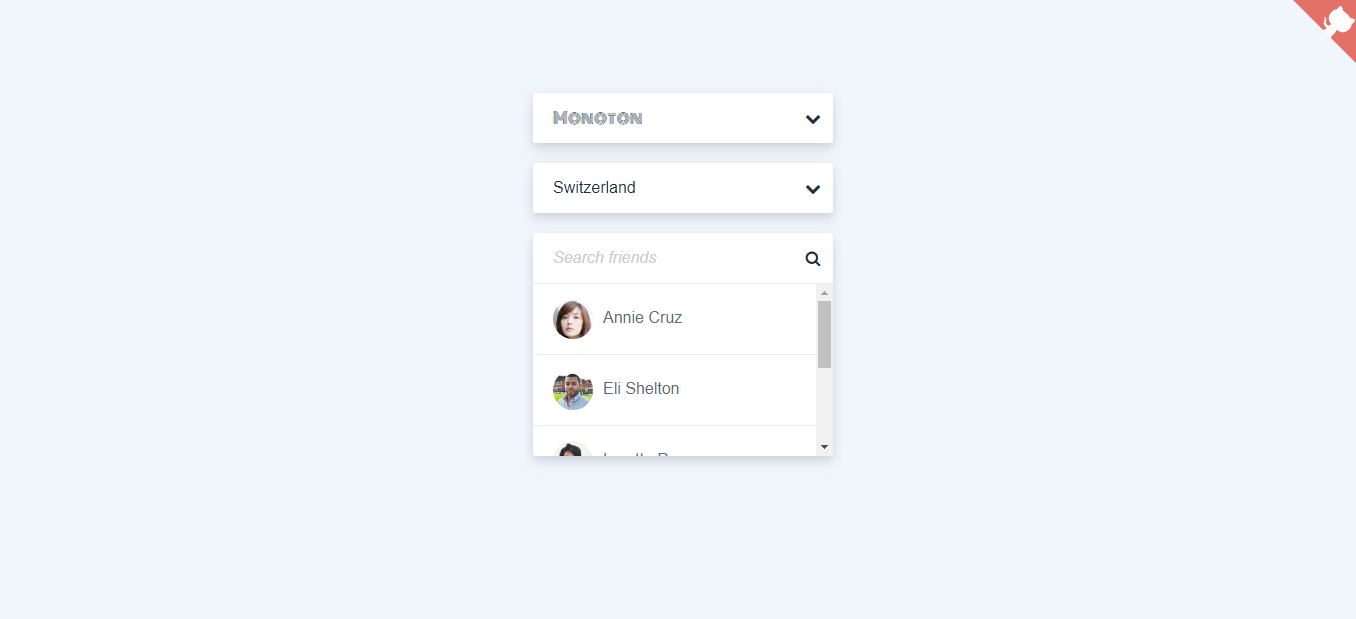There are some great react libraries that offer a set of select component. They are user interface elements that greatly eases task around the application. Inclusion of good react selectors and you’re application or website can be among example of great interface website. However choosing a reactjs select component maybe confusing that brought you to this article today. Have no fear we have got you covered up on a number of react select example. 5 minutes worth of your time and you can get going with different idea on react selectors.
In today’s world everything is just a click away whether that be ordering a lunch or booking flight for your next destination. Imagine having to type everything in order to get result and we would be still so far behind. However, you need to type only your credentials in this case that too if you choose to not allow your browser remember it. This is because of cool UI component in the form of dropdown select. Now with this you can do multiple things around the application and website using just arrow key for navigation. Stick with us till the end you will find what more is possible with reactjs select components.
Different React Select Component Libraries
I believe we have managed to bring a fair amount of select libraries for you today with more than 15 examples. Talking in short these libraries will serve your needs from making form fill ups easy to managing your files in the directory. Many more that we will discuss individually on the basis of a number of topics.
Related
- React autocomplete and autosuggest components
- Dropdown menu css examples
- React form component libraries
- Font icons set examples for react
- React loader, spinner and progress bar
Fasten your seat belts now we get into the examples of react selectors that we had been waiting for.
1. React Select Box
The react select box is a dropdown component for selecting either a single or multiple value from list of predefined values. With layout similar to many forms that we will see in a number of websites, this goes well with most of user requirement.
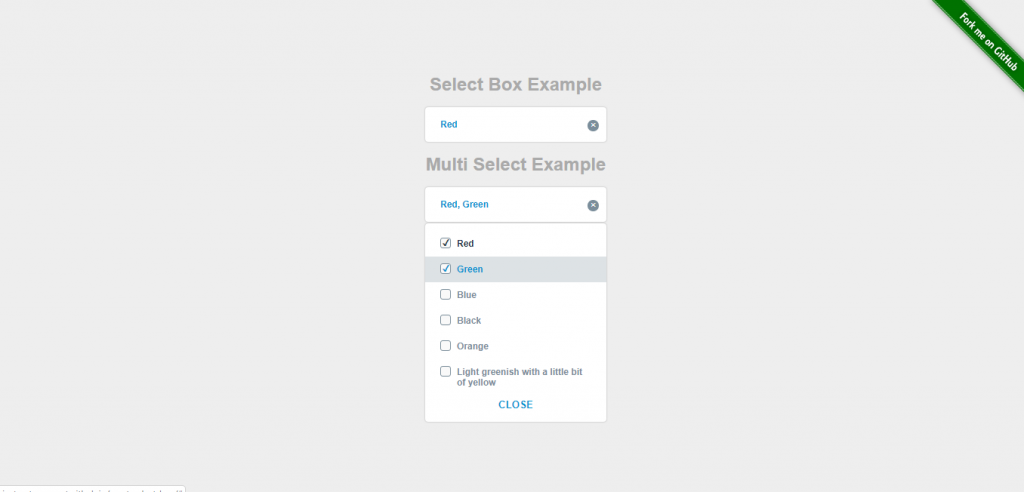
However, the selectors for multiple react items orders the selection as per its appearance on the dropdown list rather than our custom selection. We can categorize this is either drawback or advantage on the basis of user requirement. Moreover, I would prefer the option to edit among selected items. Not available in this draft but let’s see if we can find the one in any other example.
2. React-Select
So we didn’t have to wait too long for selection editing feature that we were just talking about. This example of react select offers a number of more components than just that. Since components on a form is not just about selecting an element, its also about under what criteria and how selection should be allowed and the following reactjs select allows exactly so.
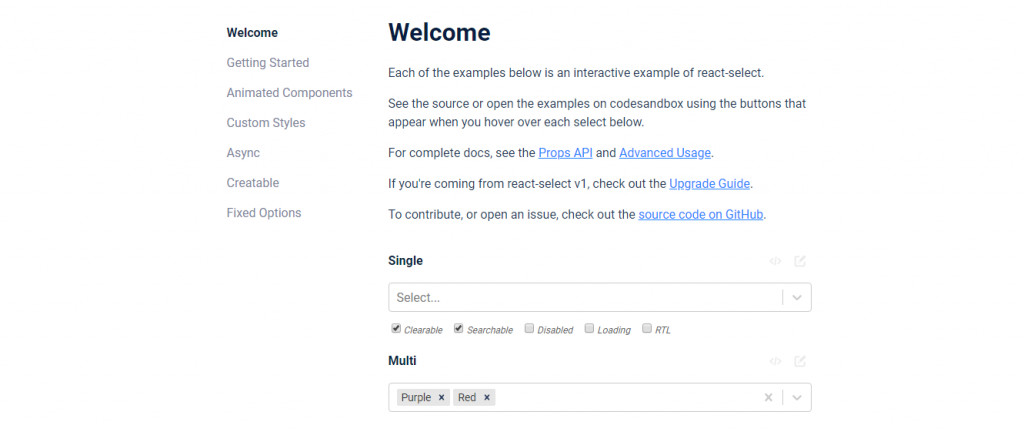
So talking about the features we get animated components and custom styling for an incredible user interface. Moreover, multiple selection along with asynchronous loading of data widens the scope for this react select component.
3. React Select Plus
React select plus is a flexible and beautiful input control layout. If the saying beauty with brain would fit UI component then this react selector might be among top list. All the available features are just a click away for its implementation.
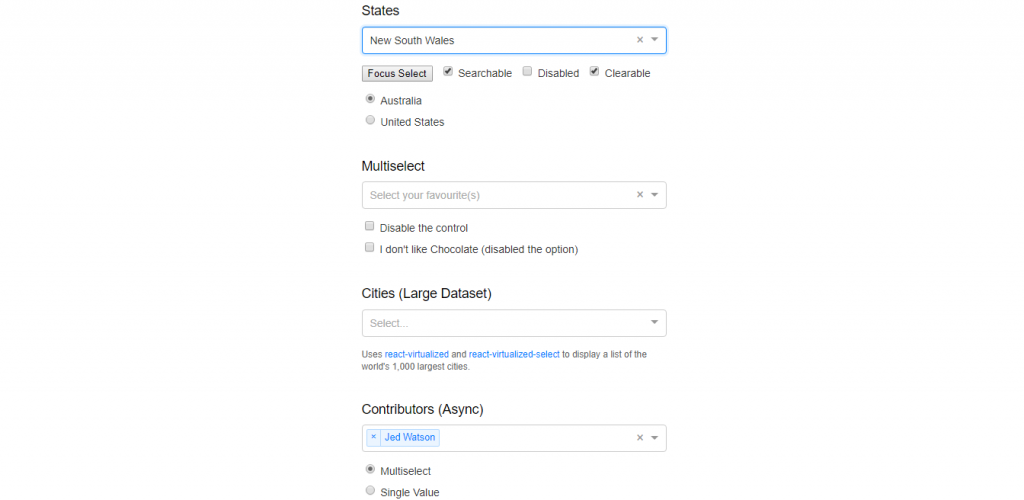
Thanks to custom place holder it becomes even easier to instruct the users. Moreover, the selected items are capable to render style as per their property. For example if you’re selecting a time close to morning the background maybe blue or if its night it may be darker layout. You can check the further features from the link below.
4. React Flags Select
Applications and websites come across requirement where they need to offer multiple languages. Well aligning all flags on the header won’t be efficient since you know how many countries are there. So most common way to do so is to provide a dropdown with language option. However, its better to use flag icons rather than text due to its content delivery power.
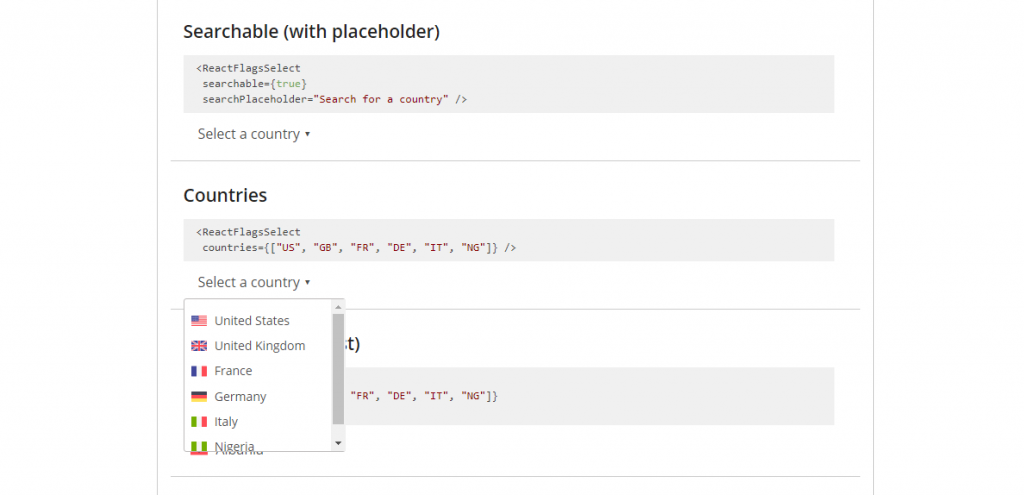
With this reactjs select option you can apply a number of styles for flag selection. You can choose custom label as well as placeholder if that’s what you are looking for. What’s best is that all comes under a single library and simple class names in form of county name’s short notation. Because of this you can easily get started with the react select component.
5. React aria menubutton
The menu button is designed to improve keyboard interaction with users by allowing arrow key to navigate. Along with this you use space bar as selection key. This doesn’t end here. With the menu button there’s a search functionality that may not be visible at beginning. Its because not all may expect search option on the layout that doesn’t accept input. However, as you press key on dropdown you’ll navigate to similar results. Therefore, with this react select example you may not even have to touch mouse to complete the action.
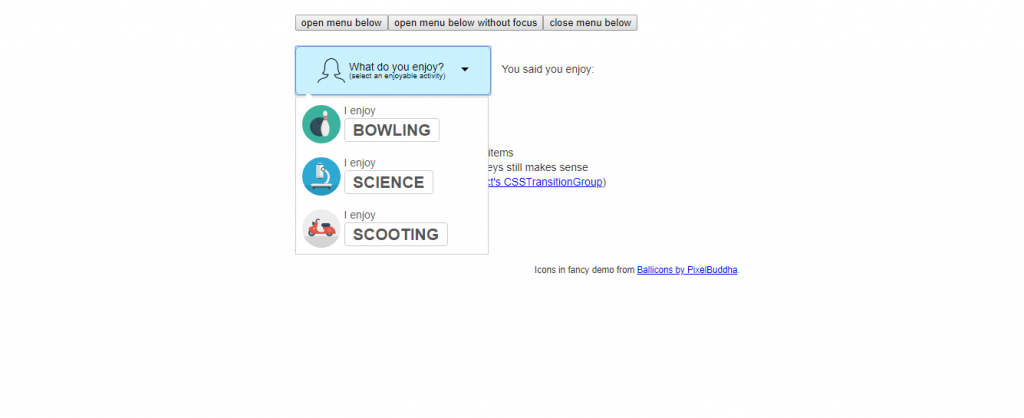
6. Selectable items for React
The next example of react select will remind you of icons view on a windows folder or multiple images view on a gallery. The items are selectable one by one or in group by dragging and creating a box. This feature is directly derived from windows and we all have used it while performing common operation on a number of items. The actions maybe deleting a number of files, copying them or moving them.
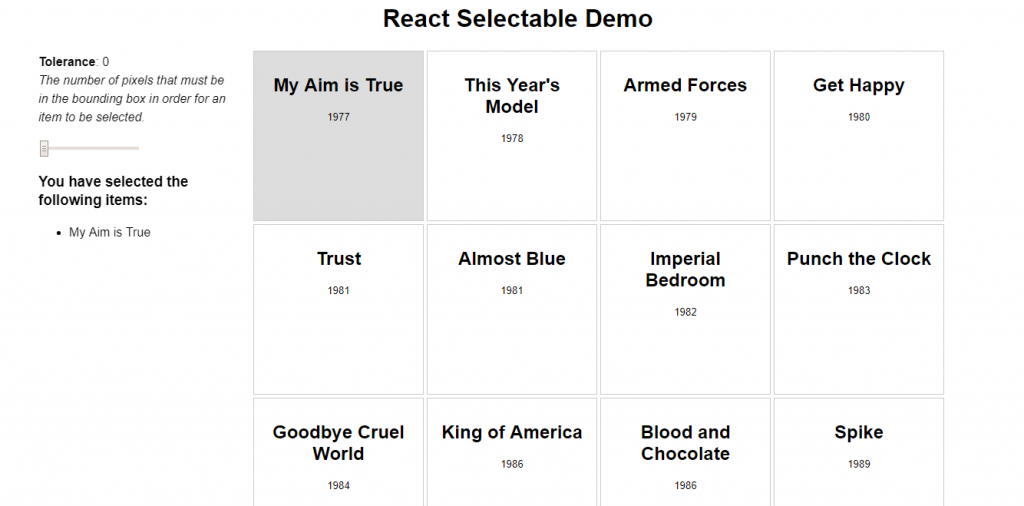
7. React Selections
The react selections allow you to select a number of box by simply dragging around. Furthermore, these boxes are resizable if you think you may not get the correct dimension on first try. Also don’t worry about positioning since they are movable. A number of graphics or content tools user similar react selectors. Some popular examples are Photoshop and MS word. You must have experienced using one of these application to draw custom boxes.
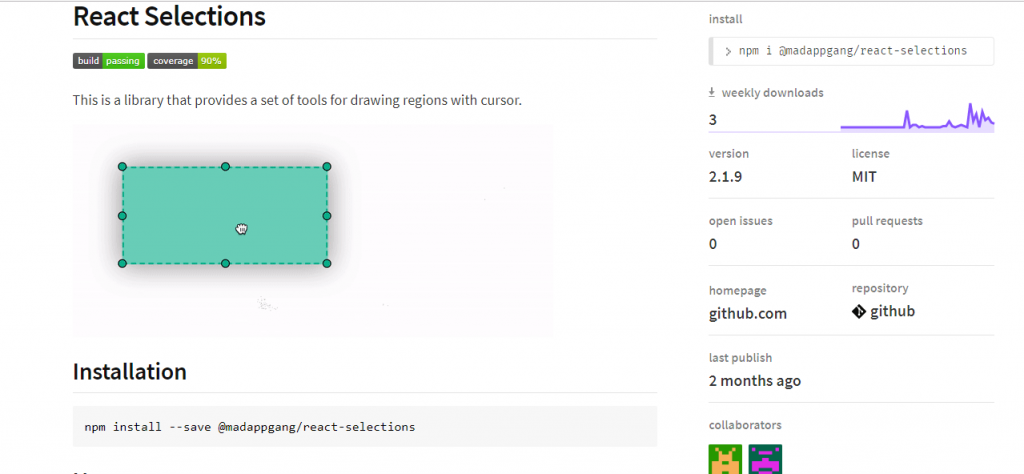
8. React Select with multiple option
While multiple selection option is a fair need for forms, most of the examples might fail to fill the need of editing. Even though it may provide editing option there is probability that it won’t be how users like it to be. However, we believe it might not be the case for this reactjs select layout. You don’t have to navigate to list of current selections for editing purpose. As you select from predefined list another click reflects on removal action of item. Nevertheless previous option is also available.
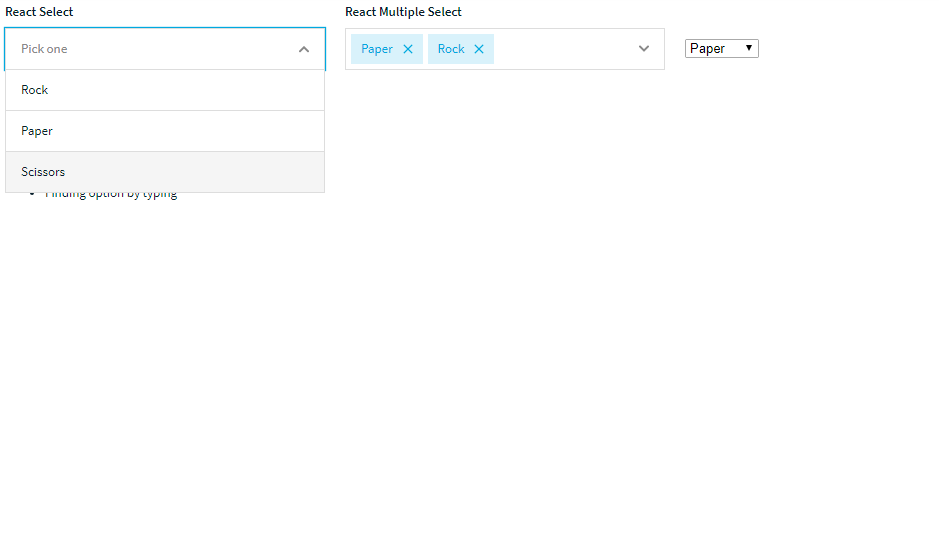
9. React Selectize
The purpose of having applications are to make process simple and direct users to correct step. For example, consider a mobile application for making an order. You may have already thought there are going to be a number selectable options on the basis of menu. A list of food under continental dish, few under drinks and some for dessert. But what if you select continental food under type label and the food list remains unchanged so that you have to navigate all again. It will only make sense if food list reflects for continental type only. Similar is the implementation of this reactjs select tool.
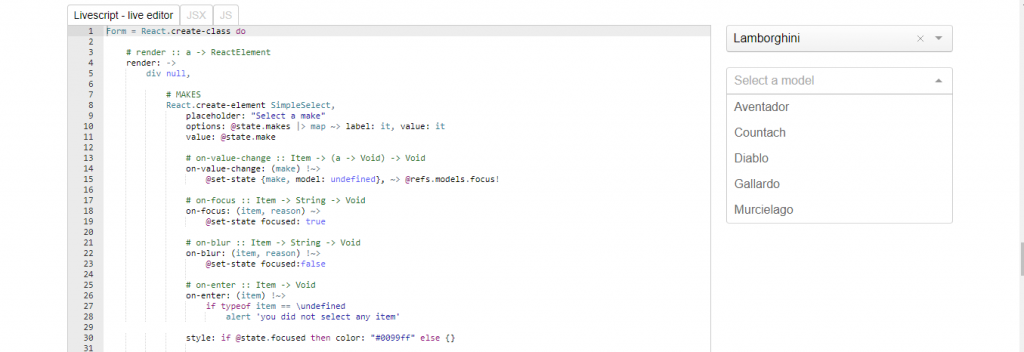
10. React dropdown select
It is one of the react selectors that comes in a small bundle but brings a load of features along. With being said, it supports auto positioning and allows the dropdown select to be styled as per will. This is possible with custom CSS code.
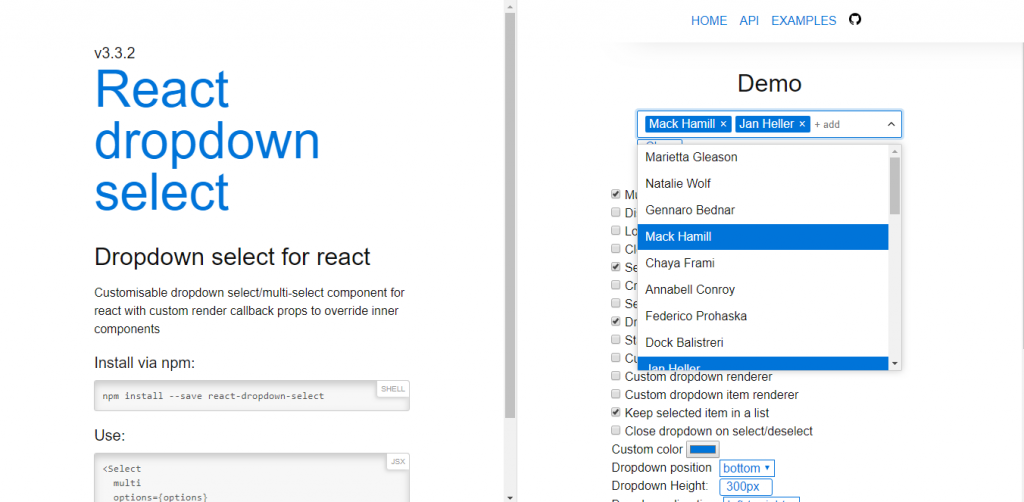
As you see in the example above there’s a list of feature itself. You want the select option to support multiple selection or is it that you always want the dropdown to be open or how about option to close the dropdown on select/deselect, you just need to name your requirement and tick on check mark. Let reactjs select tool do the rest for you.
11. React list select
If you want to check demo for this react selection menu then simply right click anywhere while using your PC. By this you can imagine how simple and popular this list select example is. Along with right click menu, the example offers an autocomplete list and simple list on trigger of a click.
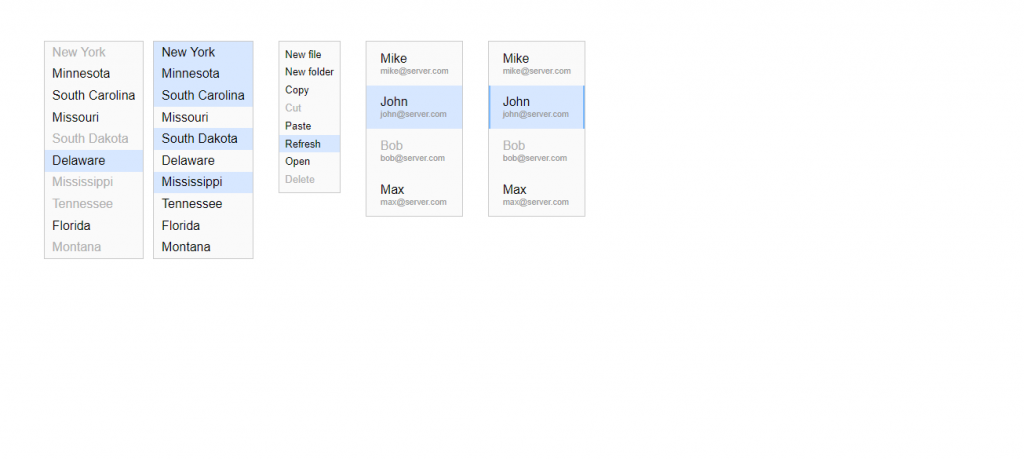
Talking about animation for easy navigation, the menu applies different background for selected and hovering items. Furthermore, support for disabling items is key for criteria based selection.
12. React custom flag select
We covered a similar topic just few steps before and here we have another selection option for flags. While the previous example refers to implementation on language selection, this one is more common while calling to different countries. Remember when filling an online form of multi nation website you require to provide country code. You don’t have to remember the country code with this reactjs select. However, you should know the flag of your country to make things easy.
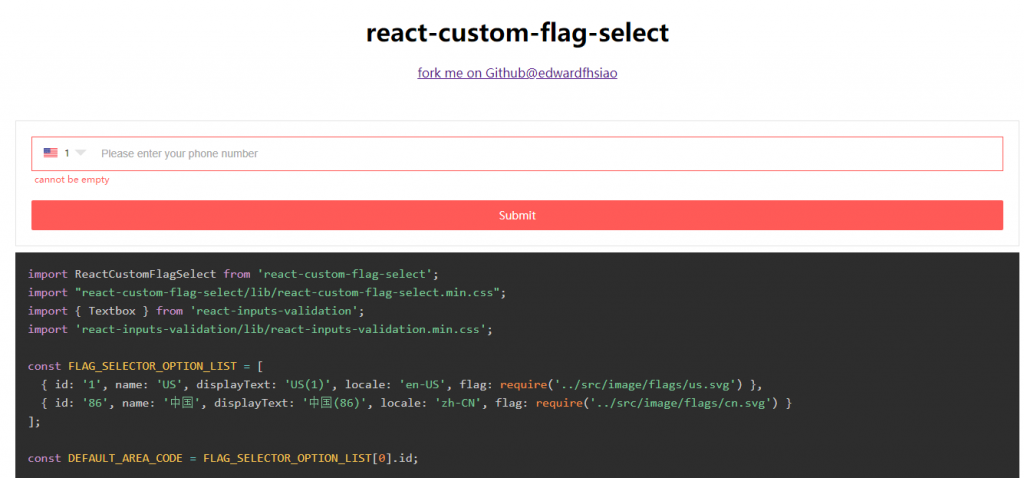
13. React dropdown tree select
Remember our post on tree menu view? There we discussed on how important it can be to get indepth navigation view for user easiness. Similarly, selection on the basis of category becomes easy with tree select option. While we have the option to include two or more selection option where result from previous selection reflects on next and so on, with tree select you can encapsulate all selection option under a single layout.
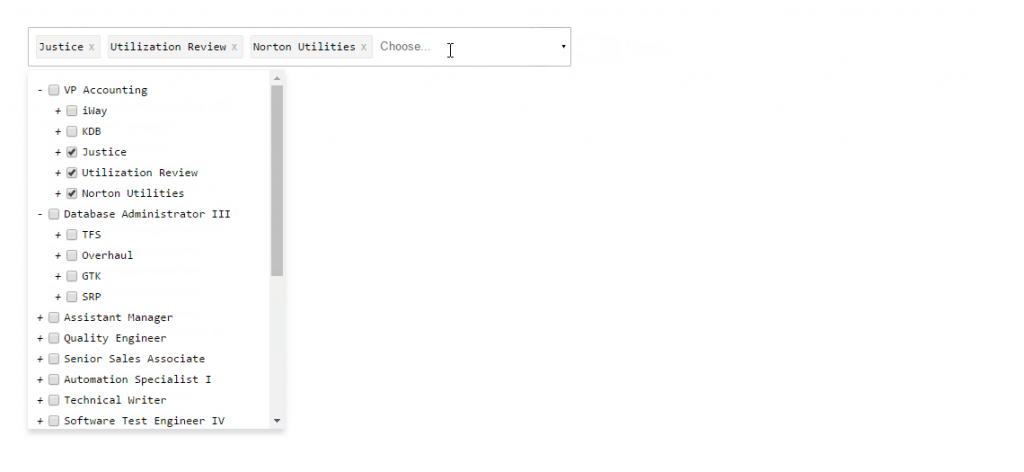
The tree select option is not only beneficial from space utilization point of view but also from management perspective. Imagine having to add a new set of options. In other cases you would require to go through some serious changes in view itself while in this case you can just add the new content in database. Since the single interface is available for selection, it incorporates well with the change.
14. React-select-me
Fast as a cheetah, weight of an ant and configurable like hands of an octopus. Give this unicorn like wonderful react selector a try from link below.
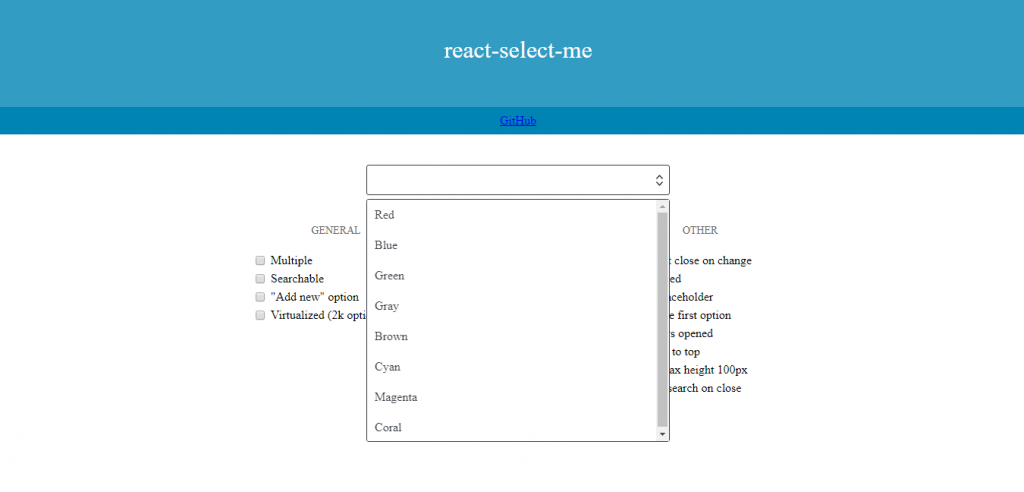
The example of react select offers a set of component for making your application’s selection option become a full package. May be your application needs some selection that user may not find important. However, you would like a default value in case users don;t give their attention. You can simply provide a default value in that case or create a custom placeholder for user instruction. Either way there a number of options for this option selector.
15. React Fuzzy Picker
The react fuzzy picker is like a autosuggest tool for any modern mobile keyboard. However, this one is a item selection tool not a content creation tool. The implementation is similar to sublime text’s command pallete or slack’s channel switcher.
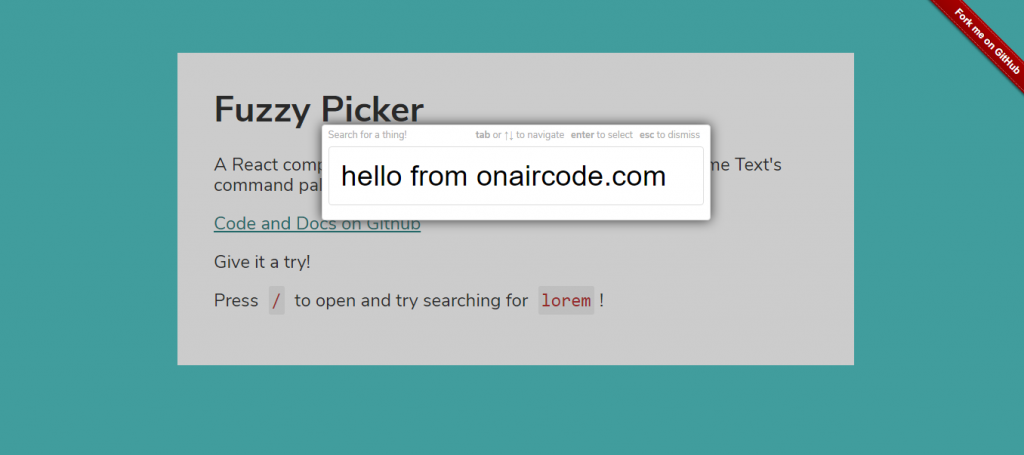
The reason you are allowed to type is to boost a search function. While there maybe a ton of data, its not feasible to show all in drop list. Like name of countries. It looks visually attractive to see country flags but it maybe much quicker to type starting letters of country rather than scrolling halfway across.
16. React styled select
If you’re looking for going beyond default, boring and plain layout for react select then check you this example of stylish component. Besides style, the features include option to enable or disable multiple selection option along with search support and custom clearing. So editing is not an issue for the version of react selector since you can go through a number of one by one selection edit or clear all in one click.
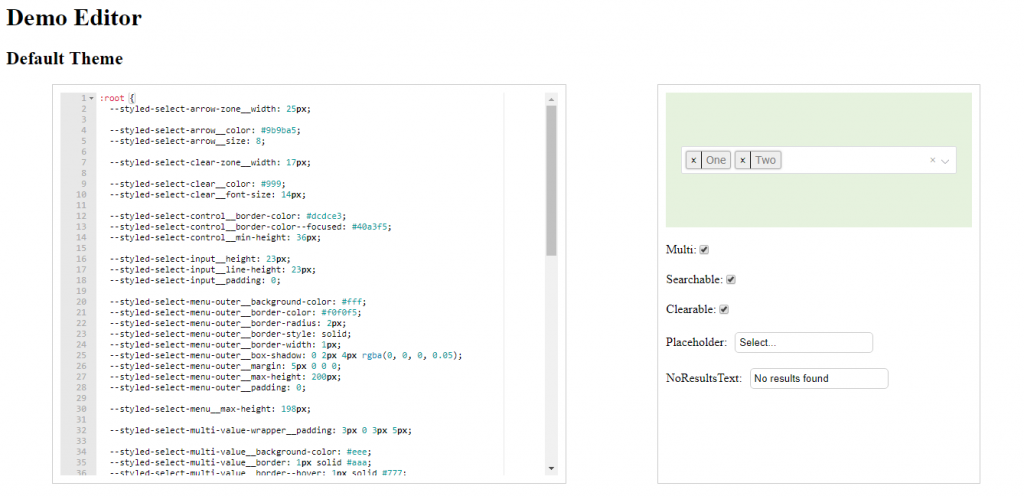
Furthermore, with simple interface you can customize the message for users. This includes a placeholder message that can be used as instruction or example and result to be shown if search function doesn’t find any result. You know a simple apology message is better than showing black dropdown list.
17. React select search
The next example is quite common for a number of applications consisting of or dealing with contact information. A common example is a contact application on your mobile itself where you can either choose to scroll through the contacts name or search from a search bar provided on very top. The first option may only be valid if you have a short list of contacts while second for all cases.
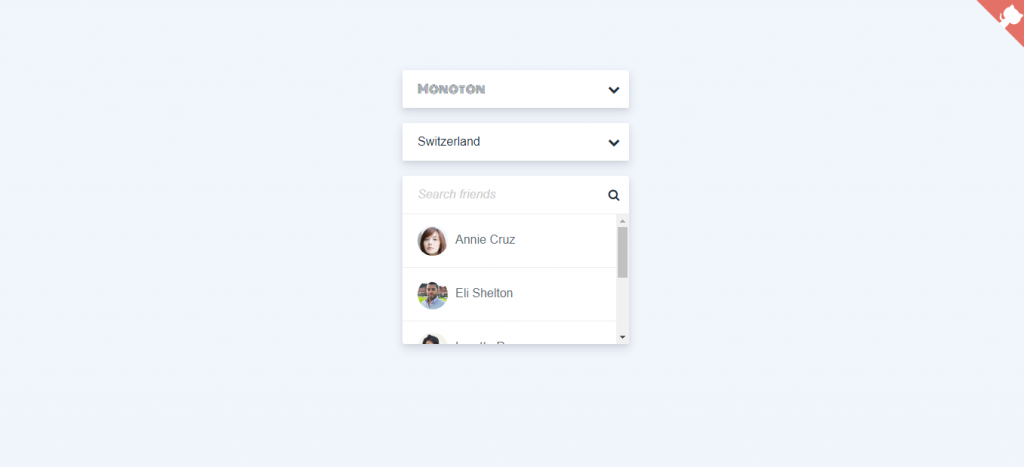
Along with only small dedicated result container, we can efficiently manage the components within our application. Moreover, you may like to consider some cool scrollbars for additional beautification of the site.
18. React Select Box
Almost there but quite not yet. Its the last example on react selectors for today’s article and it is a fairly simple select box for multiple category. We discussed on alternative approach just few points ago. So, depending on your websites requirement you can choose either of select box. Consider, appearance and usability while making your selection.
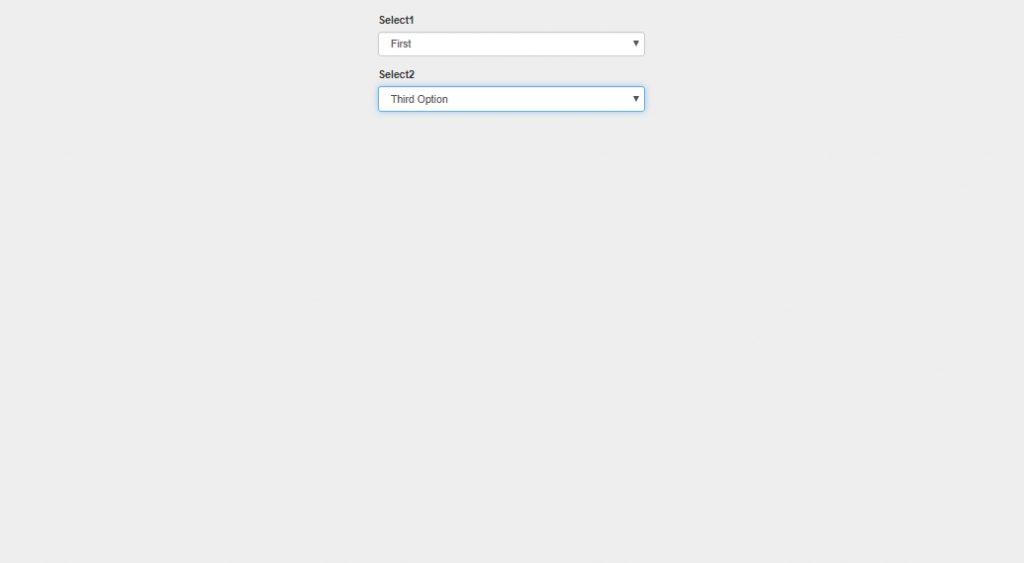
Conclusion
There we have it, a number of react selectors of versatile nature and great layout. Most of the reactjs select examples might have suit your needs and with custom styling they will perfectly align with your application theme. To conclude things I would just like to say react selectors are a great replacement to html select tags if you’re looking for more dynamic and ready to go UI elements for happy users of your website.