Be carefree about those annoying people on the Facebook page because you can block and remove them anytime and anywhere you want. Given that there are millions of active users on Facebook, not everyone has good intentions. Some may disturb or annoy another user just for fun. So, what will you do if you stumble upon a similar case?
It’s simple, just remove them. By doing so, you can avoid disturbance or any kind of harm that a user can possibly do to your page. This feature will provide you privacy from mischievous users. And, banning those people is your responsibility as the owner of the page so that they can’t harm other audiences.
But do you know how to do it? If not, you are in the best place you can ask for. In this article, we’ll guide you on how to remove or ban someone from an FB page using a mobile phone and PC with the simplest steps. Also, learn to check FB page quality while at it.
Can you Remove Someone From the Facebook Page?
Yes, you can remove someone from a Facebook page and it’s very simple. Yeah, it’s true that you don’t get an actual remove feature to get rid of someone from your page. However, the unblock feature will get your job done.
The best part of this feature is that the user won’t even get notified that you have banned or removed them from your page, crazy isn’t it? And that’s not all about this feature. You can even unban them anytime and anywhere you want; you just need a device and a proper network connection.
Talking about the device, it doesn’t matter if you’re using an iPhone, iPad, Android, or PC, you can use this feature in any gadget. Wait there’s more to this. Not only you can remove a normal follower from a page but you can also delete the admin from their position if you haven’t offered them full access.
So, while you still have access to this feature, make good use of it to remove the person who is disturbing or offending you.
How to Remove Someone From Facebook Page?
Removing or banning someone from the Facebook page is as easy as adding an email and linking social media like TikTok, Pinterest, and YouTube channels. Whether you’re using a smartphone or computer, you can do it with relative ease. It’s just that the methods may differ based on the device.
So, here in this section, we will guide you on how to remove someone from the Facebook business page using a mobile phone(android or iOS) and Laptop(Windows or Mac) in the easiest way possible.
On Mobile app
To remove someone from the Facebook page using a smartphone(Android or iOS), follow the below-given procedures step-by-step:
1. Open the Facebook application on your mobile phone and log into your account.
2. From the top right corner, click on the three horizontal lines.
3. Switch to the right page.
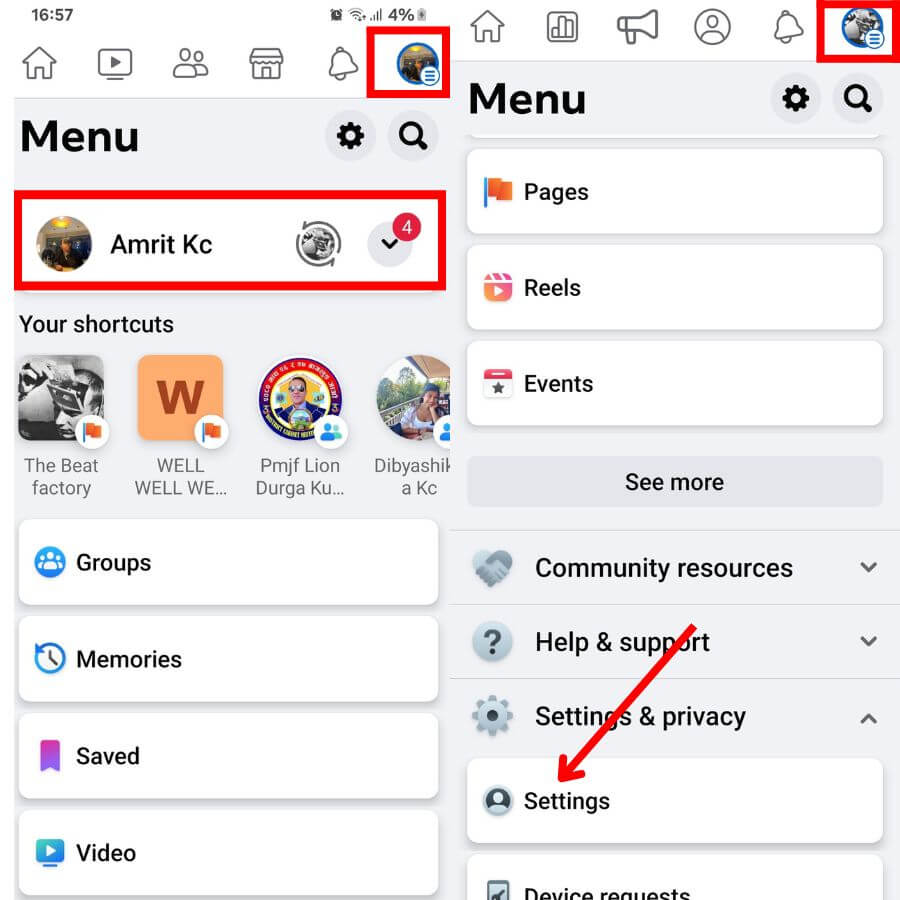
4. Again click on the three horizontal lines and tap on Settings under Settings and Privacy.
5. Tap on the Page Settings.
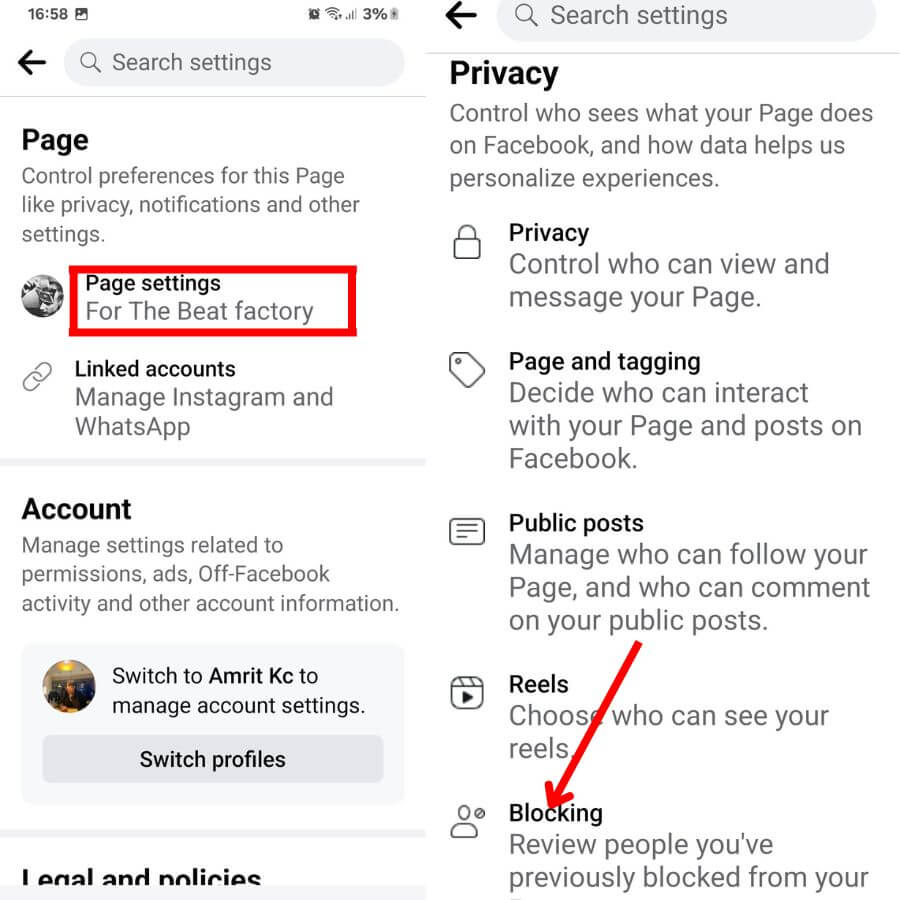
6. Now, tap on Blocking from the Privacy section.
7. Then, click on Add to Blocked Lists.
8. Browse the name of the specific user whom you want to remove from the page.
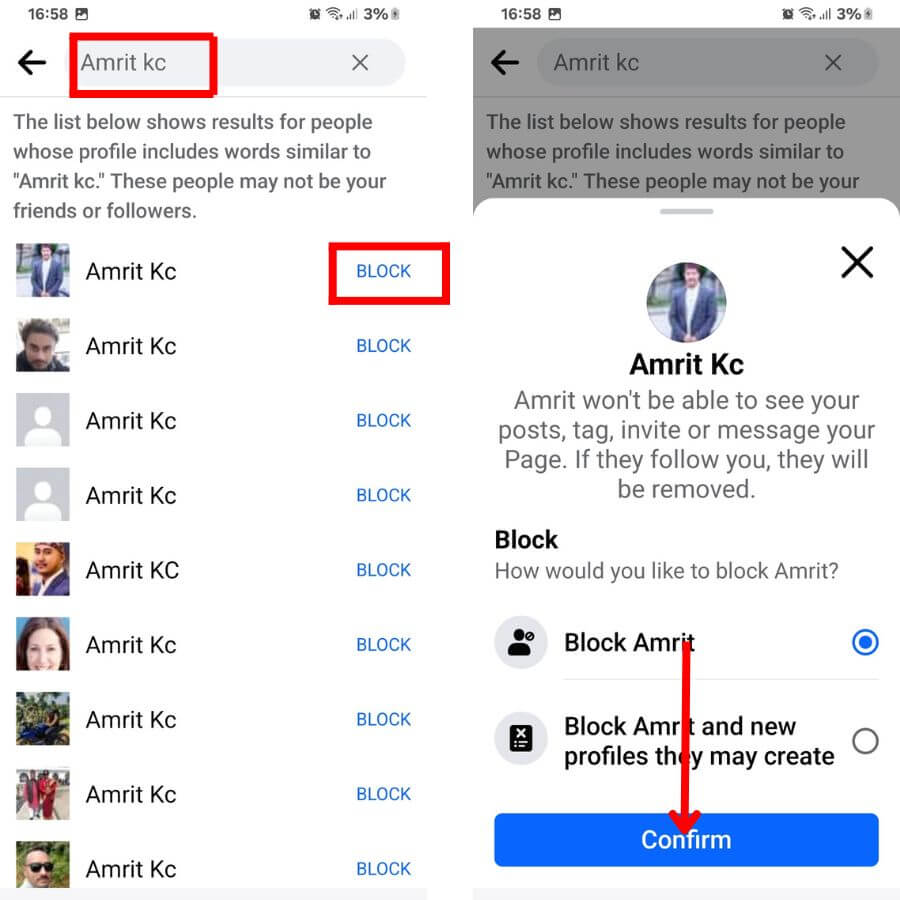
9. Click on the block from the right end of the user’s name.
9. The platform will ask you for the confirmation. Thus, click on Confirm.
After that, the person will be removed or banned from your page instantly.
On Desktop Web App
To remove someone from the Facebook page using a computer(Windows or Mac), go along with the procedures below step-by-step:
1. Log into your account after opening the Facebook application on a web browser.
2. Click on the Account from the top right corner.
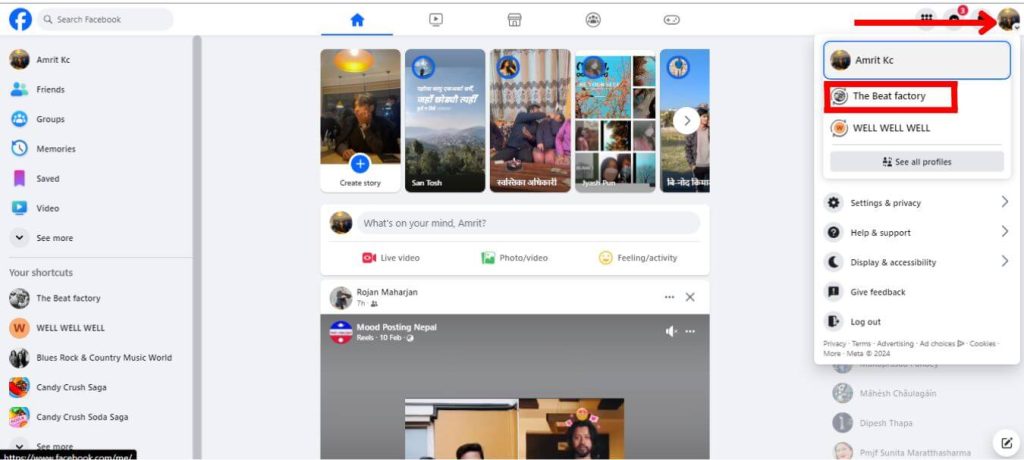
3. Now, switch to the right page.
4. Go to your page’s profile.
5. Click on the followers right beside Reviews.
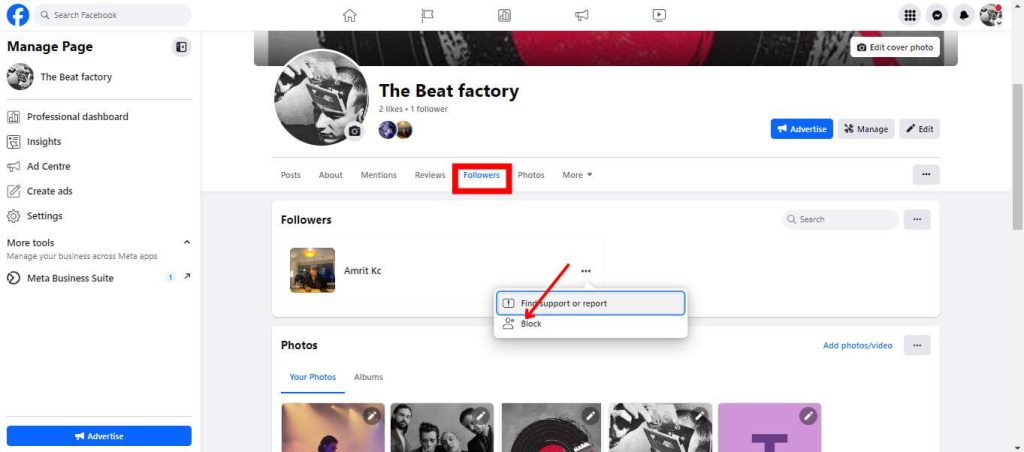
6. From the list of followers, click on the three dots from the right end of the name of the specific follow whom you want to remove.
7. Here, you’ll have no option to remove. However, you can choose to block the user and get the work done. So, tap on Block.
8. After that, click on Confirm and it’s as simple as that.
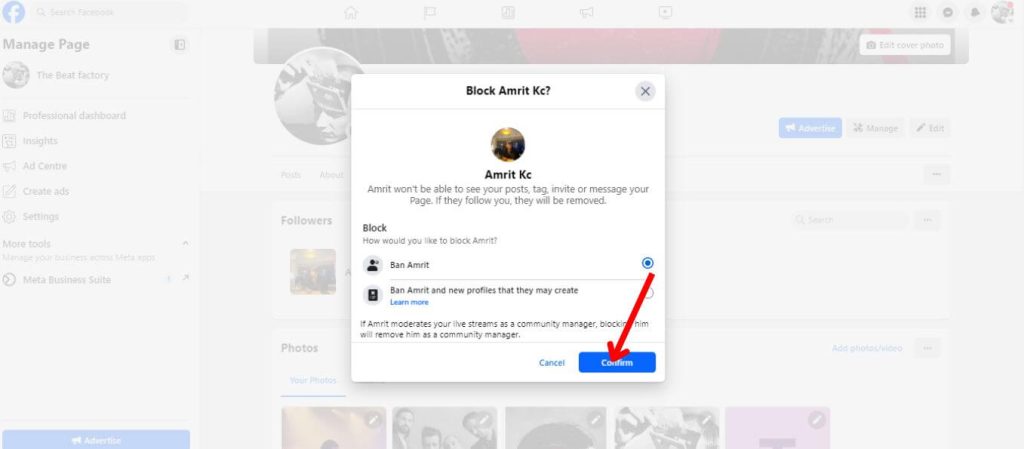
How to Remove Someone from Facebook Page Admin?
To remove someone from the Facebook page admin, go along with the below procedure step-by-step:
1. Switch to the right page after logging into your FB account from a mobile phone or computer.
2. Click on the Account or the hamburger icon from the top right corner.
3. Tap on Settings under Settings and Privacy.
4. After that, tap on Page Settings.
5. Click on the New pages Experience and click on page access.
6. Now, tap on the three dots from the right end of the admin’s name.
6. Tap on Remove Access.
7. Enter your account password.
8. Lastly, click on Confirm and your job is done.
With that done, the admin is removed and you can now add another admin if you want.
What Happens When You Block Someone on a Facebook Page?
When you block someone on the Facebook page, the user will be put under some restrictions. And that includes every activity a user does while being a page member. The door to every accessible activity will be shut.
The user will not be able to comment or react to your posts. Not only that, he/she can’t even share your posts and post on your timeline. Besides just that, the user won’t be able to chat or communicate with you through any means.
Thus, block the user immediately if he/she is offending you or doing such activities that can potentially harm your page or the other audiences. The only way to gain access for a user is to get unblocked. After that, everything will be turned to as it was before.
Can you Unblock Someone from a Facebook Page Later?
Yes, you can unblock someone from a Facebook page later. If you want to unblock or unban a user from your page, just know that it’s never too late. It’s because the platform lets you do it anytime and anywhere you want; you just need to have a good internet connection.
After you unban the user, he/she will be able to interact with you in various ways. Like, they can chat, share your posts, react to it, and even comment on it. They’ll be set free from all the restrictions instantly.
And the best part about this feature is that the user won’t even get notified that you’ve banned them.
Why can’t you Remove Someone from your Facebook Page?
You can’t remove someone from a Facebook page because the platform doesn’t offer you a removal feature. However, that doesn’t mean you can’t get rid of annoying followers, you can; you just need to ban them and it works 100%.
But if that’s not the case then, it might be because of an unstable network connection. So, make sure your wifi is working properly. Another thing that might stop you from blocking someone from your page may be bugs and glitches.
Thus, check out for updates in the Appstore or Playstore from time to time.
FAQs
Yes, you can block a person from your Facebook page without them knowing. Due to privacy policies, the platform will not send any notification regarding being blocked.
No, you cannot block multiple people from your Facebook page at once as the platform hasn’t introduced any feature to do so. Thus, you need to ban them one by one.
Wrapping Up
Coming to the conclusion, you can remove someone from your Facebook page with relative ease no matter if you’re using a mobile phone or Laptop; it’s just that you need to follow the right process.
And not only one but you can block multiple users. What’s more fascinating is that the banned user won’t even get notified that he/she has been blocked. After that, the user will lose access to various activities inside of the page.
You can also unblock them anytime you want. If you have spare time, also learn to like a Facebook page as a page.

