Things are changing drastically in this ever-evolving digital world. And Facebook is one component that plays a crucial role in the lives of many people. Anyone can do anything here. While one likes a page and posts/content on Facebook, another will build their own empire here with a page and massive audience.
And it keeps getting better the more you delve into FB’s digital world. Here, one page can follow another by just liking the page. By doing so, one page can follow what other pages are doing to grow the audience and overall development.
so, don’t hold back and give it a shot already. But if you don’t know how we’ve got your back. In this blog post, we’ll help you to like a FB page as a page in the most effective steps.
Also, learn to post on someone’s timeline while at it.
What Does Like as a Page Mean on Facebook?
Like as a page means liking someone’s or a particular page’s posts with your own page. No matter if it’s a post of a group, a random person, or a page’s posts, you can like, react, and comment on any posts as a page.
You just need to switch to the page from your personal account. Doing so is as easy as checking page quality and adding a website on FB pages.
And the best part about it is that you can do so any time and anywhere you want; you just need to have a stable internet connection.
If you view posts on Facebook with a page, you need to like and react to posts that you find interesting. It’s because it’ll motivate the user to create more content like that.
Can you Like a Facebook Page as a Page?
Yes, you can like a Facebook page as a page. When you like a page, you’ll automatically follow it and become one of its many audiences. Doing so doesn’t involve any complex process; you just need to visit their profile and click on a button.
Apart from just that, you can also do other activities like raising a charity fund for donation by adding a donate now button and connecting other social media like YouTube, Pinterest, as well as TikTok with your page.
Many pages like other pages including their content. This also portrays that the page is actively running hence giving it a touch of professionalism.
While FB offers tons of different features for pages to improve user experience, don’t hold back. Utilize every feature as much as possible and grow your page.
How to Like a Facebook Page as a Page?
There’s no doubt that you’ve liked a couple of content with your personal account. But have you ever liked a Facebook page? Here, liking a page doesn’t mean liking its posts and content. It’s like following the page.
Things might get complicated if you’re confused here. So, in this section, we’ll teach you how to do it by using a smartphone and Laptop in the simplest steps possible.
This will also assure us that you’ll have no problems no matter what device you’re using.
On Mobile App
To like a Facebook page as a page using a mobile phone(Android or iOS), go along with the process below step-by-step:
1. Log into your account after opening the Facebook application.
2. Tap on the three horizontal lines in the top right corner.
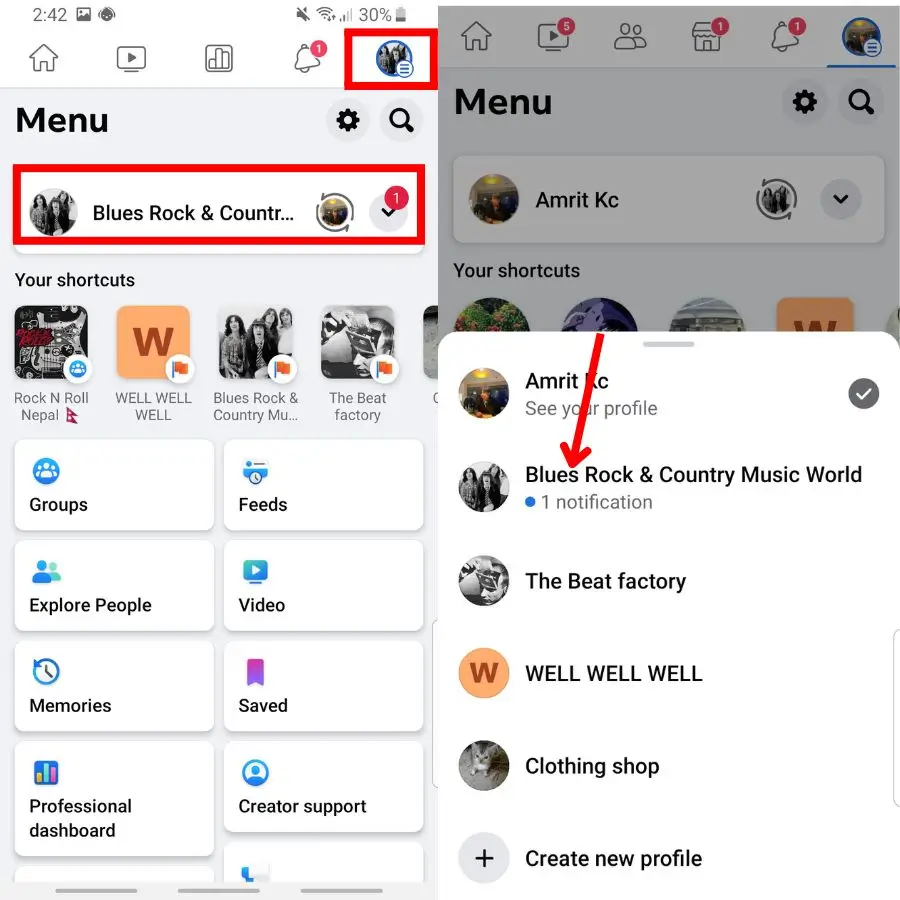
3. Now, switch to the right page.
4. Tap on the search icon beside the messenger icon.
5. Type the name and search for a page according to your preference.
6. From the options right below the search bar, swipe to the left a little and tap on Pages.
7. Click on one specific page which will lead you to its profile.
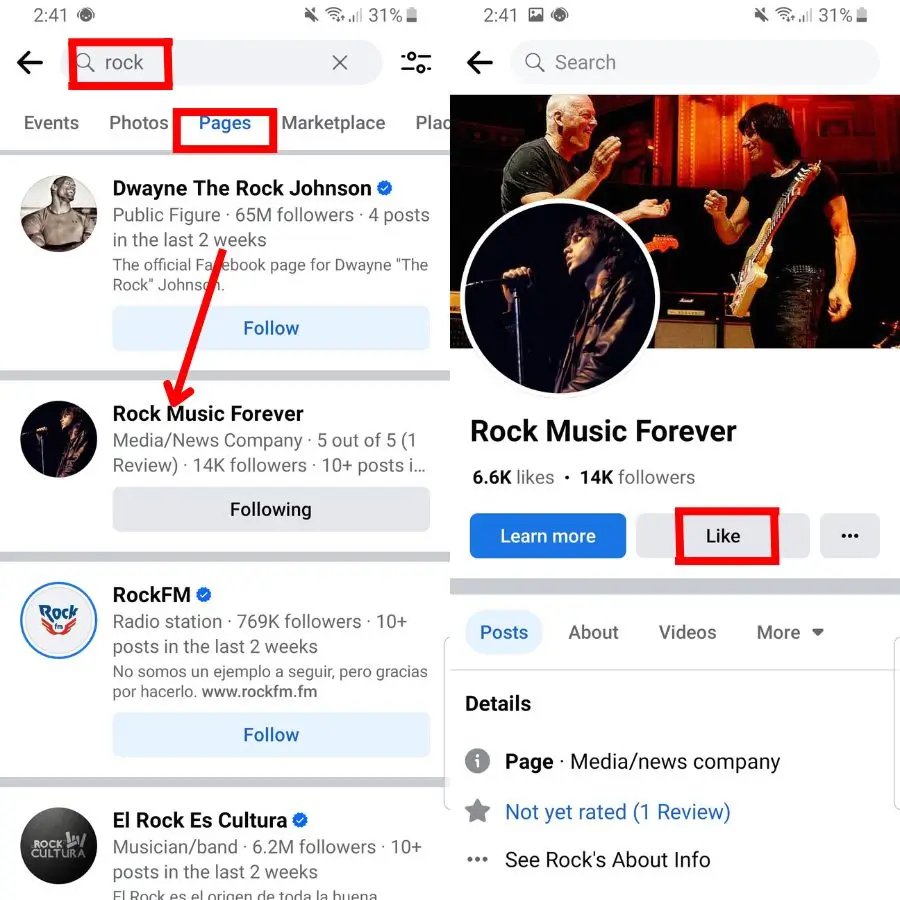
8. Lastly, click on Like from the left side of the three dots.
With that done, your job is done.
On Desktop Web App
To like a Facebook page as a page using a PC, follow the below guidelines step-by-step:
1. Open a web browser and log into your Facebook account.
2. From the top right corner, click on Account.
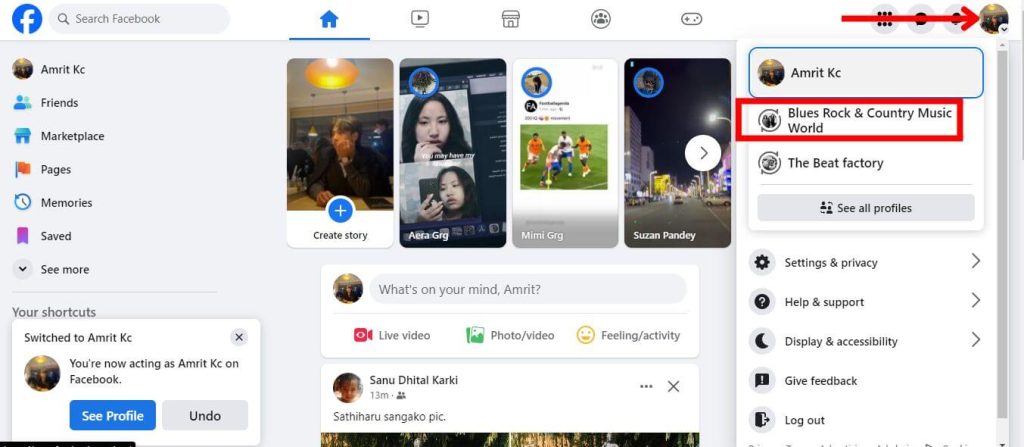
3. Now, switch to the right page.
4. Click on the search bar located in the top left corner.
5. Select Pages from the Filter section.
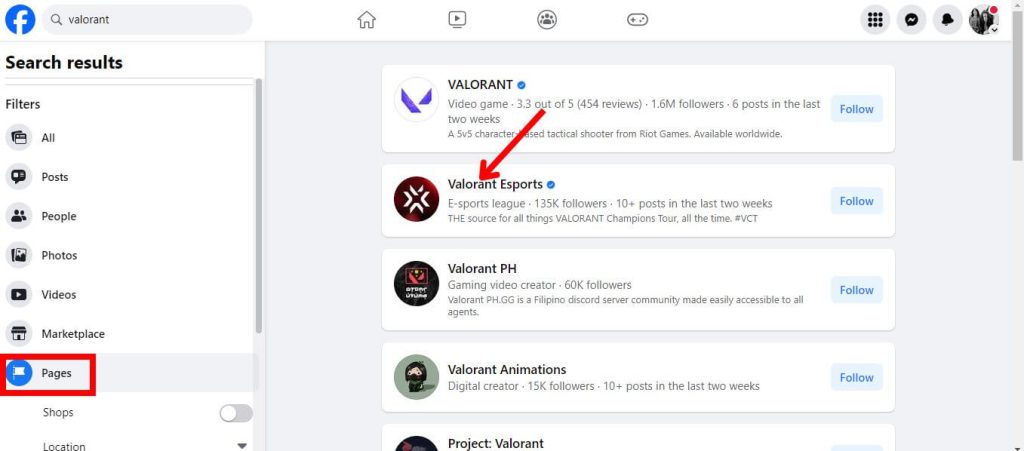
6. Now, choose the right page and you’ll be directed to it’s profile panel.
6. Now, click the like button beside the search button.

With that done, your work is over.
How to Like Posts on Facebook as a Business Page?
You learned to like a FB page with the guidance above. Don’t you also want to like posts inside of it or content of other people? Of course, you do. So, do it already! What’s stopping you? Is it that you don’t know how?
if yes, you are in the perfect place. In this part, we’ll teach you how to do it by using a mobile phone and PC so that you won’t have issues regarding the device.
On Mobile
To like posts on Facebook as a business page on a smartphone(Android or iPhone), follow the process below step-by-step:
1. Switch to the right page after logging into your Facebook using a mobile phone.
2. Now, tap on the search bar from the top.
3. Type the name of a particular person or page whose posts you prefer to like.
4. Choose the correct profile or page from the list of the ones with similar names.
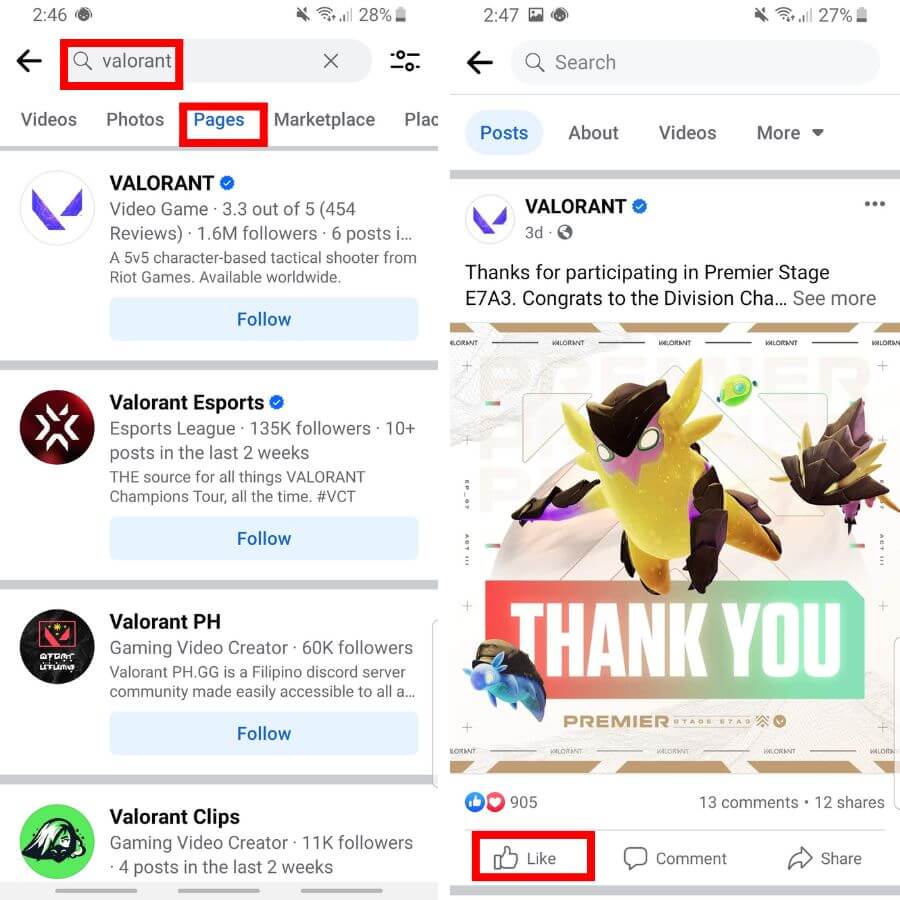
5. Seach for the post.
6. Lastly, tap on the like icon, and it’s as simple as that.
On Computer
To like posts on Facebook as a business page on a PC, go along with the guidance below step-by-step:
1. Log into your Facebook from a web browser and switch to the right page.
2. Now, Press on the Search from the top left.
3. Search the name of a particular page or a person.
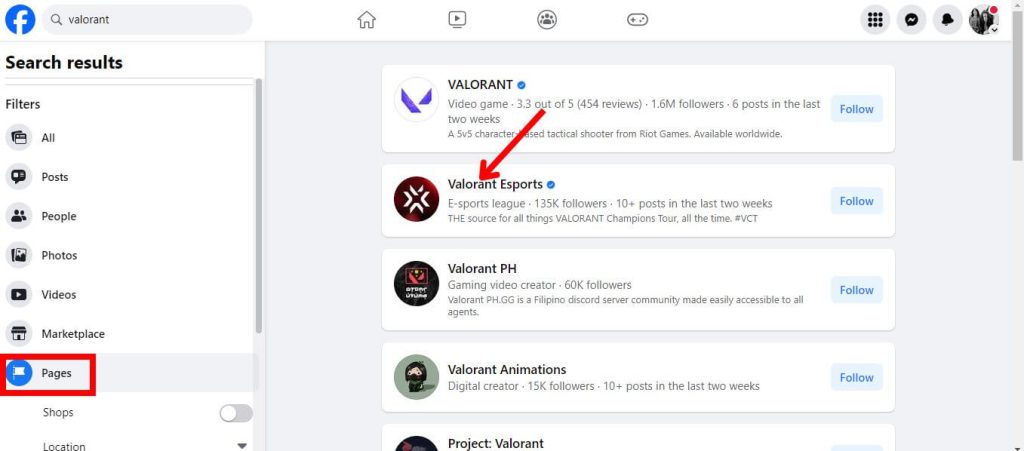
4. From the list with similar names, select the right one.
5. Press on Posts.
6. Lastly, press on like icon on any post you prefer.
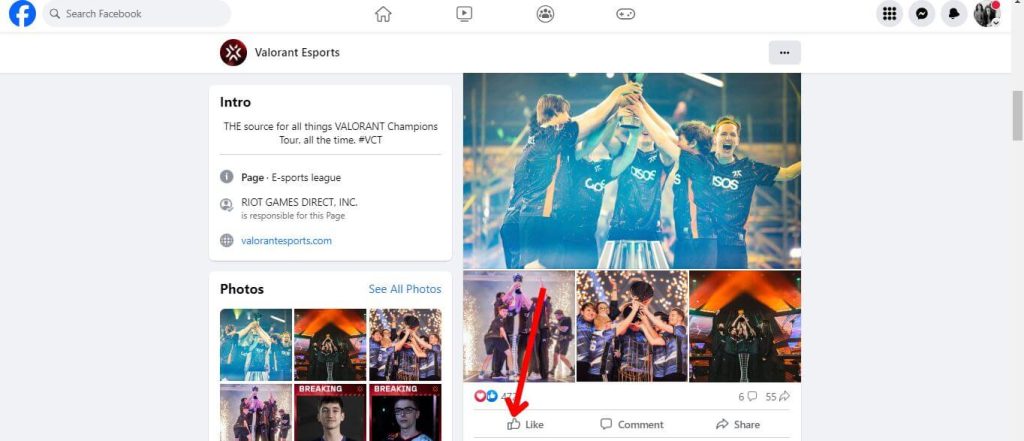
How to Join a Group as a Page on Facebook?
You may have joined FB groups with your account. But do you know you can also join a group as a page on Facebook? Yeah, you’ve heard it right. And you must do it if you want to get connected with the group as a page.
But what if you don’t know how to do so? Don’t worry, we’ve got your back! First of all, switch to the right page after logging into FB. Then tap on the hamburger icon, tap on groups from Your shortcuts or from the Suggested section of your home page.
From the search groups search bar, type the name of the group based on your preference and browse it. Click on the correct group which will lead to its profile panel. Lastly, tap on Join Group located right beside Share.
FAQs
It’s not that you can’t like it on your Facebook business page. Of course, you can. It’s just that there might be some technical errors in the software. Thus, make sure to check for updates on the App Store or Play Store from time to time.
Yes, Facebook pages can follow other pages. Matter of fact, doing so can be a huge aspect of your page growth. You can learn different things from that particular page that can assist you in growing your page.
Yes, you can comment, like, react, and share as a business page on the Facebook group; nothing is stopping you. However, you cannot comment on unnecessary or threatening stuff as it’ll break community guidelines.
Conclusion
With all that being said, you can like a Facebook page as a page and it just requires minimal effort. Not only that but you can also like and comment on the posts of a person or FB as a Facebook business page.
Apart from that, you can also follow other pages and join groups as a Facebook page. If you have spare time, also learn to change the Facebook page category.

