There are many phases to a transaction that are very important in the online business. A seller always needs to notify whether the products are available or sold. So, you may also need to mark your item as pending on the Facebook Marketplace.
As an online e-commerce platform, FB Maretkpalce allows you to mark your goods easily. You can mark them as “Available,” “Pending,” “Sold,” “Out of Stock,” “In Stock,” etc.
To make your business smooth and inform the buyers accordingly, you should know how to apply such marking.
Out of which, the pending status is used often and is very important if you don’t want to lose potential buyers.
So, this article will teach you to mark your items as pending on the Facebook Marketplace, along with their significance. While at it, let’s also learn to find someone’s Facebook Marketplace profile.
What does Mark as Pending Mean on Facebook Marketplace?
Pending on the Facebook Marketplace means the transaction is incomplete and is in process.
Whenever an item, vehicle, or property is marked as “Pending” on the Marketplace, you can decode it as the seller is in the process of completing the deals with another buyer.
Now, only a few stages may be pending until the goods will be sold. It can be pending payment, delivery, shipment, inspection of goods, negotiation, etc.
So, it basically gives you the idea that good isn’t sold yet. Therefore, you still have a chance to buy it.
If, for any reason, the transaction fails, the seller will mark it as “Available” again.
Overall, marking an item as pending refers to the incomplete transaction with another buyer, and the thing is in the process of being sold.
Can you Mark the Listing as Pending on the Facebook Marketplace?
Yes, you can mark the listing as pending on the Facebook Marketplace if you are a seller. You can do it using the Facebook or Lite app or web version.
However, you shouldn’t just use this status anytime. First, you should know its significance and then use it during dealings.
For instance, you may mark your item as “sold” while dealing with a buyer. However, that buyer cancels the deals at the last minute.
Now, you will lose all the potential buyers and need to relist your item again. It will cause a large amount of loss in time and money.
So, instead, you should mark your goods as “Pending.” It will make other buyers keep track of your products since you haven’t sold them yet.
Many times, pending status is related to “pending pick up.” This means if a buyer cannot claim the product at a specific time and date, the seller will sell to another buyer.
Hence, when a seller marks a product as “Pending,” it means it isn’t available but hasn’t been sold yet. It is in between the transactions. Maybe the product is already booked by someone.
If you are a buyer, you can always message the seller to know about the product status. Sometimes, paying higher may get you that deal.
Also Read: How To Delete Searches On Facebook Marketplace?
How to Mark an Item as Pending on the Facebook Marketplace?
It is very easy to mark your goods as “Pending” on the Facebook Marketplace. You can quickly do it on your Smartphone or a PC (Windows or Mac).
However, you should know the order of status of transactions before this. When a seller lists a good on the Marketplace, it goes through the three stages: Available, Pending, and Sold.
Hence, only the listing that is in “Available” status can be marked as “Pending” on the FB Marketplace.
Anyway, let’s learn to do this on both devices below so that you are always ready.
On Mobile App
Follow the step-by-step process below on your Facebook Marketplace account to mark an item as pending using a Smartphone.
1. First, open your FB account with credentials on your Android or iOS (iPhone or iPad) device.
2. Next, tap the hotdog menu and choose “Marketplace” from the shortcuts menu.
3. After that, find the listings that you want to mark as pending on the Marketplace.
For this, you can press the “user” icon from the top and open the “Your listings” menu afterward.
4. Now, tap open that listing and press the “Mark as Pending” button below your product image.
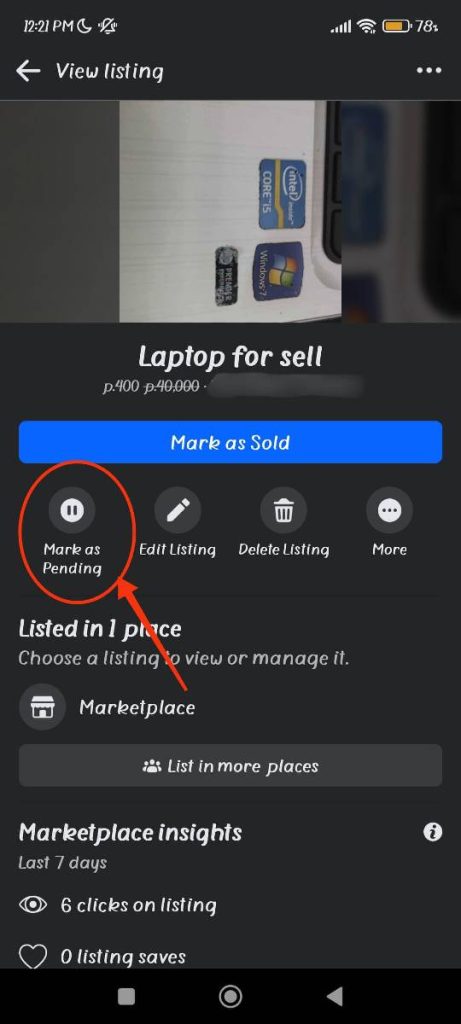
Once you see this button disappear from your view, you have successfully marked the listing as “Pending.”
Remember, marking your product as “Pending” won’t remove it directly from the Marketplace.
So, you can again mark your item as sold once the transaction is complete to remove it from the Marketplace.
Note: You will not see this button if your listing isn’t in the “Available” state. So, switch to the available status before trying this.
On Desktop Web App
Follow the steps below on your computer or laptop to mark an item as pending on the Facebook Marketplace.
1. First, click the “Marketplace” shortcut from the left side after you log into your FB account on the desktop web browser.
2. Next, press “Selling” from the left panel to see your listings.
3. After that, hit the three dots below one of the listings and choose the “Mark as Pending” option.
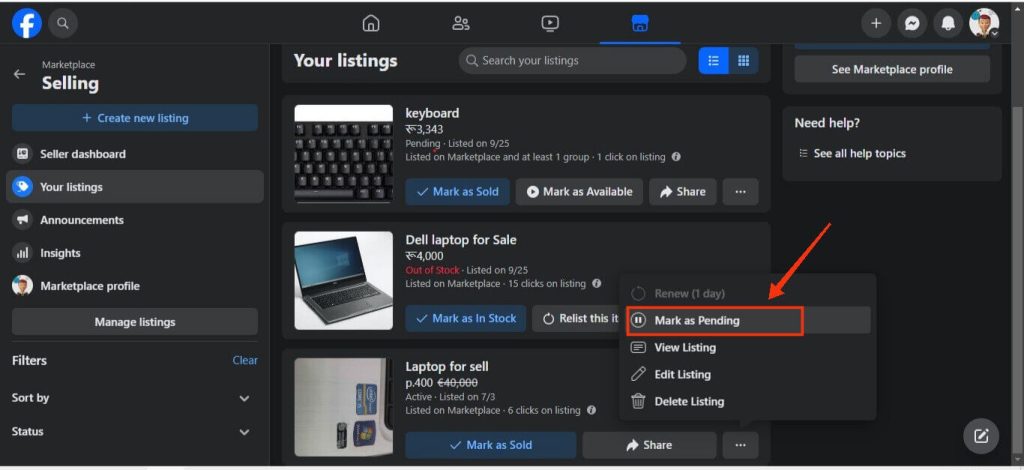
This will immediately mark that product as pending on the FB Marketplace. So, repeat the same steps for other goods if you want.
If you can’t see this option on the menu after clicking the three dots, that listing isn’t in the “Available” state.
Why can’t you Mark Something as Pending on the FB Marketplace?
You cannot mark an item as pending on the FB Marketplace if that item is sold or out of stock.
Remember that a transaction follows the pattern of being available, in the middle of a deal, and then sold.
So, anything marked as “sold” or “out of stock” on the Marketplace isn’t eligible for pending status. Hence, you can only mark an item as pending if it is available.
How to Cancel Pending Orders on the Facebook Marketplace?
On the Facebook Marketplace, you must change the status of your transactions manually.
Hence, you must mark your item as “Available” again to cancel the pending orders.
For this, open that listing on your Smartphone or a PC, and press the three dots or “More” option.
Finally, select the “Mark as Available” option to cancel your order. Of course, don’t forget to inform your buyers via message about the cancellation.
FAQs
Yes, you can mark an item as pending on the FB Marketplace as long as it is in the “Available” status.
The pending on FB Marketplace means that the seller and buyer are in the process of transaction, but the goods aren’t sold yet. There is still a chance of that item being available in the future.
Wrapping Up
In conclusion, whenever you are in the middle of selling goods to a buyer, you can mark your products as pending. This will allow you to retain the potential buyers in case of failure.
Using this feature on FB Marketplace properly, you can save lots of time and money.
Overall, that’s all for now, and take your time using this feature. Let’s also learn to sell a house on Facebook Marketplace if interested.

