People need to be aware more of FB Marketplace and its astonishing offerings because it’s just glorious. Geared toward people of every age, everyone has their eyes on this digital store, and there’s no questioning why. It has almost everything to buy and sell, whether it’s just a Pokemon card or a vehicle. But did you know you can sell a house on Facebook Marketplace?
Yeah, you heard it right. The digital world is growing massively, isn’t it? And don’t be surprised until you hear this. Besides just selling a house, you can even rent it for months, years, and even a decade.
So, if you’re looking forward to selling your house, don’t waste your money hiring real estate agents when you can sell it through the help of FB Marketplace by just setting it up.
Don’t know how? We’re here for you. In this article, we’ll guide you on how to sell a house on Facebook Marketplace in the easiest way possible.
Also, know whether you can see hidden numbers on FB Marketplace while at it.
Can you Sell a House on Facebook Marketplace?
Yes, you can sell a house on Facebook Marketplace. While the platform’s digital store lets people sell small stuff like clothes, devices, and furniture, it also allows a user to sell big properties like lands and houses. The best part? It’s free of cost!
Not only can you sell it, but you can also rent it. Well, doing so can be a bit complex compared to selecting categories and finding listings on FB Marketplace. However, remember that everything you do here comes with a price; it’ll surely benefit you.
It doesn’t matter if it’s refurbished or a new one; every house gets sold here until it’s too old to live in.
Given this feature, it has also helped a lot of buyers spare money, which they use to pay for real estate agents.
Talking about saving money, the buyers can also bargain with the sellers while buying a home from FB Marketplace.
Remember that you should list your house properly with genuine information, especially the price and location.
Or else it might affect the customer flow. Still, if you put the wrong information for the house, FB Marketplace lets you change its price, location, and other information with relative ease.
How to Sell a House on Facebook Marketplace?
If you learn to sell a house on Facebook, you can even operate your own online real estate agency free of cost.
This is also very helpful if you’re not interested in Real estate and just want to sell your house. Moreover, whether it’s an old or new house doesn’t matter. So, you better learn it.
Here, we’ll give you a tutorial for selling a house on FB Marketplace using a mobile phone(Android or iPhone) and a Laptop(Windows or Mac) so that you won’t have any issues regarding the device.
Mobile App
To sell a house on Facebook Marketplace using a smartphone(Android or iOS), follow the below guidelines step-by-step:
1. Open the Facebook app and make sure that you’re logged in.
2. Tap on the hotdog icon in the top right corner.
3. Tap on the Marketplace under All Shortcuts. You can also click on the market icon on the left side of notifications if you prefer entering the Marketplace more efficiently. However, it might not be available every time.
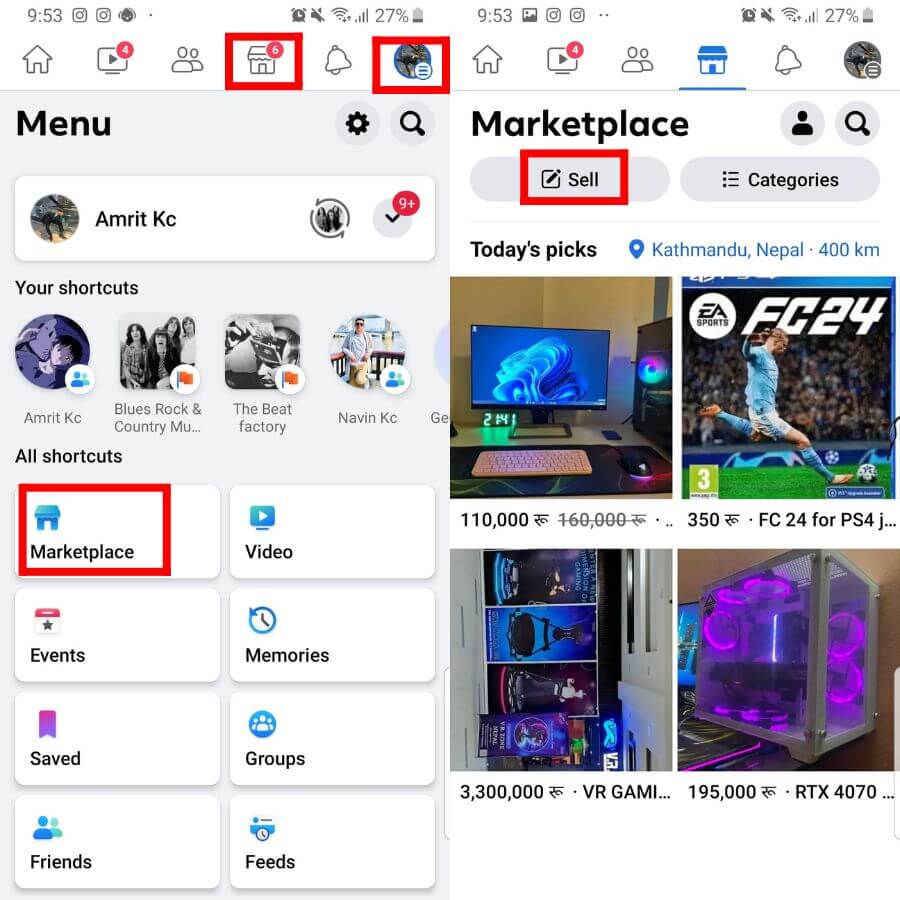
4. Now, click on Sell on the left side of Categories.
5. Then, you’ll get three options to choose from: Items, Vehicles, and Homes for sale or rent. Click on Homes for sale or rent as we’re trying to sell a house.
6. With that done, add a full and clear image of the house that you are trying to sell; it is one crucial aspect that can help you attract buyers.
7. After that, put a short and sweet title that perfectly details the type of house you’re selling, along with a reasonable price.
8. Here comes the main part, Category. In this section, you’ll get two different choices to make: Rentals and Home Sales.
Choose Rentals if you want to give your house for rent, and choose Home Sales if you want to completely sell your house to the buyer. You can even add a description to write details about the house.
Don’t forget to add Tags because it increases the property’s visibility in the competitive FB Marketplace market.
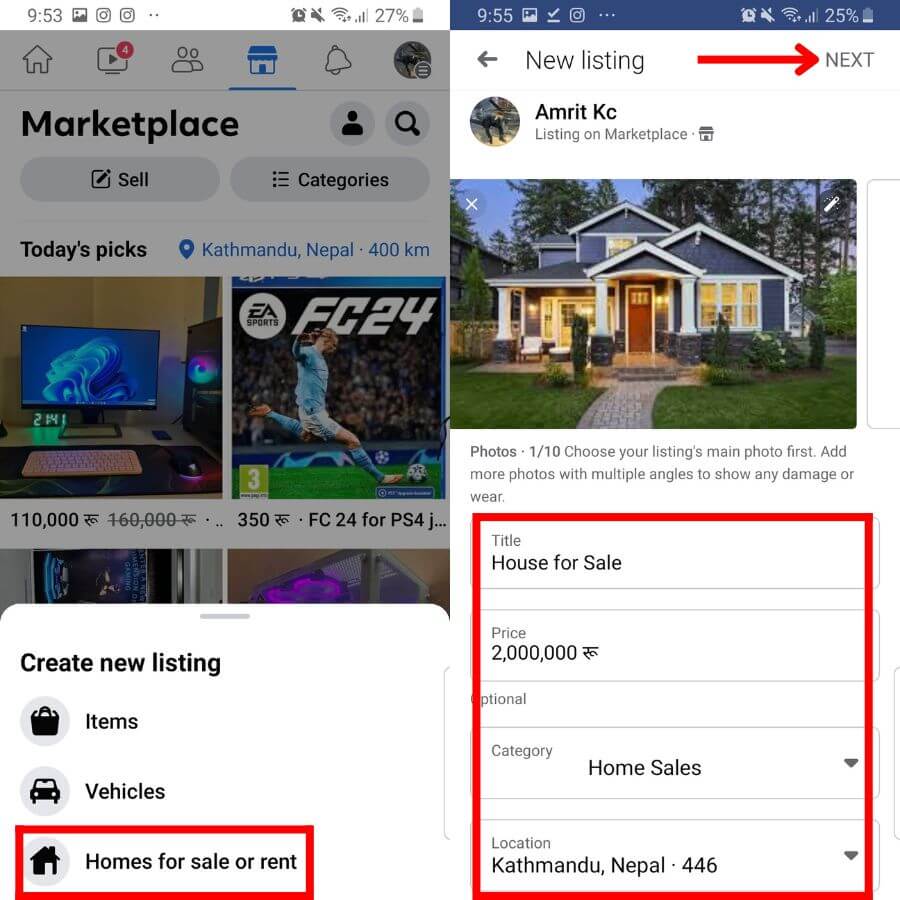
9. Now, click on NEXT from the top. After that, the platform suggests you join a group as it can help you sell the property much quicker. So, it’s worth giving a try.
10. Lastly, tap on Publish, and now, the house will appear in the FB Marketplace for sale.
With all that done, you can hopefully find an authentic buyer and make a good deal.
On Desktop Web App
To sell a house on Facebook Marketplace using a computer, follow the given process step-by-step:
1. First, open Facebook on a web browser using a PC and ensure you’re logged in.
2. Click on the Marketplace below Friends from the left side of your homepage. But if you prefer an easier way to enter the Marketplace, you can simply click on the market icon on the right side of the Video.
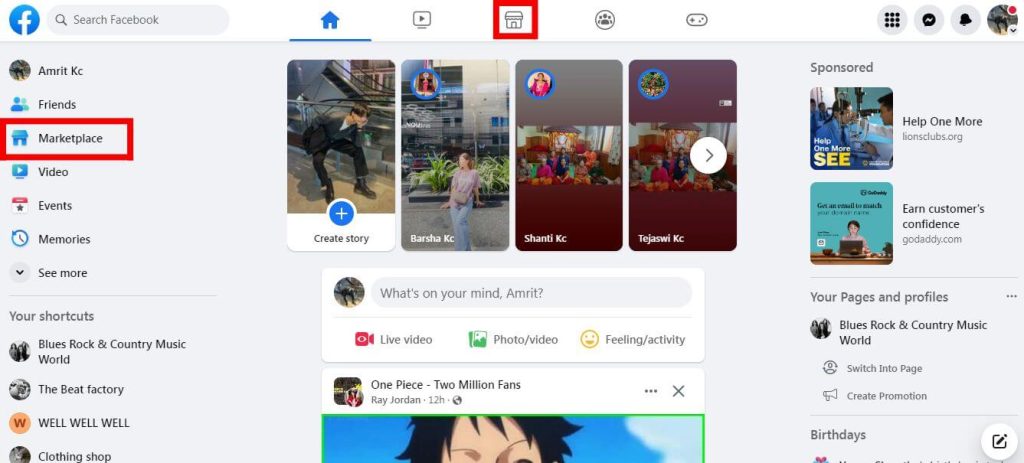
3. Click on Create new listing below Selling.
4. Here, you’ll get three options to choose from: Item for sale, Vehicle for Sale, and Property for sale or rent. Now that we’re trying to sell a house, click on Property for sale or rent.
5. Now, add a single picture of the house covering every area or add multiple images from different angles. The platform shows as if the information to be put is only for rental properties, but it’s not.
Even though it’s written (rent) in each section, you can ignore it and put the information for the house sale. You just need to adjust it in the description section, in which we’ll gradually move.
6. After that, select House on the Property type for rent.
7. Set up the number of bedrooms in the house.
8. Coming to the next step, add the number of bathrooms in the house.
9. Now, add a reasonable price for the house.
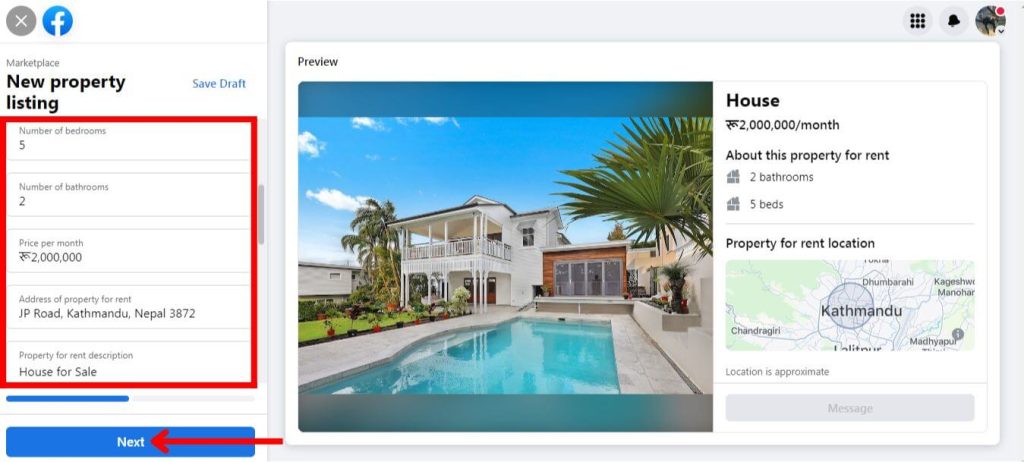
10. Then, add the address of the property.
11. And here comes the most important part: the description. In this section, write House for Sale along with a short detail. By doing so, the buyer can confirm that the house is for sale, not for rent.
With that done, you can also add advanced details like property square feet, parking type, etc.
Now that you’ve completed listing your house for sale on FB Marketplace, you will hopefully find a genuine buyer and make a good deal to sell your house.
Why Should you Post your House For Sale on Facebook?
Before you ask yourself why you post your house for sale on Facebook, just think, “Why not”? Being the biggest social media platform, over a billion people visit the FB Marketplace monthly.
Given all the active users, it’s sure that a fellow buyer will shoot you a message about the house that you’ve listed. Posting your house on this digital store will find you a buyer much quicker than you could possibly imagine.
Besides that, it saves a lot of your precious time helping you make deals with customers with mere interaction through chats. To be straightforward, you should post your house on FB Marketplace to sell it quickly and easily.
Can you Sell Land on Facebook Marketplace?
Yes, you can sell land on Facebook Marketplace. FB Marketplace allows you to sell everything from needles to houses and apartments. No wonder why it has one billion monthly visitors.
As a matter of fact, a lot of people are already making impressive benefits from this. Here, you can sell your land for free, and you know what that means. No more extra charge for real estate agents. Sounds pretty good, doesn’t it?
So, if you’re willing to sell your house, don’t wait. All thanks to FB, this has made buying and selling huge assets like lands, houses, and apartments easier than ever.
Advertise your house for sale in FB Marketplace and get customers within a few days. There can’t be any better option than this.
What’s more fascinating is that you can even sell your land to foreigners; you just need to change the country and target the audience of your preferred nation.
And if you’ve done the selling activities remarkably, you can also get a good rating on the FB Marketplace.
FAQs
It’s not that you can’t sell a house on Facebook Marketplace; you can. You just need to fill in the information about the house and publish it like other items ignoring the rent.
Yes, you can sell your home on Facebook Marketplace. Besides that, you can also sell your land here. And the best part is that you can choose whether to sell it or give it for rent.
Yes, you can sell any property on Facebook Marketplace, whether it’s land, farms, single-family houses, apartments, or townhouses.
Wrapping Up
Being all that said, you can sell or rent a house on Facebook Marketplace. Not only that, but you can also list other assets and properties like farms, apartments, lands, etc, for sale.
Doing so can save you a lot of time by finding customers easily. Besides that, you won’t have to give any commission to the platform or real estate agents.
We hope our guidance has been helpful to you. If you’re interested, also know what pending means on FB Marketplace.

