Online businesses get pretty tough to operate sometimes. Do you remember the old time when you couldn’t renew your listing on Facebook Marketplace?
Thanks to FB, those tedious works disappeared in thin air as soon as the renew listings feature was introduced.
Now, every seller can restore their listing with less effort in no time. And don’t be surprised until you hear this! Not only one, but you can restore all of your old items at a single time.
It’s just crazy how a click can cover up the entire work of renewing, from deleting the listing(old one) and filling in information for the new one to publishing it.
Rather than buyers, this feature is primarily beneficial for sellers. So, if you’re one salesperson and don’t know about this feature, you are lagging behind. Don’t wait until it’s too late! But if you’ve stumbled just because you don’t know how to do so, we’ve got your back.
In this article, we’ll guide you on how to restore a listing on Facebook Marketplace in the easiest steps. Also, know what SKU means on FB Marketplace while at it.
What Does Renew Listing on Facebook Marketplace Mean?
Renewing a listing on Facebook Marketplace means giving a fresh start to your previously listed product. Simply put, it provides continuity in the sales of the products you listed in the past.
Compared to other features like changing countries and adding tags on FB Marketplace, this feature may seem a little nominal.
However, its significance is worth enough to get you into a clash with the heavy hitters of Facebook Marketplace.
As we all know, time is the most significant wealth; this feature saves you a decent amount of time, and you don’t have to go through the trouble of adding a new listing from the very beginning.
Just a click, your old product will pop up again on the FB Marketplace.
While this feature offers new chances to sparkle in the market, it’s sure to earn you a weighty profit given the crazy number of daily active people in this digital store.
Can you Renew a Listing on Facebook Marketplace?
Yes, you can renew a listing on Facebook Marketplace. Not only a particular one, but you can also restore all of it at a single time.
However, it should be older than 7 days, or it’ll not be eligible for renewal. Besides that, you also must have an FB Marketplace account.
This feature helps you restore the sales of old products immediately, and believe us, it’s such a game changer.
Using this feature’s potential can offer you a good chance to increase your productivity. When you restore a listed item on the Facebook digital store, it improves its visibility and escalates sales.
While other marketers have already made a remarkable profit, now, it’s your turn. So, don’t stop your progression thinking twice about it, and give it a shot already.
Just utilize this feature to its maximum potential and foster your sales day by day. Given that, what can you possibly ask for Facebook?
You can even delete the restored listing if it was mistakenly renewed; it’s a temporary action.
Thanks to Facebook, the sales continuation of old items has been way easier than it was because of this very feature.
How to Renew a Listing on Facebook Marketplace?
To renew a listing on Facebook Marketplace, the platform has a built-in feature called Renew. This feature is added in the Marketplace with the motive of helping sellers with their business operations.
So, in this article, we’ll assist you with how to use that feature for renewing a listing on Facebook Marketplace using a Laptop(Windows or Mac) and a mobile phone(Android or iOS).
On Mobile App
To renew a listing on Facebook Marketplace using a mobile phone, go through the below process step-by-step:
1. Open the Facebook application on your smartphone(Android or iPhone) and log in to your account.
2. Click on the hamburger icon in the top right corner.
3. After that, tap on Marketplace under All Shortcuts. But if you prefer an easier way to enter the Marketplace, you can click on the market icon located on the left side of notifications from your homepage.
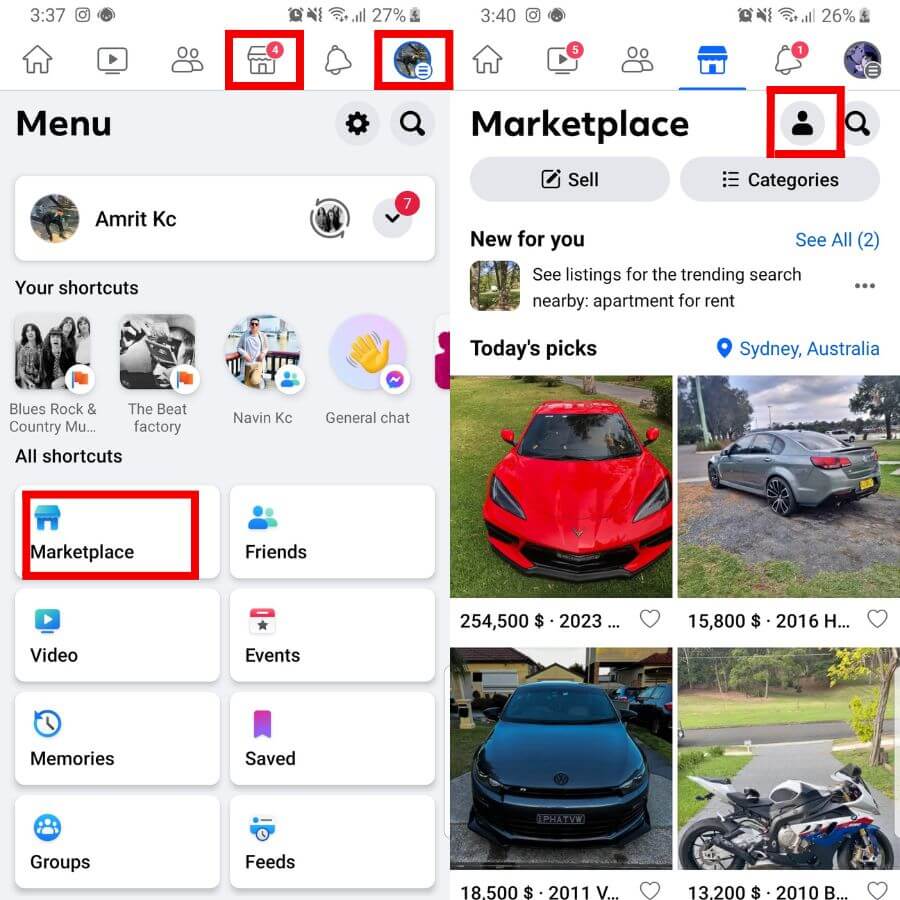
4. Now, tap on the profile icon right above Categories.
5. Press Quick actions above the Marketplace Followers.
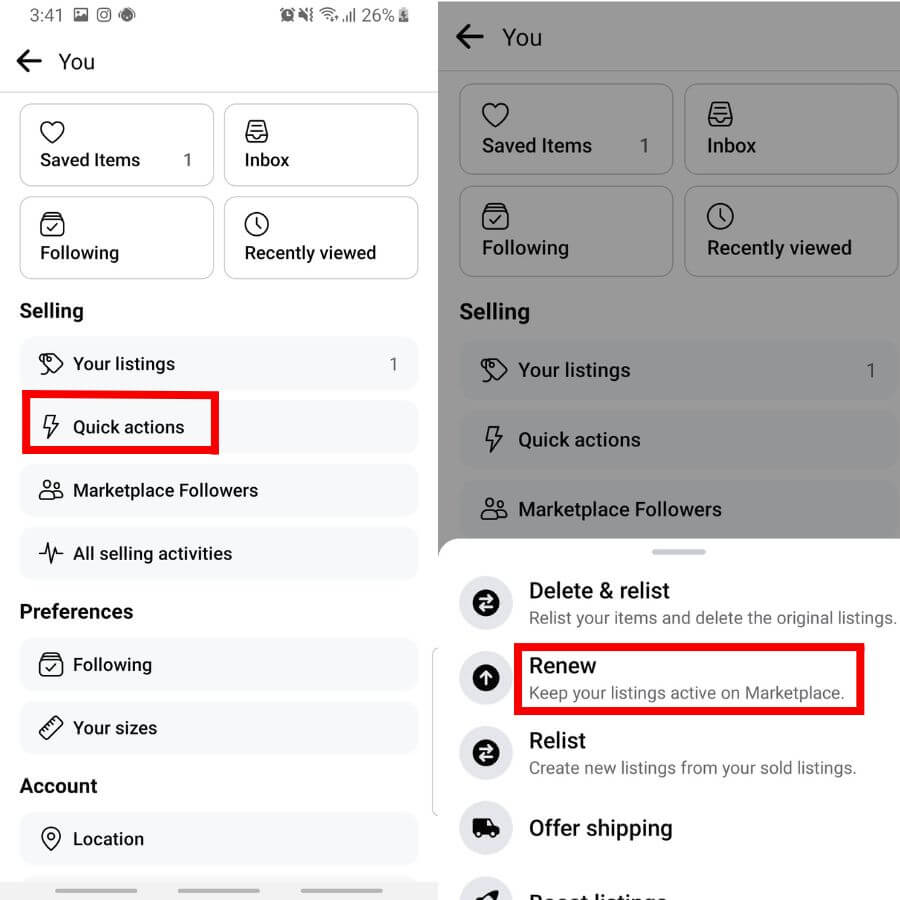
6. Then, press on Renew right below Delete and relist.
7. Select a listing from all of the eligible ones.
8. Lastly, tap on Renew, and it’s as simple as that.
On Desktop Web App
To renew a listing on Facebook Marketplace using a computer, follow the below guidelines step-by-step:
1. First, open a web browser on your PC and ensure your Facebook account is logged in.
2. Click on Marketplace below. Find friends from the left side of your homepage. You can also press the market icon on the left side of Friends to enter the Marketplace in an easier way. However, it may not be available every time.
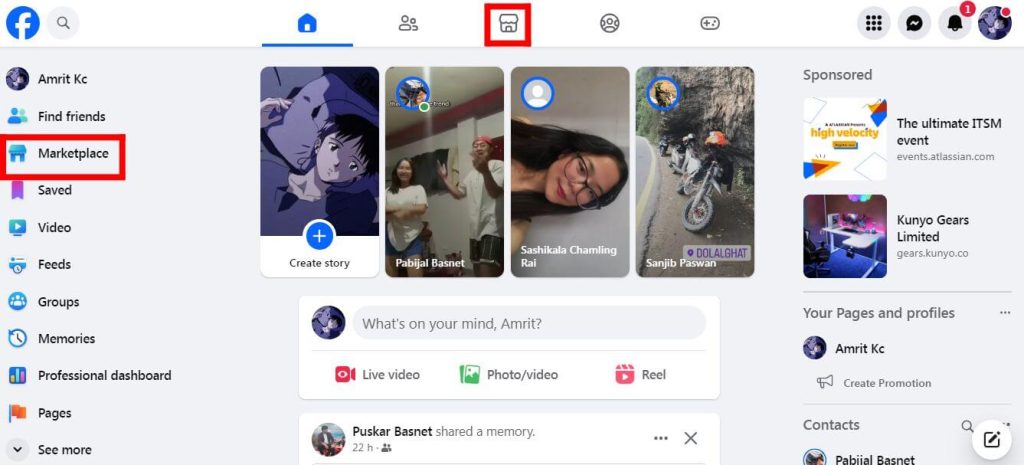
3. Following that, press Selling right below Buying.
4. Then, tap on Your listings below the Seller dashboard, which will show all the items that you’ve listed.
5. Tap on Tip: Renew your listing, right above the product’s title from the eligible one.
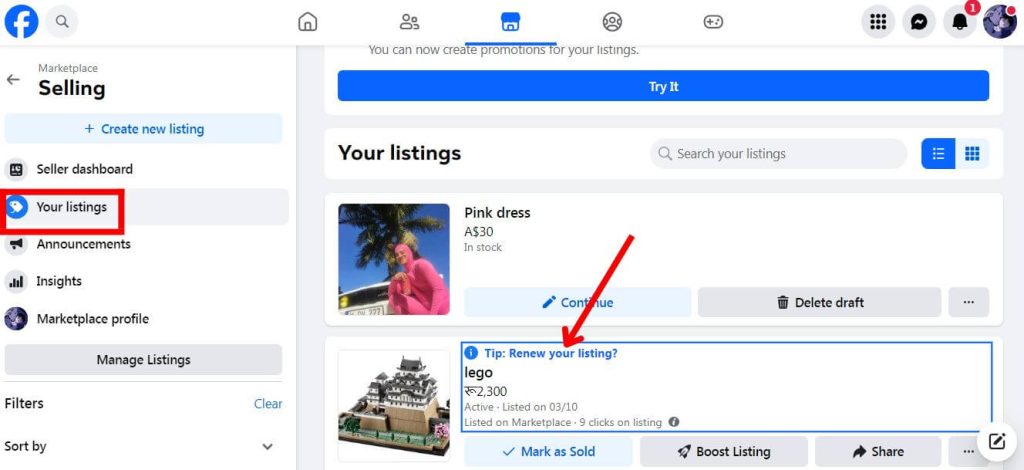
6. Finally, tap on Renew listing, and it’s done.
After you’ve done that, your listing will be renewed, as you can observe that a new item has been listed as new in replacement of the old one.
What Happens When You Renew a Listing on Facebook Marketplace?
Given all the opportunities, you’ve renewed a listing on Facebook Marketplace. But what happens after that?
Well, when you renew an item list on Facebook Marketplace, the previously expired listing will be formed once again; it’s like giving a new life to your old item. Doing this is a simple task, but its outcome is very effective.
In fact, it can help you sell more items than you used to. Every feature that exists on FB Marketplace has potentially high benefits for both sellers and buyers. So, don’t miss out on this one.
And if you keep selling a lot of products by renewing them again and again, you might also get yourself a rating.
How Often Can You Renew a Listing on Facebook Marketplace?
You can renew a listing on Facebook Marketplace only once every 7 days. When a listed item is renewed, the older one gets restored as a new post in Facebook Marketplace. However, you can only restore it again if it’s a week old.
In this digital store, time is money; the more time one can utilize time to put into action, the higher the chances of success. And here, renewing old listed items has been one crucial aspect of saving time for sellers.
This feature can immediately create one or more listings for you while drastically increasing its visibility in the Marketplace. However, remember that it has a 7-day limit, and you cannot exceed it.
How to Renew All Listings on Facebook Marketplace?
If you’ve loads of listings to renew, you can restore them all at once rather than one by one; it’s a piece of cake.
To renew all listings on Facebook Marketplace, follow the process below step-by-step:
1. Enter the Marketplace first.
2. Tap on the profile icon or Sellings right below buying.
3. Now, click on Your Listings or Manage Listings.
4. After that, simply click on the three dots located in the top right corner or press on select all.
5. Then, click on Renew or tap on Action.
6. Lastly, Renew all or Renew in Marketplace, and Renew.
With that done, all of your previously listed items will be restored immediately.
How to Renew Listing on Facebook Marketplace After 5 Times?
Within the interval of 7 days, Facebook Marketplace only allows you to restore a listed item five times in total. So, what will you do if you have to restore it for the sixth time?
As you’ll be prohibited from renewing a listing for the 6th time, you should consider relisting that product. Let us tell you how it works.
While renewing gives continuation to your previously listed item, relisting creates a new listing entirely. Thus, you can relist that same item and renew it for another 5 times.
Repeat the same process time and again if you want to restore a listed item more than 10 or 15 times.
FAQs
You can’t renew your Facebook Marketplace listing because it might be a new one. To be eligible for renewal, it should be older than 7 days or more.
Yes, FB marketplace ads automatically renew so that they won’t cause any interference with your campaigns.
Yes, there is a limit to Facebook Marketplace listings. You can only add 150 listings in a single day. Other than that, you can’t further add any other.
Conclusion
Renewing listings on Facebook Marketplace is restoring the old items on sale. If it is expired, you can revive it with relative ease. Doing so might be one of the best decisions as it can help you improve your sales.
What’s more fascinating is that you can restore multiple listings at a single time. But remember that it should be 7 days old.
However, there is a limit on how often you can renew it; you can only restore it up to 5 times.
If you’re interested, also learn to mark an item as sold on FB Marketplace.

