A business page can have an editor, moderator, advertiser, etc., to control different aspects and to divide the workload. However, an Admin is always in complete control, and you may sometimes need to find them on a Facebook page.
Finding the Admin of a business page is necessary whether it is for simple inquiries, reporting issues, talking about collaboration, networking, and so on.
Remember, a business account can have multiple Admins. Hence, if you want to change your current roles or increase permission, you need their help.
Moreover, since ownership of a page is with Admin, finding and contacting them is necessary to conclude any deal.
Hence, this article will teach you to find an Admin of a Facebook business page, along with helpful information. Meanwhile, let’s also learn to add badges on your Facebook page while at it.
Can you Find the Admin of a Facebook Page?
Yes, you can find the Admin on a Facebook page. However, the method and ease of finding them are dependent on how you are related.
For instance, if you have Facebook access to a page (e.g., editor), you can easily find all the people who have full control over it.
However, finding an Admin of the unrelated business account is harder. For this, you can either look at the About section or ask directly.
Hence, it is necessary to see the situation before trying to find who has full control over a page.
Remember, an editor or moderator also has enough permission on a page. For instance, they can create an Album, add photos to such Albums, make and edit the posts, and delete from the page if necessary.
However, for more customization of the settings, you must be an Admin. For instance, only an Admin can add an editor to a Facebook business page.
Therefore, it is necessary to first analyze who to contact for your situation. Sometimes, an editor may be able to solve your problem without contacting the owner.
Of course, if your case demands, you can always find the Admin of that page.
How do you find an Admin of a Facebook Page?
There are two situations for finding the Admin of a page on Facebook, depending on whether that account is either related or unrelated to you.
Sometimes, you may have some roles (editor, moderator, etc.) on a page and want to find Admin for some discussion. Since there can be multiple Admins, you may not be aware of some changes.
On the other hand, you may want to locate an Admin of the page unrelated to you for various reasons.
Hence, let’s discuss the process of finding them for situations below to tackle everything flawlessly.
Check the Admin of a Facebook Page that you Manage
If you are managing a business page and have Facebook access to it, finding the Admin is very easy.
So, let’s learn this process on a Smartphone and a PC (Windows or Mac) below.
On Mobile App
Follow the step-by-step process below to find the Admin of a Facebook page that you manage.
Disclaimer: Remember, you must have Facebook access to a page to use this method.
1. First, open your account using the credentials on a Facebook or Lite application.
2. Next, tap the hamburger menu, select the “pages” shortcuts, and switch to the business account you manage.
3. After that, press the menu icon again and choose “Settings” under the “Settings & Privacy” option.
4. Now, open the “page settings” and tap “page access” under the “new pages experience” section.
5. Next, you will find all the Admins on the business page under the “People with Facebook access” section.
However, remember that not all accounts under this section are Admin.
6. Hence, to confirm, tap that username from the list and select the “view access” option.
Finally, if you see the “This person has full control” message on the next page, that account is an Admin.
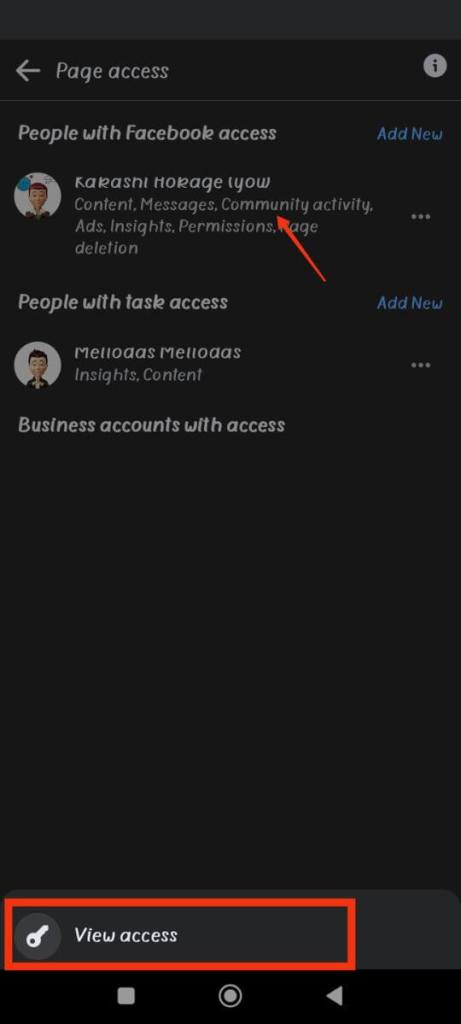
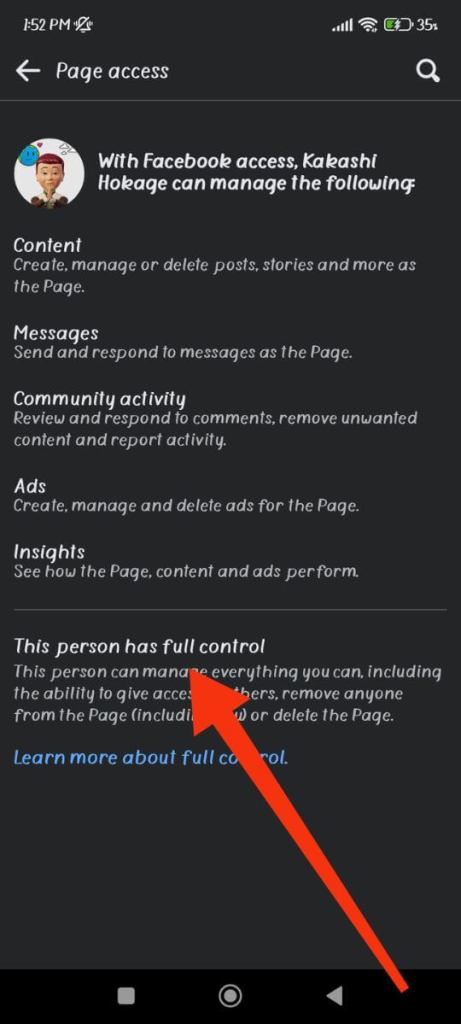
Otherwise, that person may be an editor and doesn’t have full access to that account.
Hence, repeat the same steps for every account on the list. Now, whoever has full control is the Admins on that page.
On Desktop Web App
Follow the step-by-step process below on your computer or laptop to find the Admin of a Facebook page that you manage.
1. First, switch to your business account after opening the FB account on a desktop web browser.
For this, click the profile icon from the upper right corner, select “see all profiles,” and choose your business account.
2. Once you are on your page, press the profile icon from the top right corner.
3. After that, go to Settings & Privacy and then Settings from the menu.
4. Then, choose the “New pages experience” option from your left panel.
5. You will now see all the Admins under the “people with Facebook access” heading.
To confirm, click the username and see if there is a “This person has full control” message.
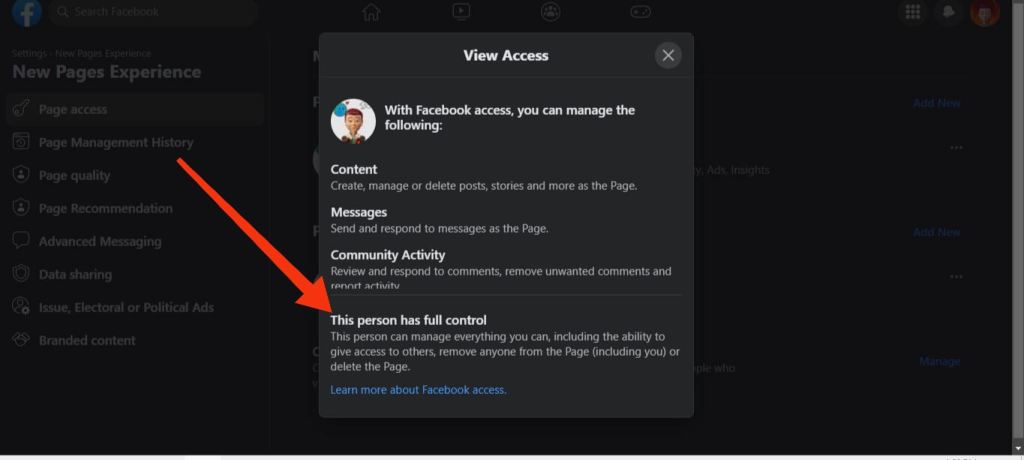
Whoever has full control is the Admin on that business page.
Check Admins of Others’ Facebook Business Page
Though it is easier to find the Admin on a page you manage, it isn’t so for other pages.
In such situations, you can only use alternative methods to contact and find the person with full control.
So, here are some useful methods you can apply for this.
1. Look at the Page’s About Section
The first thing to do to locate the Admin on a page is to look at its About section.
Most of the business account has useful contact information in their Intro and About section.
So, go to the profile and click the “About” option from the horizontal menu.
Next, click the “page transparency” option and press the “see all” button from the right side.
Then, go to the “people who manage this page” heading. You will now see how many people are currently managing that page from which location.

However, you cannot know their username. This is to secure their privacy.
Hence, if you want to know the Admin, you can find their contact info in the About section and ask them directly. Remember, there are multiple Admins for a single page.
2. Send a Message to the Page
Since it isn’t possible to find the information about the Administrator of a page, you can send a DM instead.
For this, open the page profile and tap the “Message” button below the cover photo.
Now, politely ask if they are comfortable sharing the Admin info.
3. Visit the Page Website
Another way to find the Admin of a specific business page is to visit their website.
Most of the time, you will find who is behind a business on their personal website.
So, go to the About section and see if there is info about their website on the Facebook page.
Sometimes, you may see a CTA (Call to action) button like “Learn more,” “Contact us,” “Shop now,” etc., on a page.
So, press that button to directly access the website. Now, go to their info section to find out who owns that business. You can also contact the website to locate the Admin.
How to Check Admin Roles on Facebook Page
You need to have Facebook access to a page to see Admin roles. So, open that account on your device first.
Once you open the business account you manage on your device, go to Settings & Privacy >> Settings >> Page Settings >> Page Access. Now, you can tap on the username to see the access level and Admin roles on this screen.
Note: For PC, go to Settings & Privacy >> Settings >> New pages experience. Now, you can find all the Admin roles on the right panel.
How to Contact the Admin of a Facebook Business Page
If you know the FB username of the Admin on a business page, you can directly message them via the Messenger app.
Sometimes, an account may only give the email ID, WhatsApp number, or other contact info (social media accounts) of an Admin. So, you can use such info to contact them.
If there is no other contact info, you can visit their website and contact them through it.
Why can’t you Find the Admin of a Facebook Page?
You cannot find the Admin of a Facebook page due to privacy and security reasons.
Remember, a public display of the Admin’s account may result in a hacked FB business page.
So, you won’t find the Admin of a page easily unless you have a role. Hence, you can only use other contact info and ask them directly if necessary.
Is the owner and the Facebook Page Admin the same?
No, the owner and Admin of a page isn’t the same person or entity. They may be the same, but not always.
However, an owner always has a connection with the Admin. Maybe he has delegated the role in order to manage the page properly.
You see, not many people know or have time to manage a page on Facebook. This is especially the case with an entity. So, an Admin of a page may be the manager of some department in a company.
How do you Become an Admin of a Facebook Page?
To become an Admin of a Facebook page, you must have full control access. For example, an editor or moderator isn’t an Admin.
So, first, someone with full control over a page (Admin) must go to their page settings and give full Facebook access to your account.
Once they give you full access, you will get an invitation notice. So, open it from the notification and accept that invitation from your account. Now, you are an Administrator of that business page.
FAQs
You can find Admin on the privacy settings if you have Facebook access to that page. Otherwise, you can only contact them via message, website, etc., to locate them.
No, only someone with Facebook access can see the Admin of a business page. Otherwise, people can’t see the Admin for privacy and security reasons.
Yes, you can see which Admin posted on the Facebook page by looking at the top of that post on the timeline. However, only someone who can manage that page has this access.
Wrapping Up
In conclusion, finding an Admin on a Facebook page is easier if you have some roles and permissions.
Otherwise, you can only contact the page and ask directly. This is to protect their privacy and information.
Overall, that’s all for this guide. Let’s also learn to add phone numbers on the Facebook page if interested.

