You might have seen or heard about people selling a house or car on FB’s digital store. But do you know that you can now find sale cars on Facebook Marketplace near you? Yeah, you’ve heard it right. Not toy cars, but actual cars are for sale here.
What’s more fascinating is that while there are tons of cars that are listed for sale, buyers can now find those cars in different ways. Different ways? You might be wondering how. Well, buyers can now browse for cars based on their budget, condition, and even through the sellers.
Not only that but, you can also find cars that are for sale based on distance. What we mean by that is you can set up a radius and find the sale cars that are listed on FB Marketplace inside of that radius.
So, what are you waiting for? Hurry up and get your car if you’re planning to get one. But if you don’t know how you are in the right place.
In this blog post, we’ll guide you to find sales cars on FB’s digital store as effectively and efficiently as possible. Also, learn to find drafts on FB Marketplace.
Can I Find Sale Cars on the Facebook Marketplace near me?
Yes, you can find sale cars on Facebook Marketplace near you. Not only nearby, but you can also find sale cars on this digital store far away. And the crazy part about this is there is no limit to how far.
Whether it’s just a city away or countries far away, buyers can purchase cars from any country that has FB Marketplace as long as they are available.
The best part? It’s easier than contacting a seller and rating a seller on FB Marketplace.
From new to old, you can find cars of different conditions here. It’s like the storehouse of a car showroom as many car dealers list their vehicles in this digital store.
Besides cars, you can find many other vehicles for sale here, it doesn’t matter if it’s a motorcycle or just a cycle. While this is a great opportunity for everyone to buy cars in the simplest process, you should also give it a shot if you’re seeking to buy one.
Also read: How to Search by Seller on Facebook Marketplace?
How to Find Sales Cars on Facebook Marketplace Near Me?
Finding sales cars nearby is better than far away. It not only saves your time as well as effort. Besides that, if you find sale cars nearby, you can check it’s conditions time and again.
However, doing so can get complicated if the right steps aren’t followed. So, let us guide you in the right way.
In this section, we’ll teach you how to find sales cars on Facebook with the help of both mobile phones(Android or iOS) and laptops(Windows or Mac) quickly.
On Mobile App
To find sale cars on Facebook Marketplace near me using a mobile phone(Android or iPhone), follow the guidance below step-by-step:
1. First, open the Facebook application and log into your account.
2. From the top right corner, tap on the three horizontal lines.
3. Now, click on the Marketplace under All Shortcuts. But if you prefer an easier way to enter the marketplace, you can tap the market icon beside notifications.
However, let us assure you that it may not always be accessible.
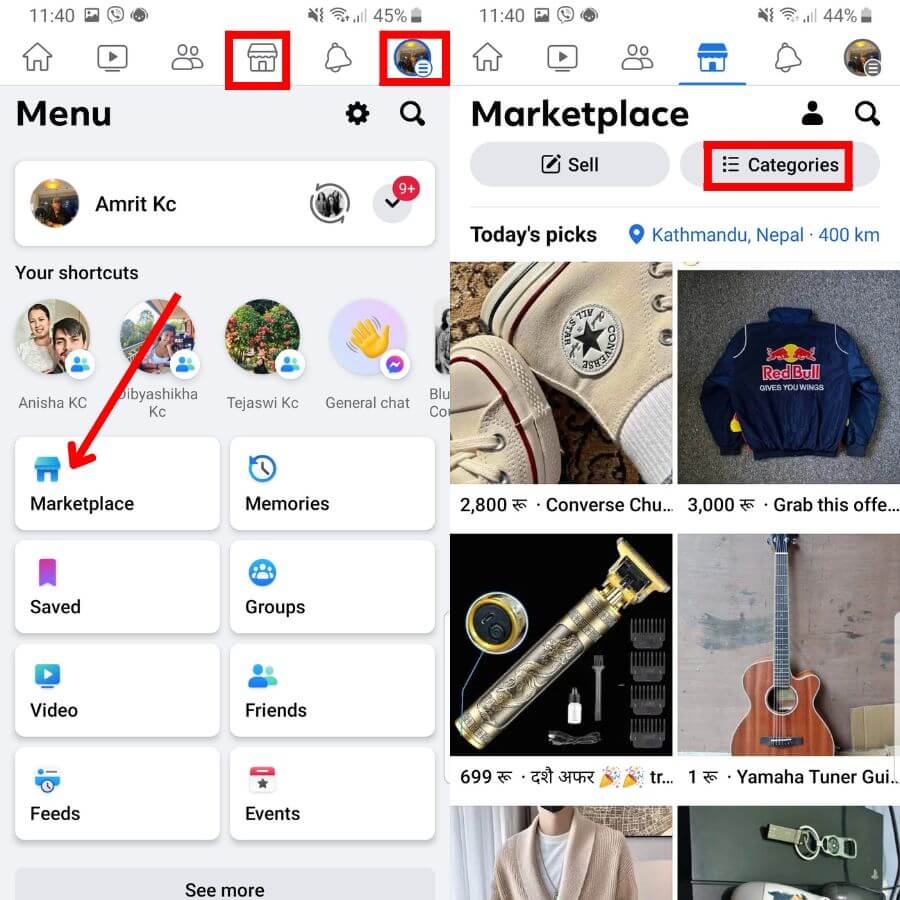
4. Then, click on Categories below the profile icon from where you can renew your listings.
5. From the Top Categories, select Vehicles. You can also browse directly through the search icon to find a car for sale. However, it not only shows cars but other items such as car toys, car posters, etc.
6. After you’ve done that, search the car from the search bar.
7. Now, tap on the location above Filters.
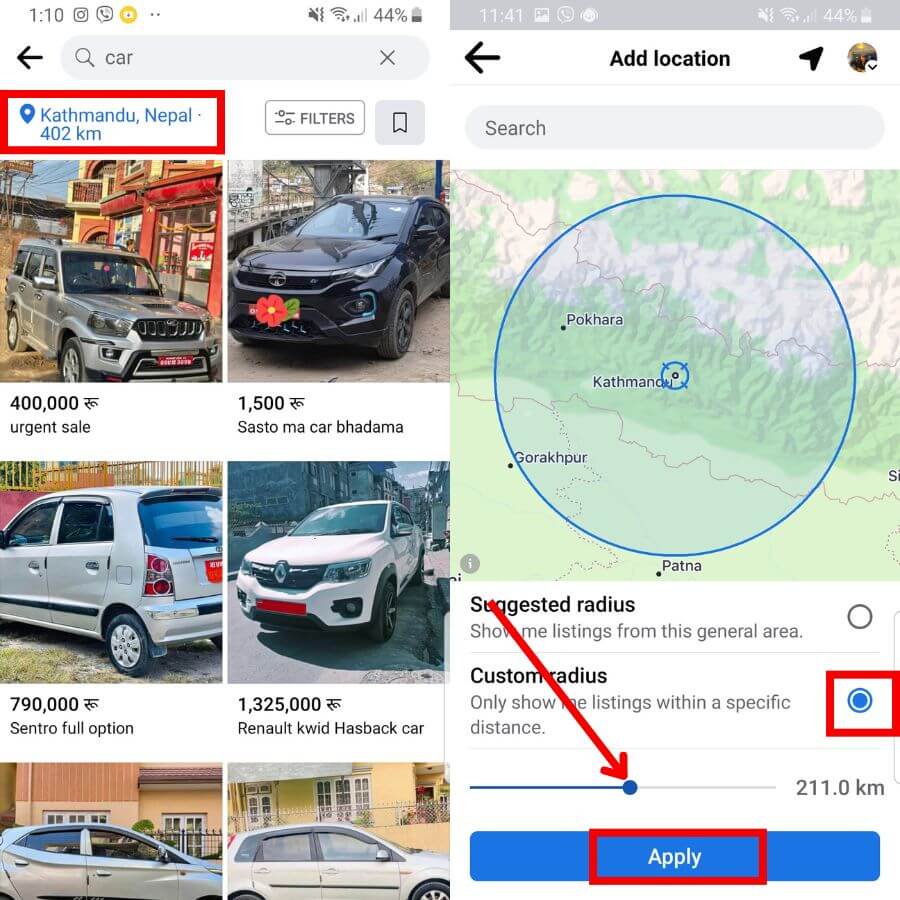
8. Select Custom radius and set the distance in km based on how near you want to see the cars that are on sale.
9. Lastly, tap on Apply.
With that done, you’ll only see the cars that are for sale near you or inside of the radius.
On Desktop Web App
To find sale cars on Facebook Marketplace using a PC, follow the below-given process step-by-step:
1. Open a web browser and log into your Facebook account.
2. From the left side of your home page, press on Marketplace below Find Friends. But if you prefer an easier way to enter the Marketplace, just press on the market icon next to Friends. However, it may not be accessible every time.
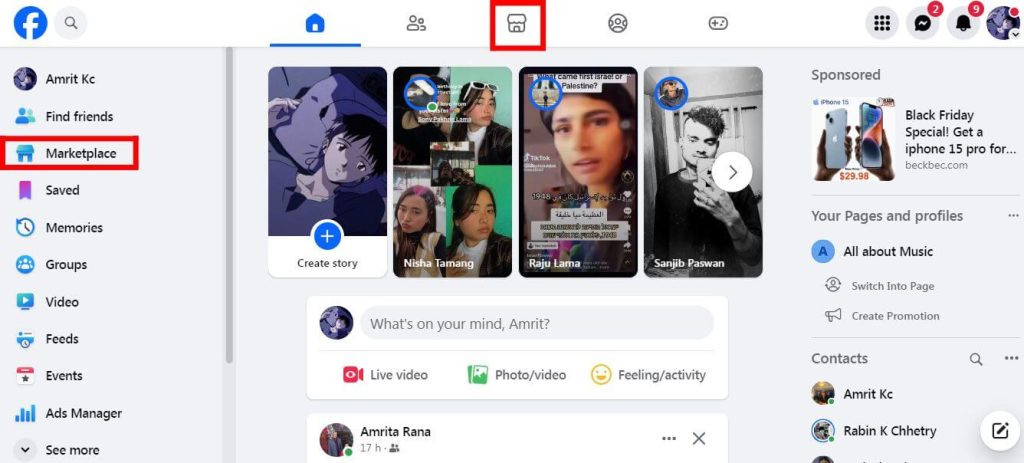
3. Under the Categories section, tap on Vehicles. Shopping by category is a must because if you directly search car, it also shows you car toys, posters, and everything related to cars.
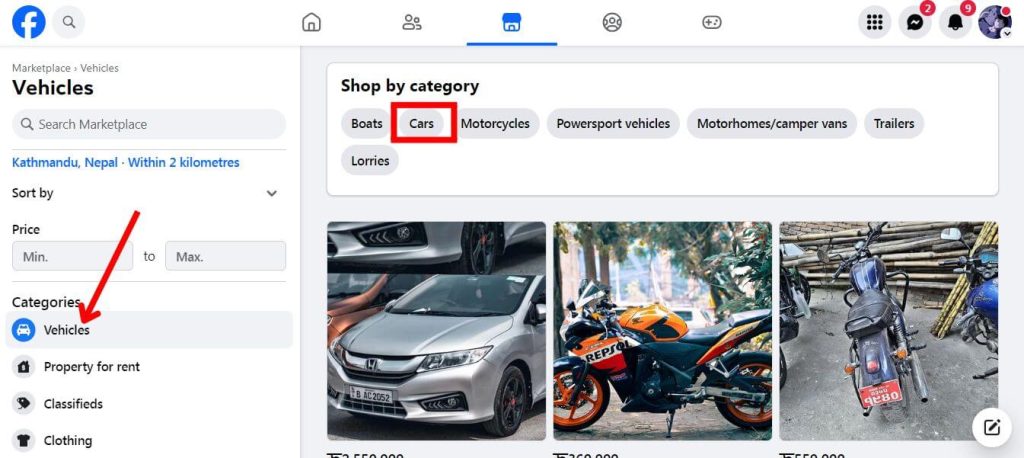
4. After that, select Cars from the available options below Shop by category.
5. Under the Filters section, tap on the location.
6. Now, tap on the Radius which will lead you to a drop-down menu with different km distances.
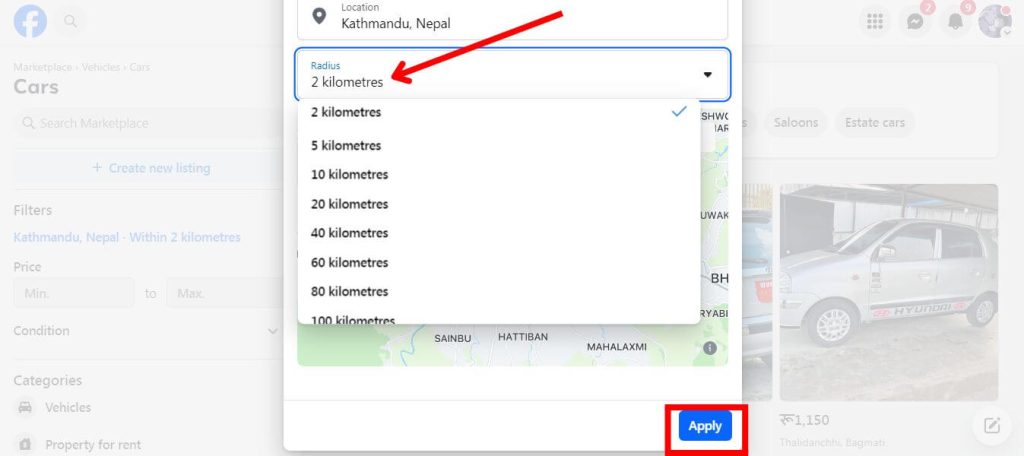
7. Select an option based on how near you’re searching for a car on sale.
8. Lastly, press on Apply.
After you’ve done that, you’ll observe every car on sale near you or inside of the radius you chose.
How to Find Facebook Marketplace Cars for Sale by Owners Near me?
Finding Facebook Marketplace cars for sale by owners near me is no sweat. You don’t even need to find the FB Marketplace profile of that merchant; you just need to know their name. Let us guide you to the main part step-by-step:
1. Enter the Marketplace using a smartphone or Laptop.
2. Select Vehicle from the Category section.
3. Now, type the name of the seller on the search bar.
4. Then, go to the Filters section and click on the available location.
5. Select a custom radius and select the km range.
With that done, you can find Facebook Marketplace cars for sale by owners near you.
How to Find Used Cars for Sale Near me on Facebook Marketplace?
You won’t need any hard effort while finding used cars for sale near you on Facebook Marketplace, you just need to play with the Filters settings.
To find used cars for sale near me on Facebook Marketplace, follow the below-given steps thoroughly:
1. Enter the Marketplace after logging into Facebook.
2. From the Categories section, choose Vehicles.
3. Select cars if options are available and if not, browse cars from the search bar.
4. Now, select the condition (like new, good, or fair) if available. If not, click on Sort and select your preferred option.
5. Lastly, select the km range based on how near you want to browse the cars for sale after clicking on the location.
After that, you can get to see the entire list of used cars that are for sale on Facebook Marketplace.
How to Find Cheap Cars for Sale on Facebook Marketplace near me?
Are you looking forward to finding cheap cars for sale on FB Marketplace near you? Let us help you with that. To find cheap cars for sale on Facebook Marketplace near you, go along with the below-given process step-by-step:
1. Log into your Facebook and enter the Marketplace.
2. Select Vehicles from the Category section.
3. Tap on Cars if the option is available. If not, search cars for sale on the search bar.
4. After that, tap on the location and set the radius according to your preferred range.
5. From the Filters section, tap on Price.
6. Write down the minimum and maximum amount based on how cheap you want to buy a car.
7. Lastly, tap on See items.
Wrapping Up
With all that being said, you can find sales cars on Facebook Marketplace with relative ease by using a mobile phone or a computer. Besides just that, you can also find those cars that are for sale by the owner.
Whether it’s second-hand or first-hand, you can find cars with both new and old conditions in this digital store.
What’s more fascinating is that you can browse for cars based on your budget no matter if it’s cheap or expensive.
If you’re interested, also learn to create shipping labels on FB Marketplace.

