Change your Facebook page password and keep it secure. In this digital era, there are more than a billion active users on Facebook and it’s increasing day by day. And while it has a huge mass of users, there’s no doubt good and bad situations occur from time to time. But the major and common problem in this platform is hacking if you’ve noticed.
Accounts and FB pages are being hacked and misused. Well, hacking of an account may not affect a user as they can immediately create a new one. But if your page gets hacked, the months and years of effort that you put into its growth will vanish in front of your eyes.
And yeah, many page owners have already fallen prey to the hackers. Make sure that you won’t become the next target. Are you wondering what you should do? Well, you just need to change your FB page’s password and it’ll be fine.
But if you don’t know how to do so, we’ve got your back. In this article, we’ll let you know if you can change your FB business page password or not and we’ll also guide you on how to change it in the simplest steps. Also, learn to check your FB page quality while at it.
What to do if you forget your Facebook Password?
If you forget your Facebook password, you can reset it and create a new one or reset it. You just need to have a mobile number or email connected to your account. After that, it’s a piece of cake.
And yeah, the same process applies if you want to change your business page password. But if you don’t have access to your email and phone number, things might get a little complicated.
It’s because the specific email and phone number that is associated with that account are the most crucial that can help you change or reset your password. Thus, it is better to add an email or phone number to the page as well as your account.
It doesn’t matter if it’s an iPhone, Android, or laptop, you can reset your password with the help of any device you want. So, don’t hold back if you can’t have access to your account just because you don’t have a password.
Try alternative ways to reset your password and use your account. But if you’ve forgotten the password of your page, we have detailed guidance below on how to reset or change it.
Can you Change the Password on the Facebook Business Page?
No, you cannot change your password on Facebook business. Indeed you can change your password on your personal account, but here, you can’t. However, there’s an alternative way to change it. You must change the password of the account associated with that specific page.
But there is one thing that you shouldn’t forget while doing so. You must also remove the editor or admin of the page. And yeah, you’ll also need to find an admin before removing him/her. If you don’t do so, they’ll still have access to the page even though you change the password.
Changing the password feature helps you keep your account secure. However, it does mean that you must do it time and again. This action is to be taken when you share your account with someone else or log your account to another’s mobile phone.
It may be a little complicated compared to adding a website and social media like TikTok, Pinterest, and YouTube but it can surely benefit you.
Besides that, you should also keep a long or strong password while changing it. It’s because longer passwords are much more secure compared to short or weak ones. In fact, it is much better if you can include symbols on it.
How to Change Facebook Password for Business Page?
Changing the password for a business page might be a little complex for you on the first try but trust us, it’ll be worth the try and much easier as you keep on doing it.
To change your FB page’s password, you need to change your account’s password and remove the admin as well as the editor. Or else, it’s not possible.
To help you with that, we’ll guide you thoroughly using a smartphone(Android or iOS) and computer(Windows or Mac) so that you won’t have any issues regarding the device.
Change Facebook Password on Mobile
To change your Facebook password on the mobile app, follow the guidance below step-by-step:
1. Open the FB application and log into your account.
2. Tap on the hamburger icon from the top right corner and switch to the right page.
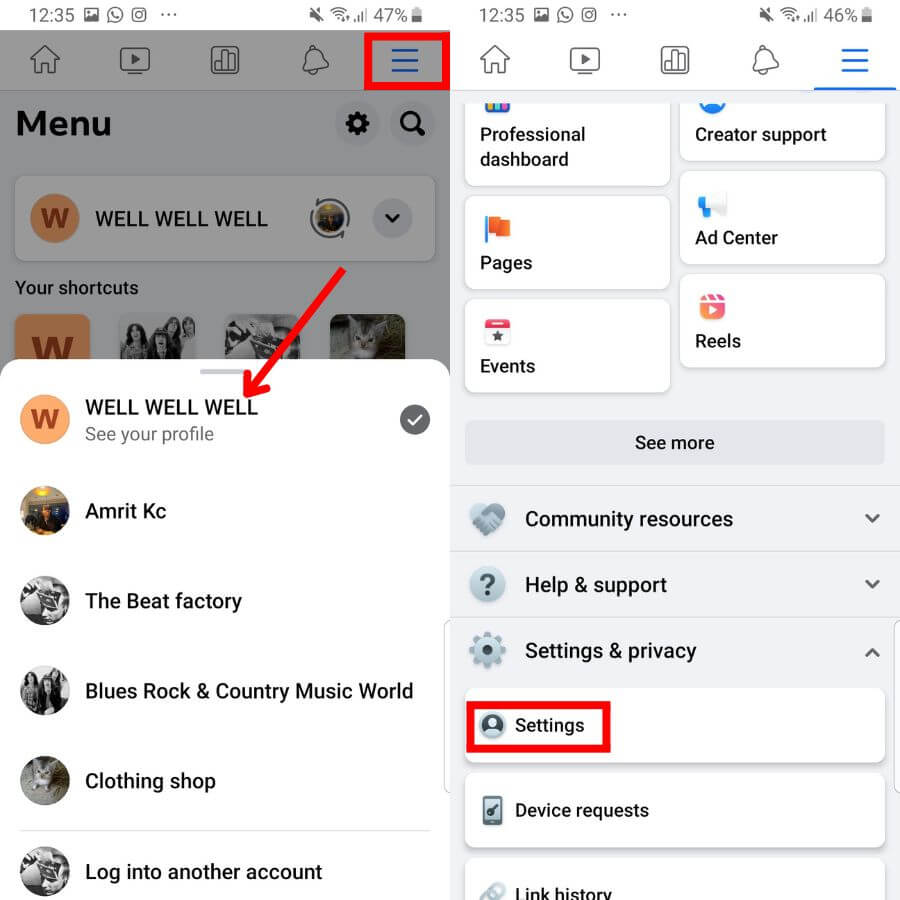
3. Once again tap on the hamburger icon. Then, click on Settings under Settings and Privacy or directly click on the settings icon from the top.
4. Tap on Page settings.
5. Following that, click on Page Access under New Pages experience.
6. Tap on the three dots from the right end of the user under People with Facebook access.
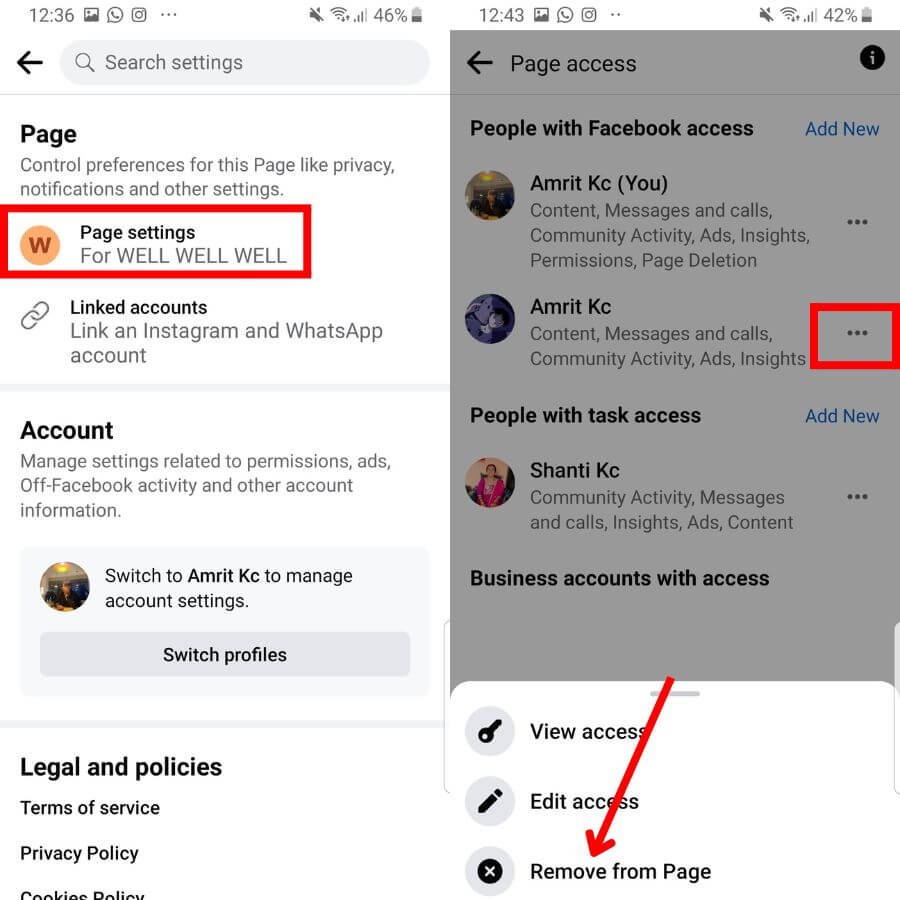
7. Click on Remove from Page.
8. Enter the password of your FB account connected to that page and press Confirm.
9. Repeat the same procedure to remove the People with Task access. And this is where the crucial part begins.
10. Switch back to your main account and go to the Settings.
11. Tap on Password and Security from the Accounts Centre.
12. With that done, click on Change password and select the specific account to which you want to change the password if you have multiple accounts logged into your mobile phone.
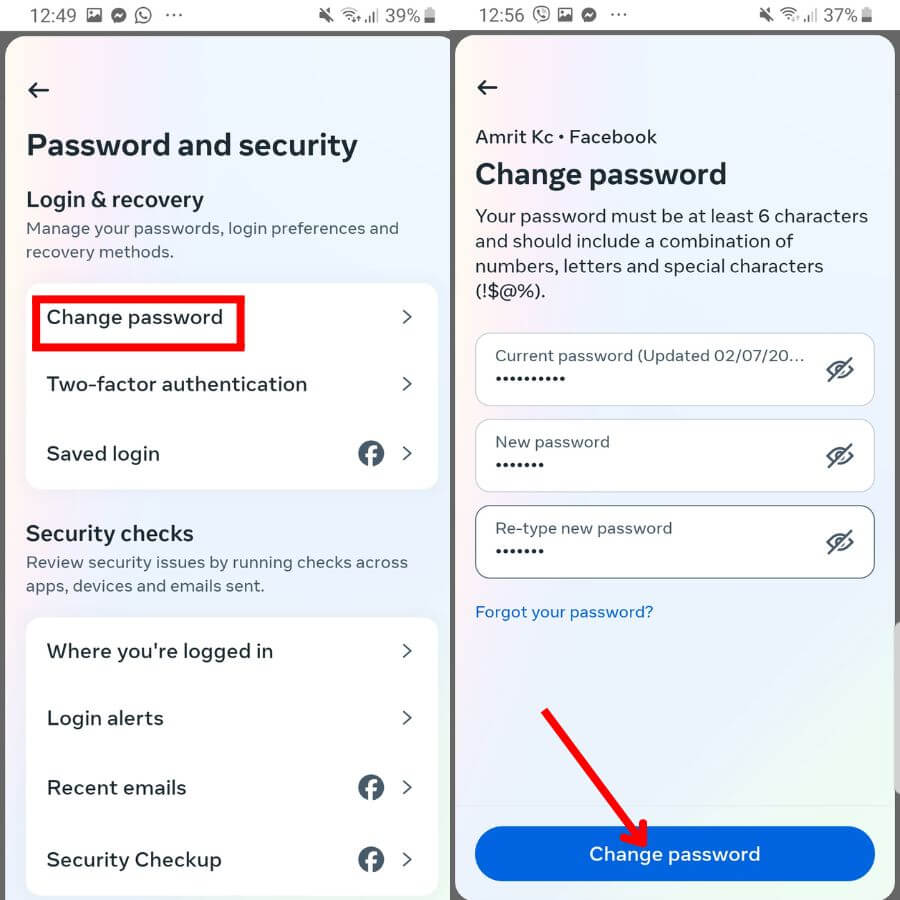
13. Now, enter your current password, enter the new password, and retype the new password. But remember that, you cannot set the old or previously used password as a new one.
14. Lastly, tap on Change password, and your work is done.
Reset and Set a New Password on the Desktop
1. First of all, open a web browser on a PC and log into your Facebook account.
2. From the top right corner, click on the Account and switch to the right page.
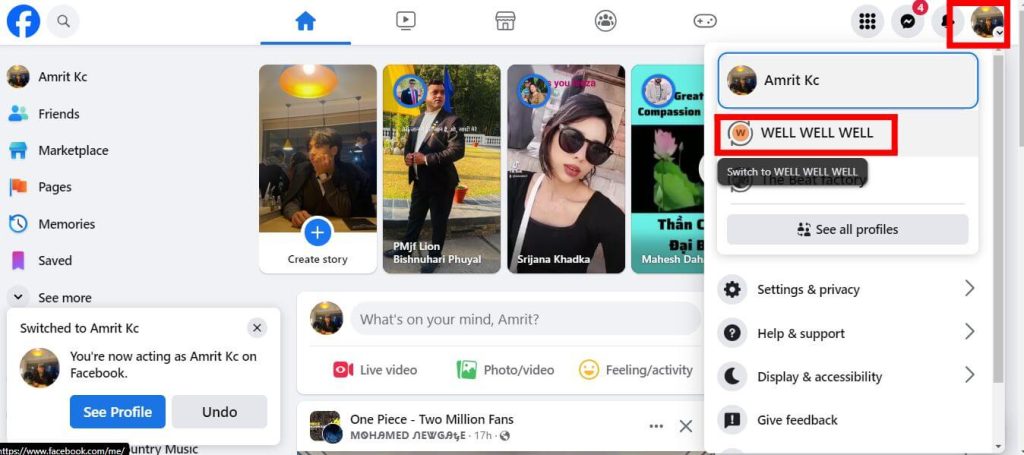
3. Once again click on the Account and tap on Settings under Settings and Privacy.
4. From the left-hand side, press on New Page Experience.
5. Click on the three dots from the right side of the user under People with Facebook access.
6. Then, click on Remove Access and enter your password.
7. Click on Confirm.
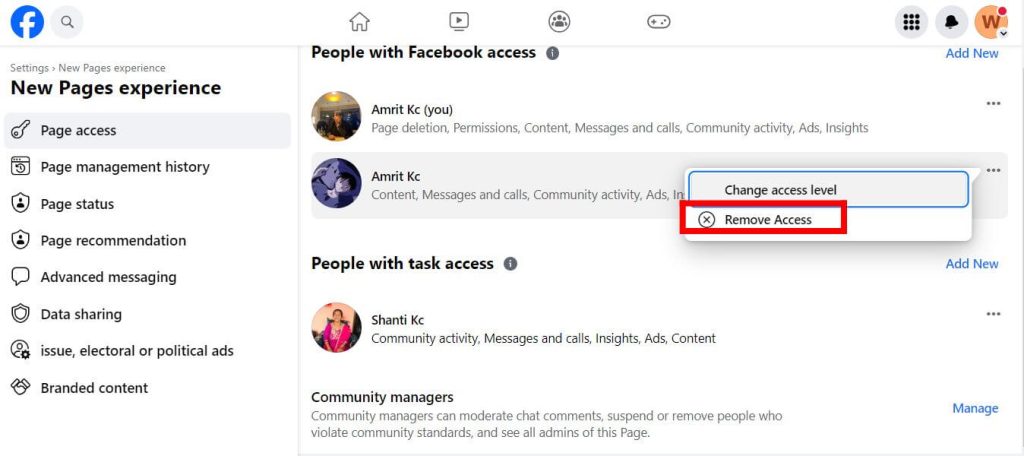
8. Apply the same process to remove the people with task access.
9. Following that, switch back to your FB account.
10. Get into the Settings and go to the Accounts Centre.
11. After that click on Password and Security below Personal details.
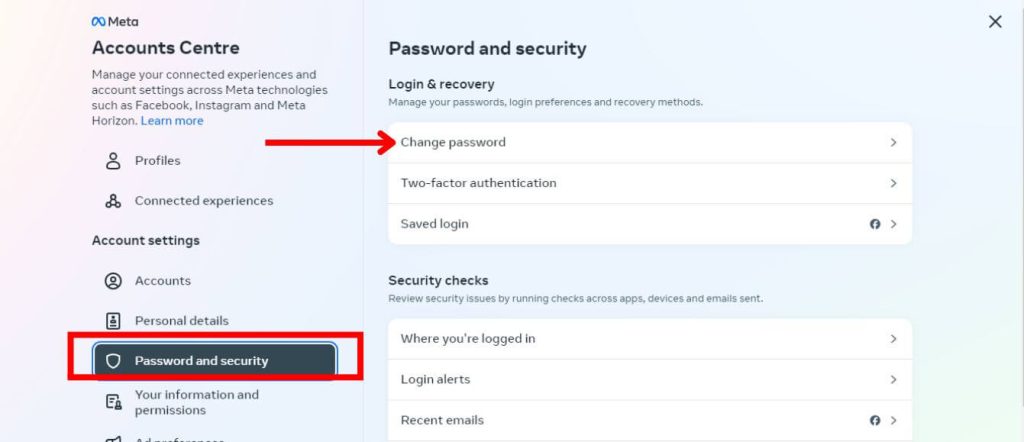
12. Now, click on Change password and select the account associated with that specific page.
13. Enter your current password, type a new password, and retype it.
14. Lastly, click on Change password.
With that done, your Facebook page password will be changed.
Can you Change Admin on the Facebook Page?
Yes, you can change the admin on the Facebook page. However, it is only possible if you haven’t offered them full control. If you’ve set an admin with full control, there’s no way you can remove him/her.
It’s because the person with full control has equal access as the owner of that page. And once you take this action, there’s no going back. Thus, you should carefully think while setting up an admin on a Facebook page.
But if you want to change an editor, there won’t be any problem. You can invite anyone as an editor and change them anytime and anywhere you want; you just need to have a stable Wi-Fi connection.
How Someone Hacked Facebook Page and Change Password?
Well, it’s not possible for a hacker to change the FB page password only, they can also change your account password. It’s because the pages you handle are maintained by your personal account.
So when a hacker hacks a FB page, they hack your FB account first. Then, they remove the admin as well as the editor of that page and change the account’s password.
Thus, make sure to put in a strong password while setting up a new password. It secures your account. Be aware of hacking and don’t click on any anonymous links.
FAQs
You can’t change your Facebook page password because it’s not available. To change the FB page password alternatively, you should change the password of the account associated with that page.
No, you cannot recover your Facebook password without your email and phone number. It’s because these two aspects are the only essentials that can help you reset your password.
Yes, you can add your new account as an owner or admin of your FB page. However, you should remember to enable full control while doing so.
Wrapping Up
In conclusion, you cannot change your Facebook page password. Instead, you can change the password of your FB account connected with that specific page. However, it gets your job done because none other than you can have access to the page if you change your account’s password. But remember to remove the admin and editor.
Besides that, you cannot change the admin of the page if you provide them with full control. So, make sure to think wisely before handing over the admin title of that page.
If you have spare time, also learn to check the FB page creation date.

